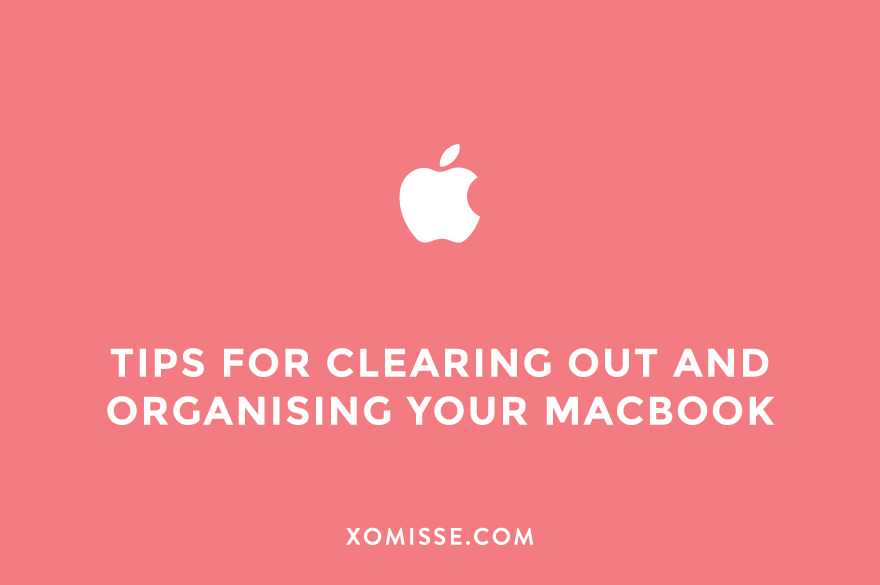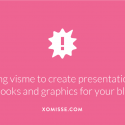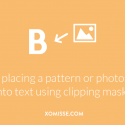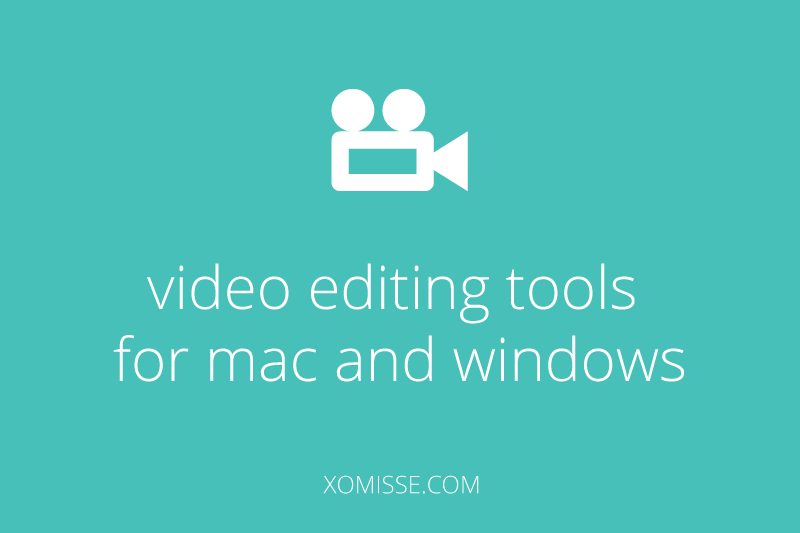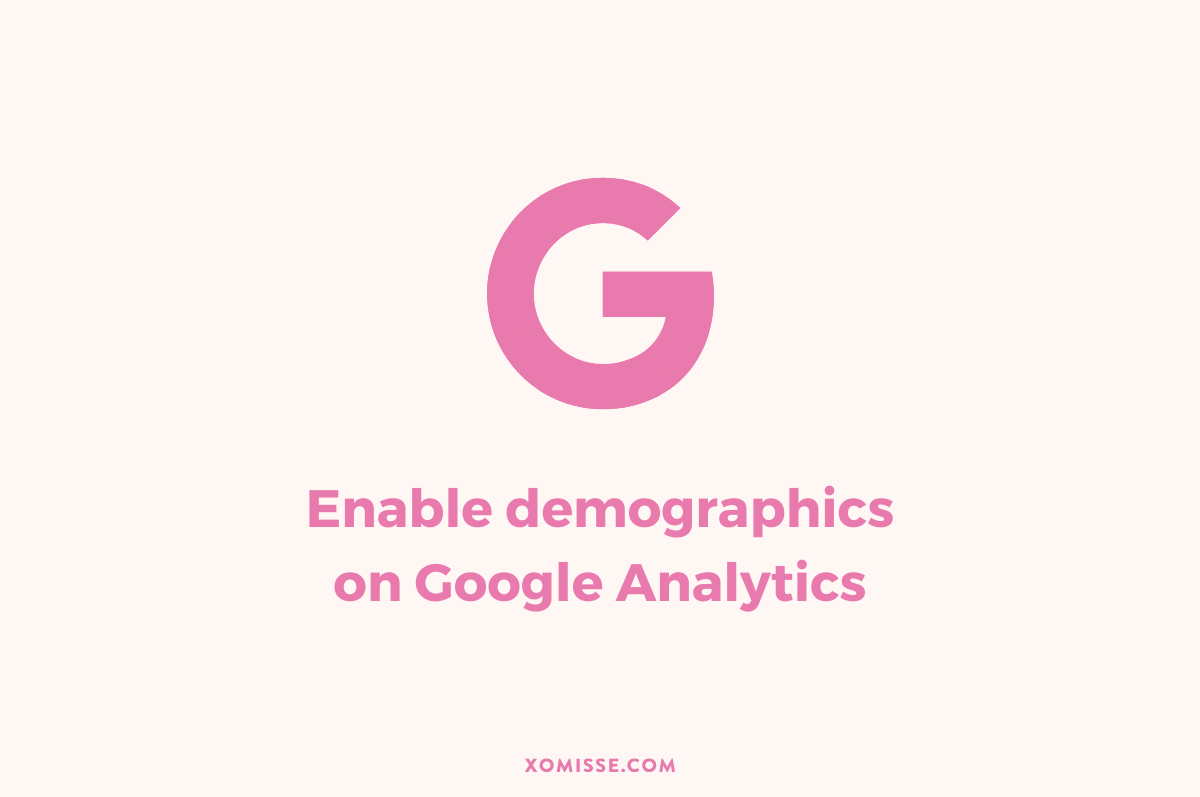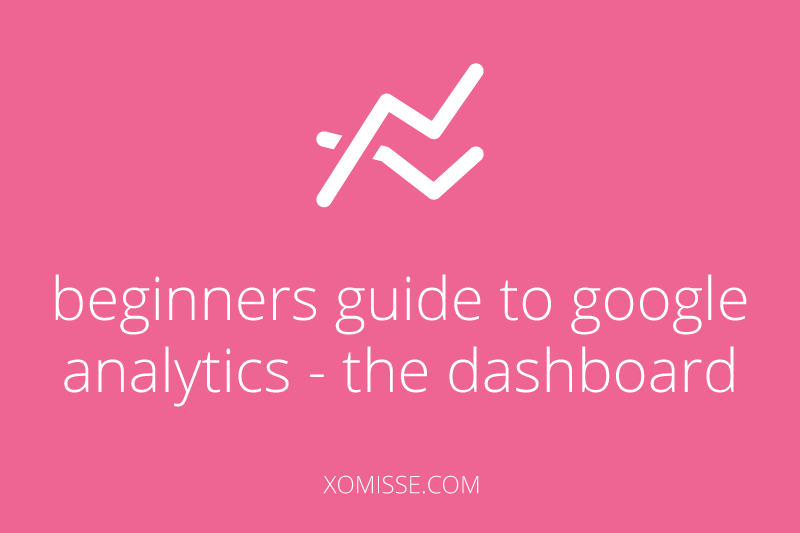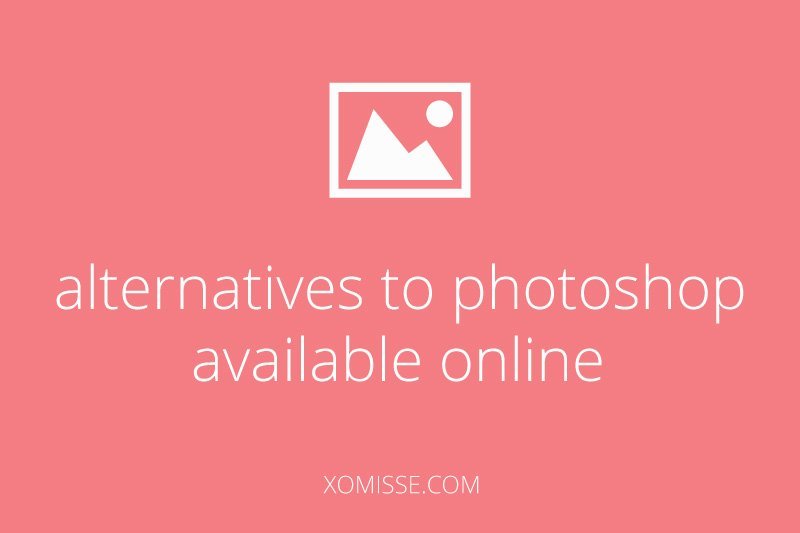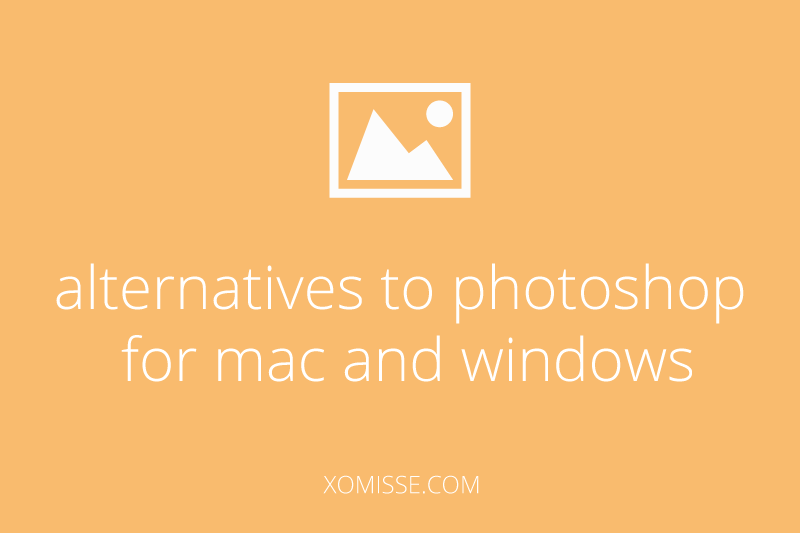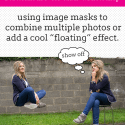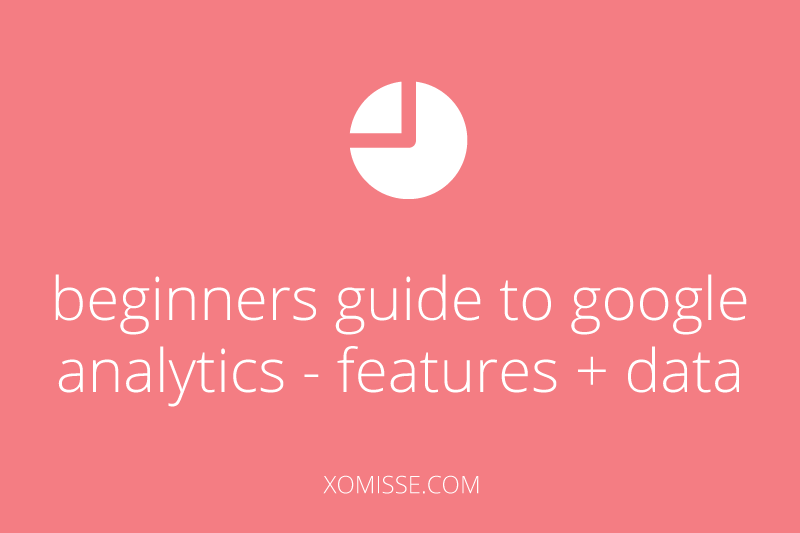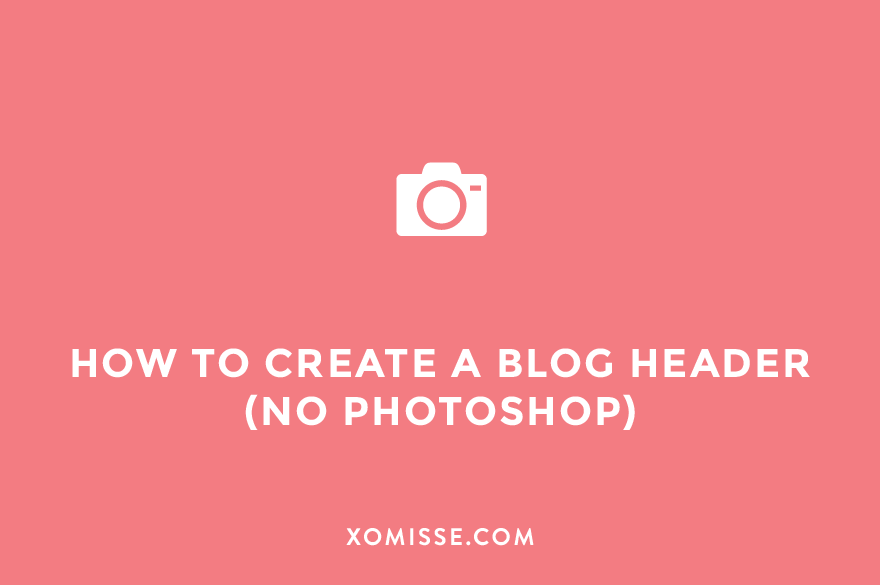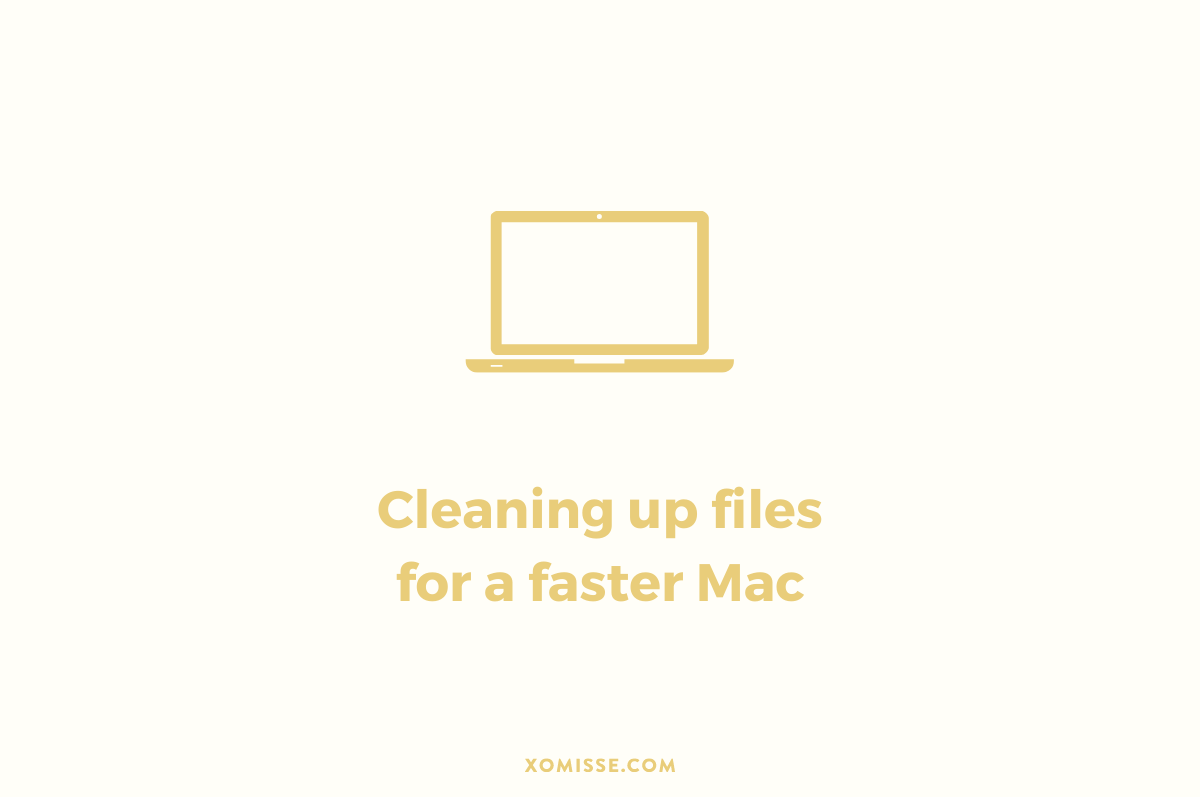Category: Tools + Systems
Recommendations for productivity tools, systems, templates, and workflows that save time and simplify marketing.

How I organise my life, work and content as a creator and business owner – Notion Overview 2022
Asana, ClickUp, Trello… trust me I’ve used them all and more. I spent hours setting all of these up only to find that a day, a week or a month…

Setapp review: Collection of the best apps for Mac
As someone who runs a digital business, I’m always on the hunt for tools that will improve my productivity and keep my laptop running smoothly. This is how I first…

10 of my favourite podcasts for content creators, designers and small businesses
I’ve been a big fan of podcasts for a long time now, but my love for them as grown since moving to London and commuting. I’ve even wanted to create…

How I organise my files as a freelancer and clear out space on my MacBook to keep it running fast
I have a lot of files on my MacBook and I try make a real effort to keep it clean, organised and free of junk. Especially since this mishap at…

Using Visme to create social media graphics, ebooks and more
I have quite a few posts about Alternatives to Photoshop for creating blog and social media graphics, but I’m always looking to find new graphic tools as it’s something I…

How I organise my Gmail Inbox Sections using this hack to achieve inbox zero
I used to always struggle with emails, my inbox would be overflowing and I’d be overwhelmed with the unorganised mess. I really like the idea of Gmail’s new tabbed inbox,…

Add an image to text – Clipping Masks on Photoshop and Affinity Photo
Todays tutorial will show you how to use clipping masks on Photoshop and Affinity Photo to add an image (like a photograph or pattern) to some text or mockup image.…

Video editing tools for mac and windows
This post will cover a range of video editing programs available for Mac and Windows that are perfect for bloggers and vloggers. I’ve been meaning to write about this topic…

How to enable demographics on Google Analytics for more audience stats
You may have noticed Demographics and Interests under the Audience tab on the left hand side of the Analytics dashboard. They show useful information about who the visitors to your…

Understanding the Google Analytics Dashboard
For a new user Google Analytics can be really overwhelming and confusing, so in this post I’m going to cover what each section/report is about and what data it will…
50+ tools and resources for online businesses
Domains + Hosting Please read my Hosting 101 and Domains 101 posts for more information on these topics. SitegroundGreat for domains + hosting with excellent support. For bloggers who are…

How to make your own social media icons
Today’s post is about how to create high quality social media icons for your blog. I’ve been asked numerous times how I make the social media icons in my shop…

18 free online tools for creating blog and social media graphics (alternatives to Photoshop)
Looking for a tool to edit your blog photos or create graphics for your blog? This post details a list of online editors, incase you don’t want to download a…

Image editing programs for Mac and Windows – Alternatives to Photoshop Part 1
Today’s post is about alternatives to Photoshop that can be downloaded for both Mac and Windows to use for image editing for your blog. Photoshop is an expensive, well sought…

How to use image masks to combine multiple images or “float” effect
Todays tutorial will show you how to use image masks to combine multiple images, this was requested by the lovely Jessica over at Look What I Got and is great…

Beginners guide to using Google Analytics for bloggers
Although I advice not to get bogged down with numbers and followers, it is important to keep an eye on the progress of your blog. Following your sites analytics can…

How to create a blog header (no Photoshop)
Another tutorial that has been on my to-do list for a very long time is how to create a header or banner for your blog without the use of Photoshop.…

9 steps to make your Mac run faster and free up memory
If your Mac is feeling sluggish, you’re not alone. Over time, clutter and unnecessary files can slow down your system. In this guide, we’ll walk you through 9 effective steps…