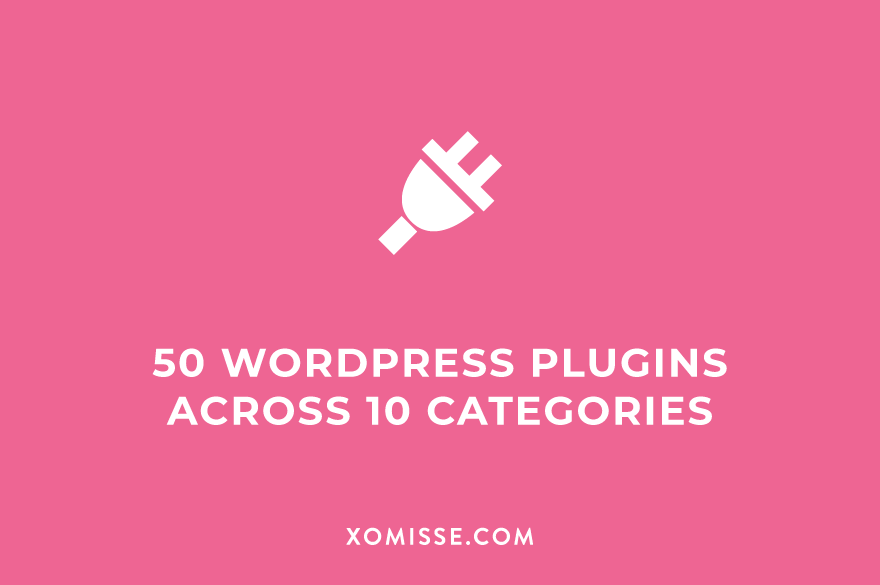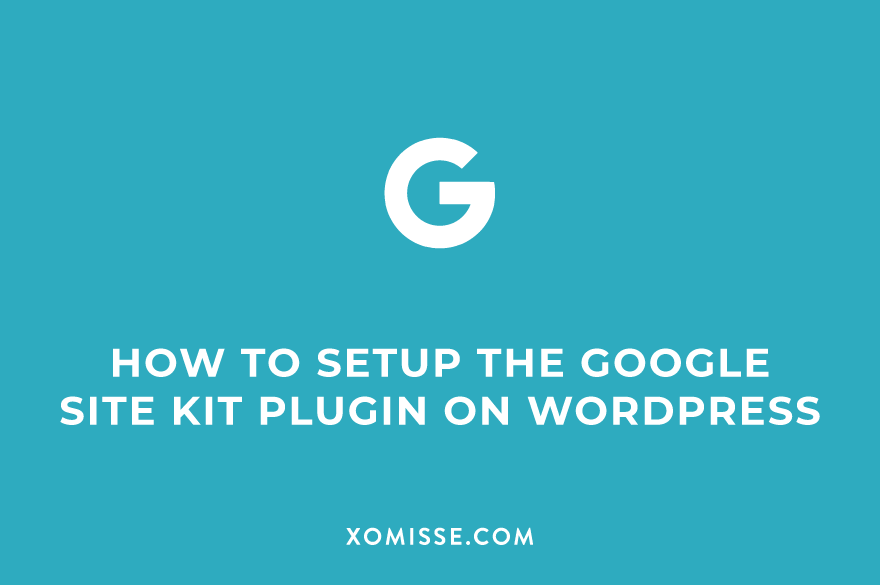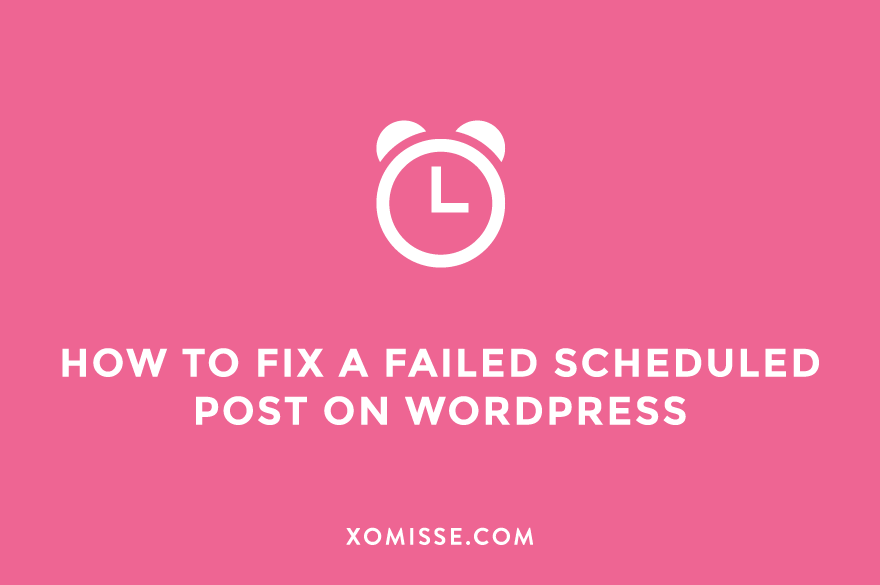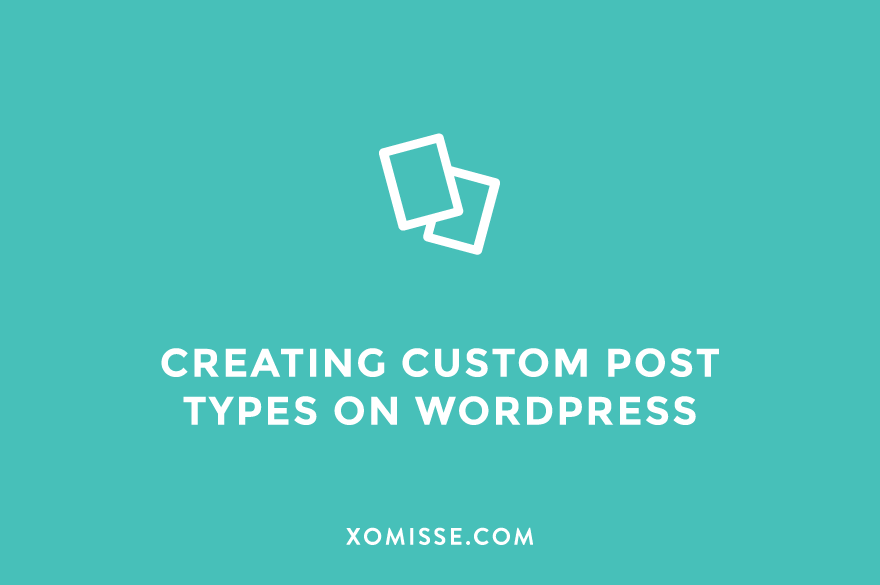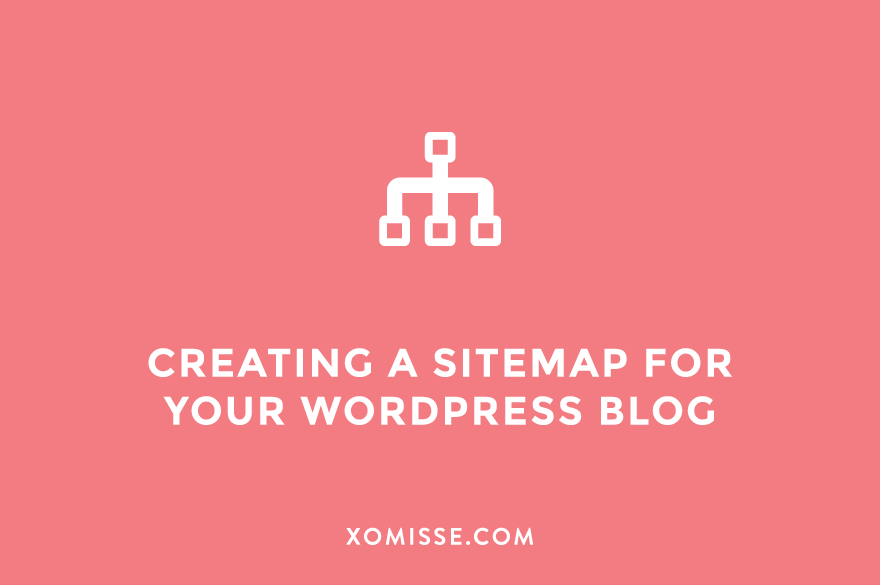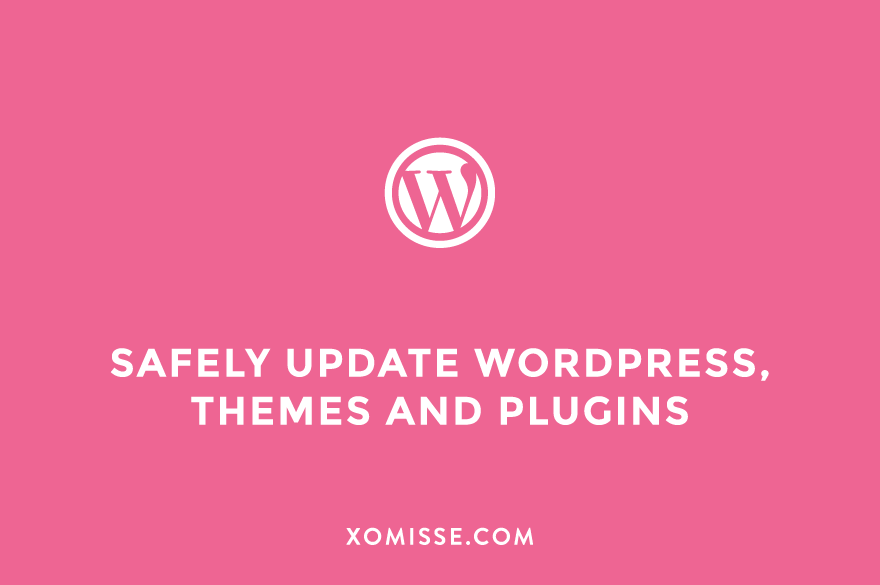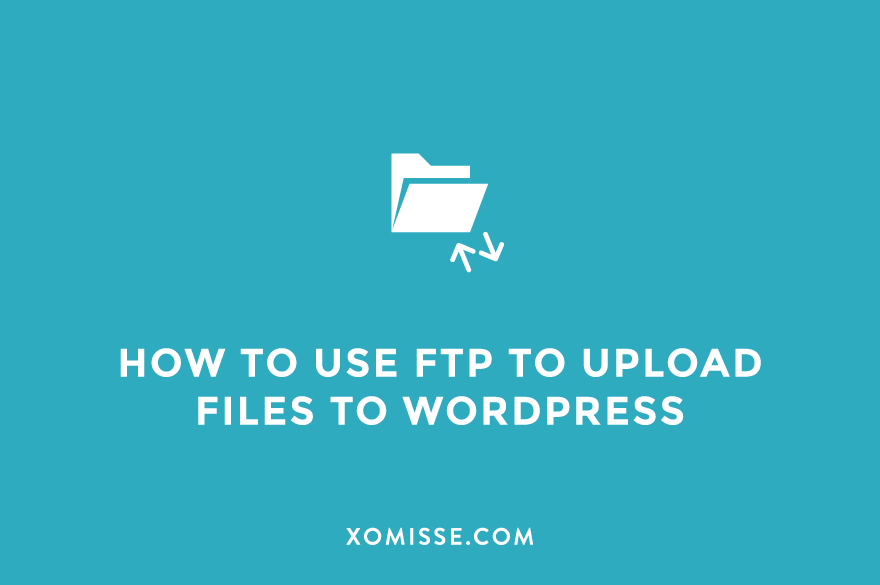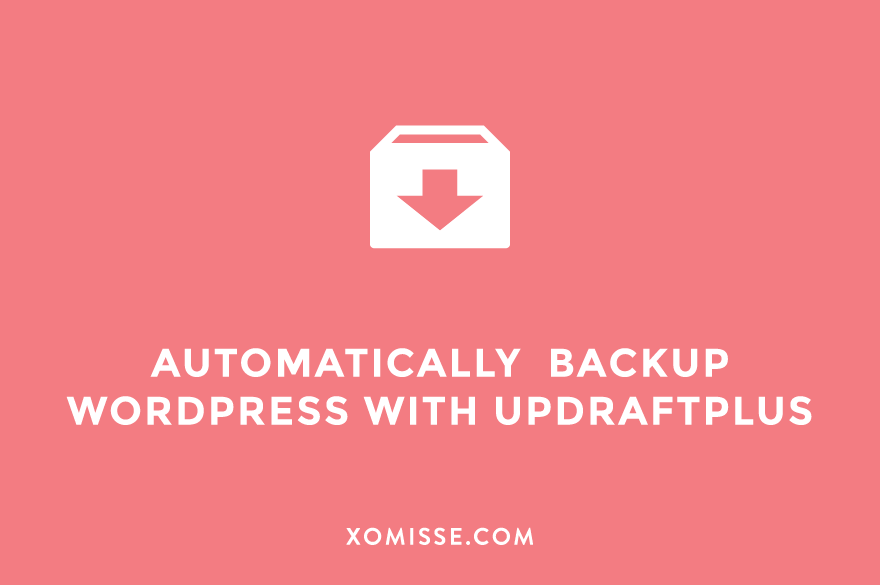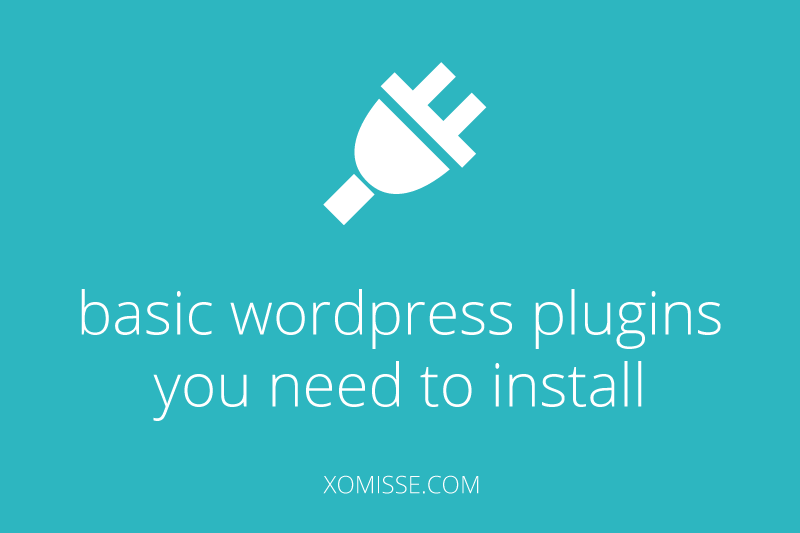Tag: WordPress Plugins

A look at Google’s New Web Stories Plugin for WordPress
Wait, Stories for Google?! Yes, you heard that right! How we consume content has certainly changed over the years with social media growing in popularity. Now there’s a new way…

50+ WordPress plugins across 10 essential categories
One of the major advantages to having a self-hosted WordPress site is having access to over 50,000 plugins in the WordPress Plugins Directory and thousands more premium plugins available. In…

Want to turn your WordPress site into an e-commerce store? Here are 3 plugins that will add shop functionality to your site
Are you looking to build an online store using WordPress but not sure how to go about it? It can be overwhelming trying to figure out the best option to…

Gain more insights about your blog with Google Site Kit
We have several different hats as bloggers and freelancers. And because of that it can be quite easy to drop the ball on the webmaster tasks we should be doing…

WordPress missed schedule error: why your scheduled post didn’t publish and how to fix it
You spend a lot of time creating a post, set the date and click schedule. Easy, right? Well, no! If you regularly schedule content on WordPress you know the frustration…

How to create Custom Post Types on WordPress
One of the reasons WordPress powers more than 39% of the internet is down to its versatility. WordPress uses more than just posts and pages to organise content. One way you…

How to create a sitemap for your WordPress blog (and why you should!)
If you’ve ever read anything about SEO, you’ve probably come across the term sitemap. If that’s the case, then you have probably read that you should have one and that…

How to safely update WordPress, Themes and Plugins
Not sure where to start with updating your WordPress site and afraid something might go wrong? While this is an understandable concern, it is important to use the latest version…

How to access your WordPress files via FTP using FileZilla (for beginners)
There’s been a lot of talk lately about the need for bloggers to understand the technical side of their websites. This post will show you how to set up and…

Automatically backup your WordPress site for free using UpdraftPlus
There are several free and paid plugins that will automatically backup your WordPress site, today I’ll show you how to schedule backups using UpdraftPlus. It is one of the most…

Hide Pinterest Vertical Images on WordPress and Blogger (while staying on Google’s good side!)
As a blogger, Pinterest has the potential to drive huge amounts of traffic to your site. Optimising your blog posts specifically for Pinterest by using vertical images is important, but…

Need to show a brand your content before publishing? Here’s how others can preview your post on WordPress…
There are times with blogging where you’ll want to let someone see the finished formatted blog post before you hit publish. To do this, you could send them a screenshot…

7 basic but must have plugins for your WordPress website
One of the most popular things about WordPress is the ability to install plugins. But with so many plugins available, it’s hard to know what to choose. Here are some…

Essential security tips for WordPress users to avoid being hacked
One thing you have to think about when you go self-hosted with WordPress is security. It’s better to be safe than sorry and decrease the risk of being hacked, after…

How to fight spam comments on WordPress
Spam is probably one of the worst things about running a blog. It’s a tough situation because you want to make it difficult for spammers but easy for your readers…