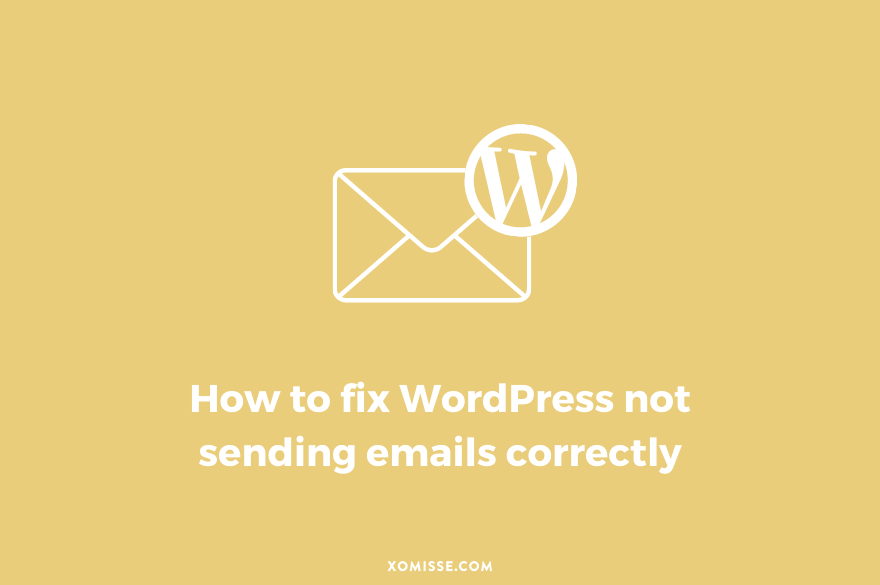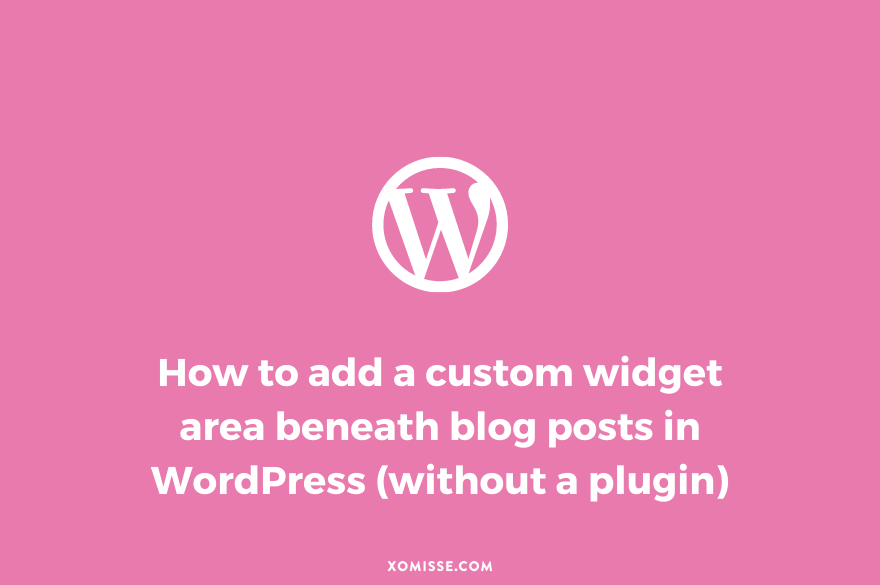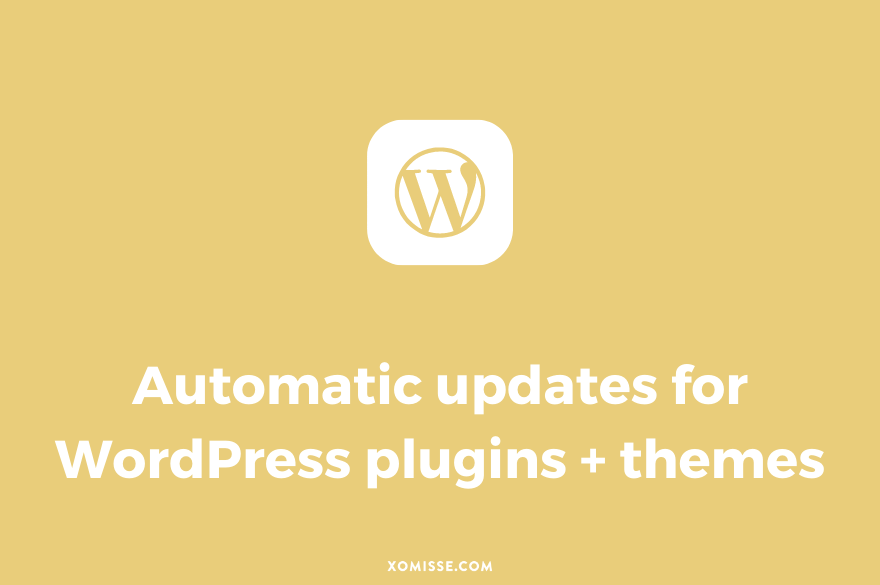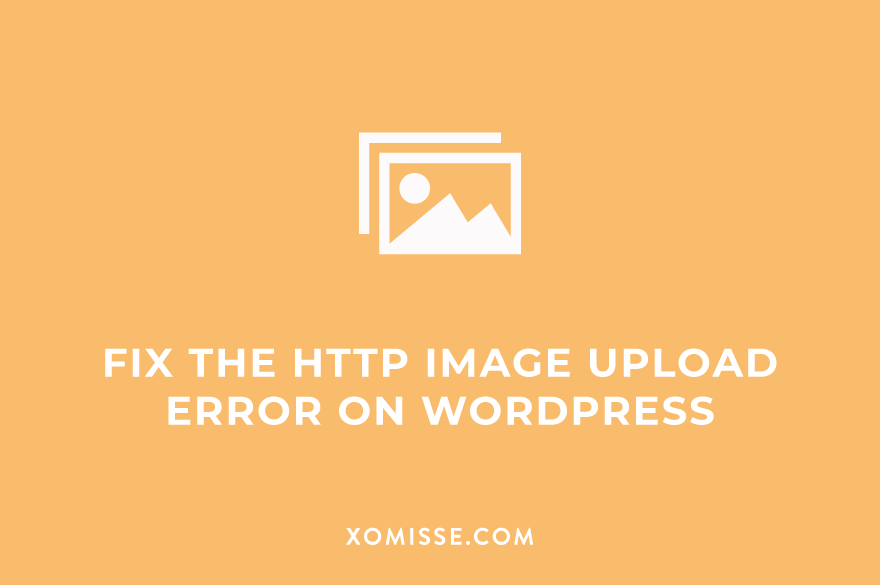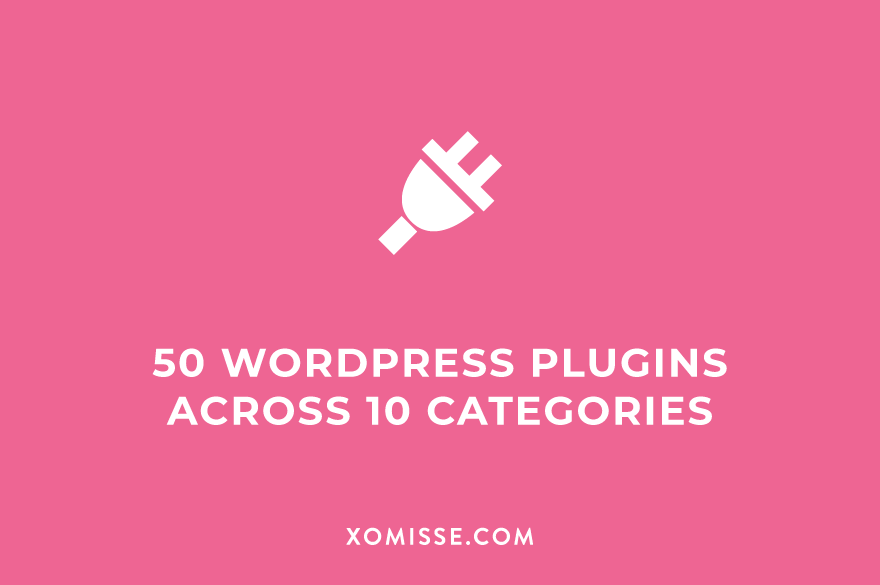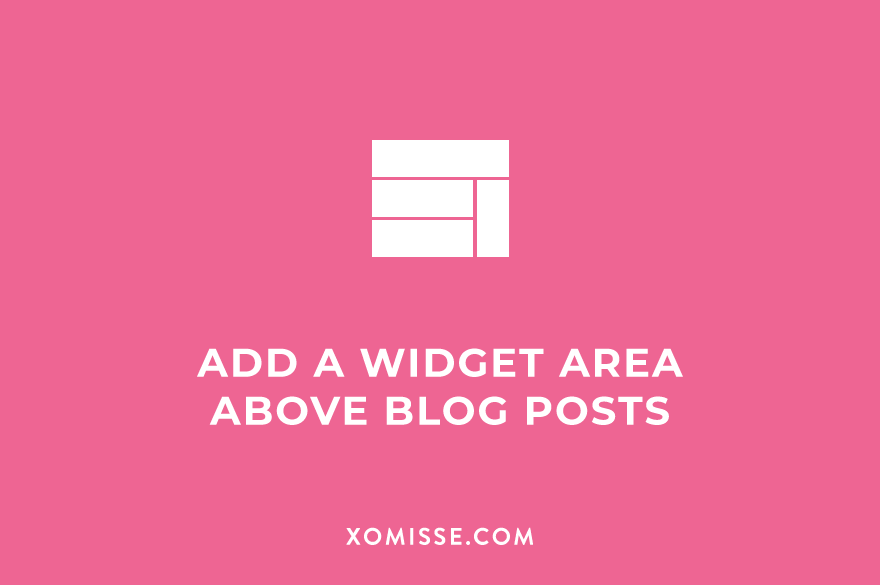Category: WordPress
Tips and guides for building, optimising, and managing your website with WordPress and other tools. Learn how to create a site that attracts and converts clients.

Build a link in bio page on your WordPress site (stop sending traffic away)
Stop sending your hard-earned traffic to someone else’s platform. Learn how to create a beautiful, custom link in bio page directly on your WordPress site. It’s a simple, free way…

Plan and launch your small business website (10+ step checklist)
There are so many tasks to tackle as a new business owner, and launch a website is likely high on that list (or at least it should be). Building a…

WordPress maintenance: 12-step monthly checklist to keep your site secure and running smoothly
Keep on top of your WordPress maintenance with this 12-step monthly checklist to improve your website’s security, performance and speed

WordPress 6.0: What’s new in this release?
WordPress 6.0 was released this week, containing more than 500 enhancements and 400 bug fixes with a focus on improving the writing and designing experience. Let’s take a look at…

WordPress 5.9: What’s new in this release?
Since the introduction of Gutenberg in WordPress 5.0, the team have been working on phase two of the roadmap focusing on Full Site Editing (FSE), Block Patterns, Block Directory and…

WordPress 5.8: What’s new in this release?
WordPress 5.8 was released this week, it’s the second major release of 2021 and comes with nearly 300 new features, bug fixes and improvements. It also combines a number of…

How to remove the “uncategorised” category from your WordPress or WooCommerce site
When you first start using WordPress, you may notice that your posts default to the “uncategorised” category automatically. If you made your may to Posts > Categories, you may also…

WordPress not sending emails correctly? Here’s how to fix WordPress email issues
A common issue among WordPress users is they suddenly find that their websites are not sending emails correctly or at all. You may have noticed that you are not getting…

How to add a custom widget area beneath blog posts in WordPress (without a plugin)
This post will show you how to add a custom widget area below your post content so you can easily insert a call to action for your products or services,…

How to automatically update your copyright year in your WordPress footer
Are you still manually changing the year in your WordPress footer? If so, did you know there’s a quicker and easier way to dynamically show the date in your footer?…

A look at Google’s New Web Stories Plugin for WordPress
Wait, Stories for Google?! Yes, you heard that right! How we consume content has certainly changed over the years with social media growing in popularity. Now there’s a new way…

Automatic updates for WordPress plugins and themes – should you use it?
Plugins are an essential part of WordPress, giving us the ability to extend the functionality. It is best practice to be selective with the plugins you add, and ensure that…

Fix the HTTP error when uploading images on WordPress
As a WordPress user, every so often you may come up against one of the common errors. One of which might be when you’re uploading an image or media file…

WordPress version 5.5 or 5.6 broke my site, what now?
WordPress 5.5 was released this week (August 2020), bringing us a number of new and improved features including UI improvements in Block Editor, a new Block Directory, Block Patterns and…

50+ WordPress plugins across 10 essential categories
One of the major advantages to having a self-hosted WordPress site is having access to over 50,000 plugins in the WordPress Plugins Directory and thousands more premium plugins available. In…

Install and test self-hosted WordPress locally on your computer (using MAMP)
There has been so many emails in my inbox during this pandemic asking about how to go about setting up a new WordPress site to test a new idea. Installing…

Want to turn your WordPress site into an e-commerce store? Here are 3 plugins that will add shop functionality to your site
Are you looking to build an online store using WordPress but not sure how to go about it? It can be overwhelming trying to figure out the best option to…

How to add a widget area above your WordPress blog posts
The space above your blog posts is a great place to add a blog menu, an email optin, a featured post, an ad or simply an image. This tutorial will…