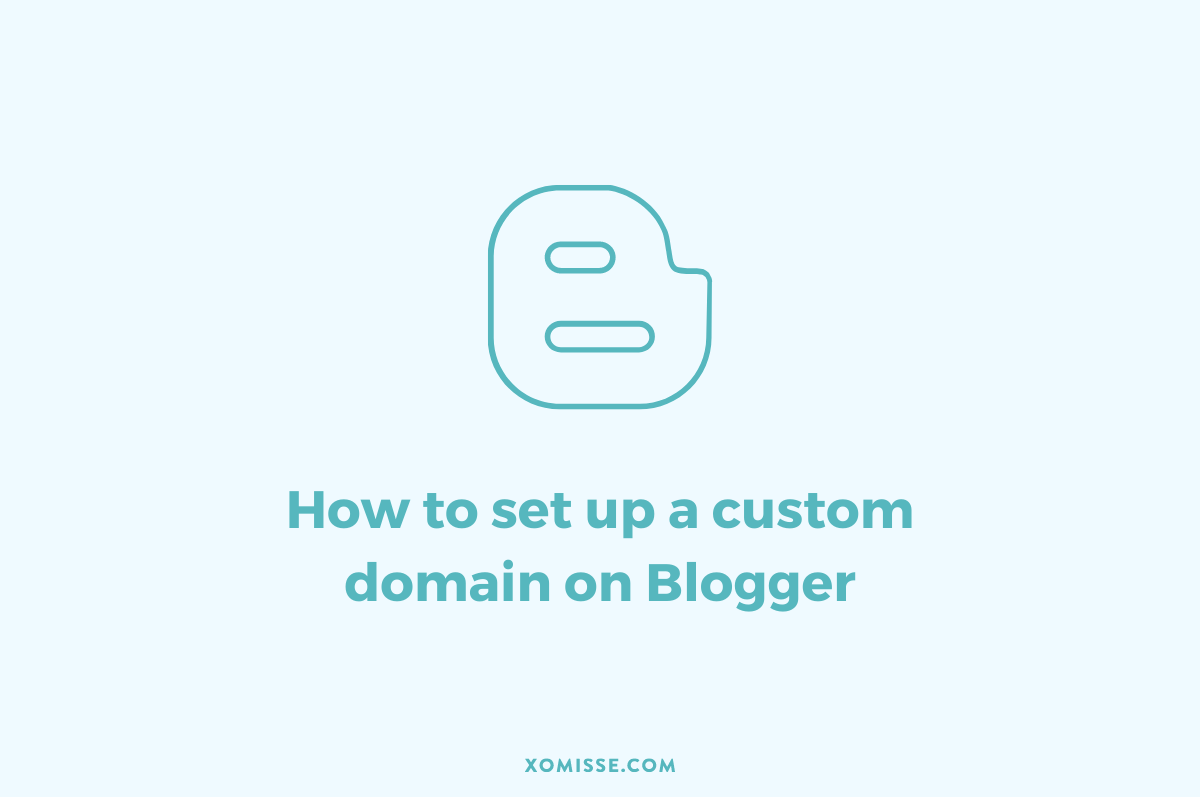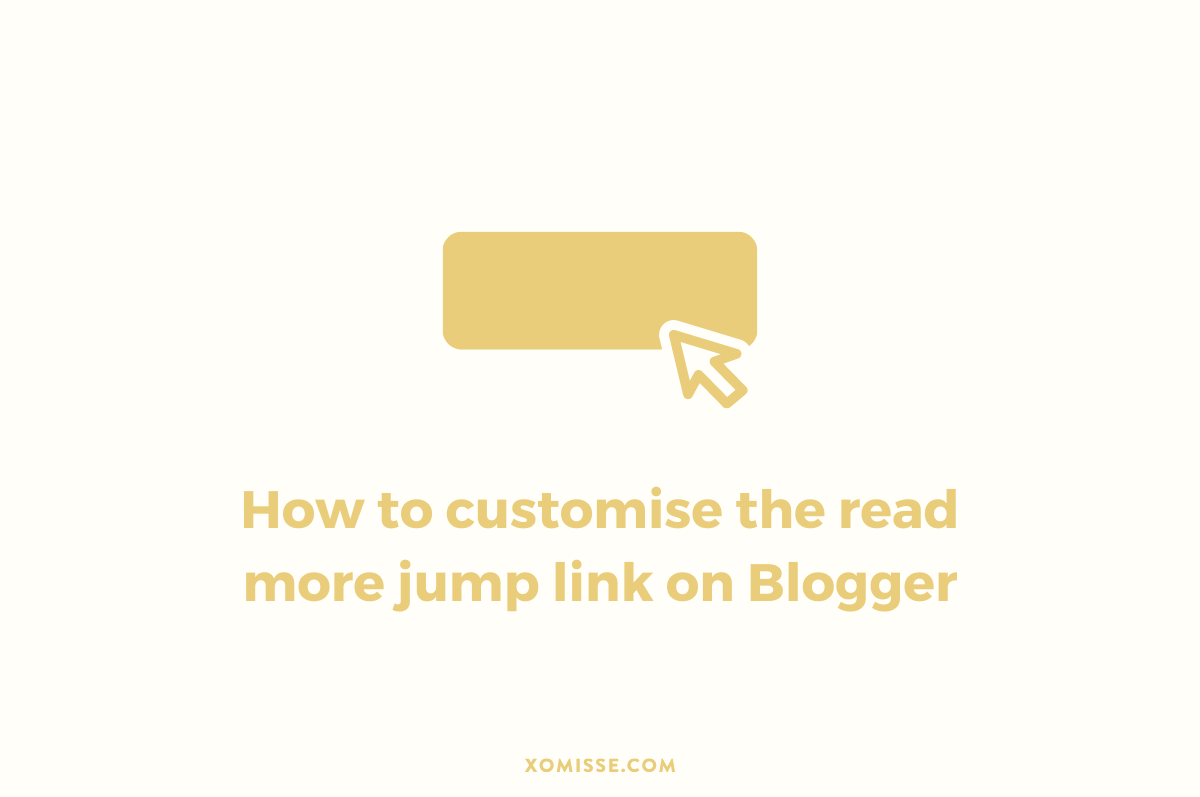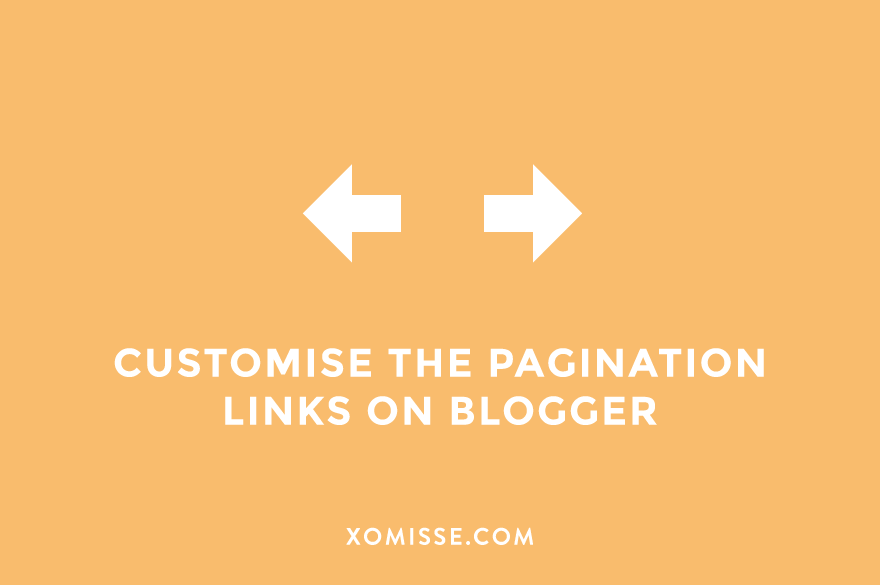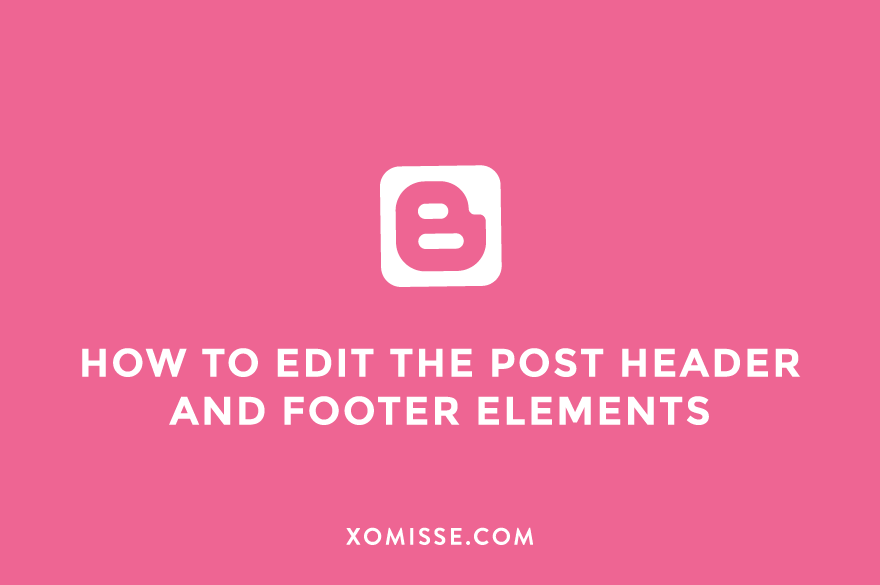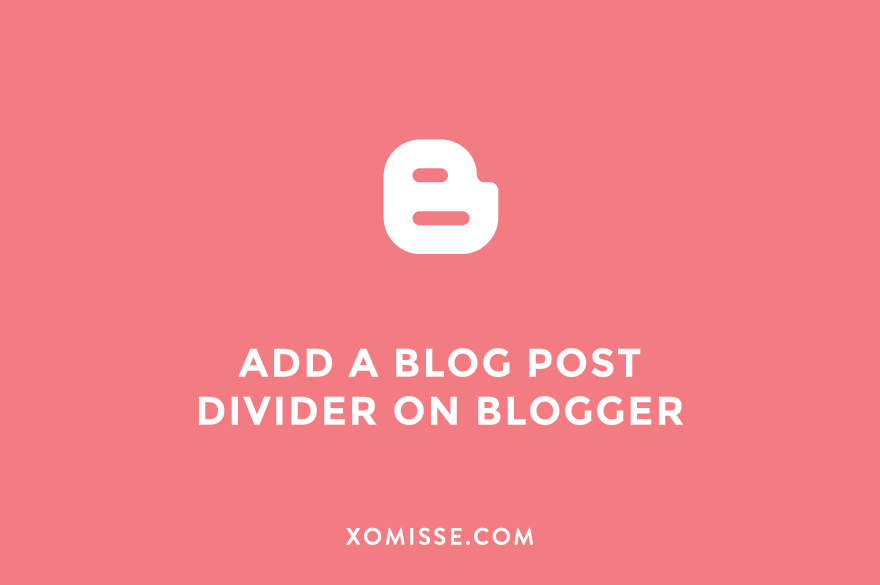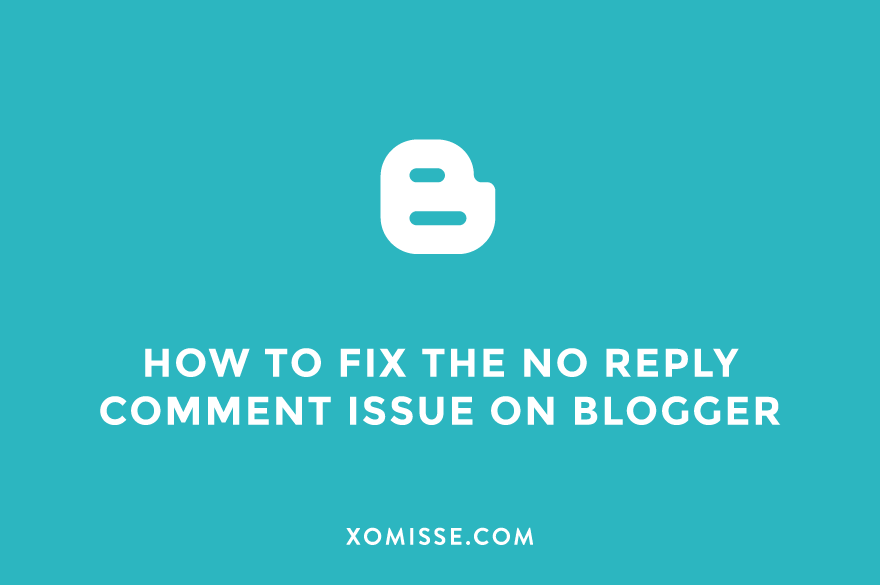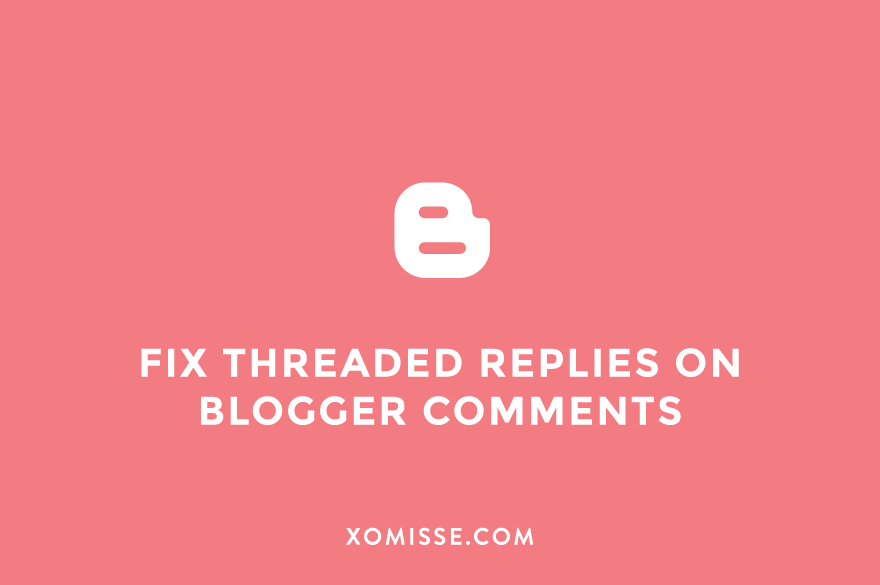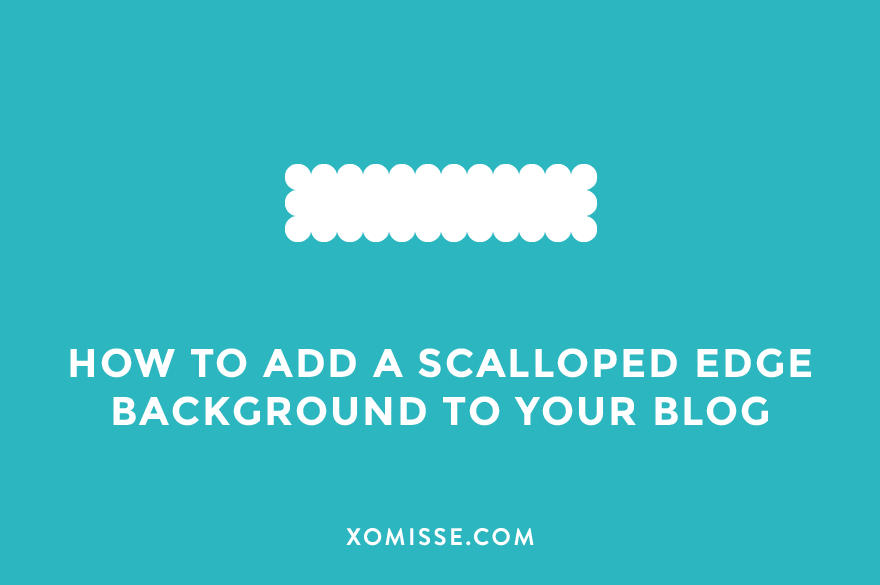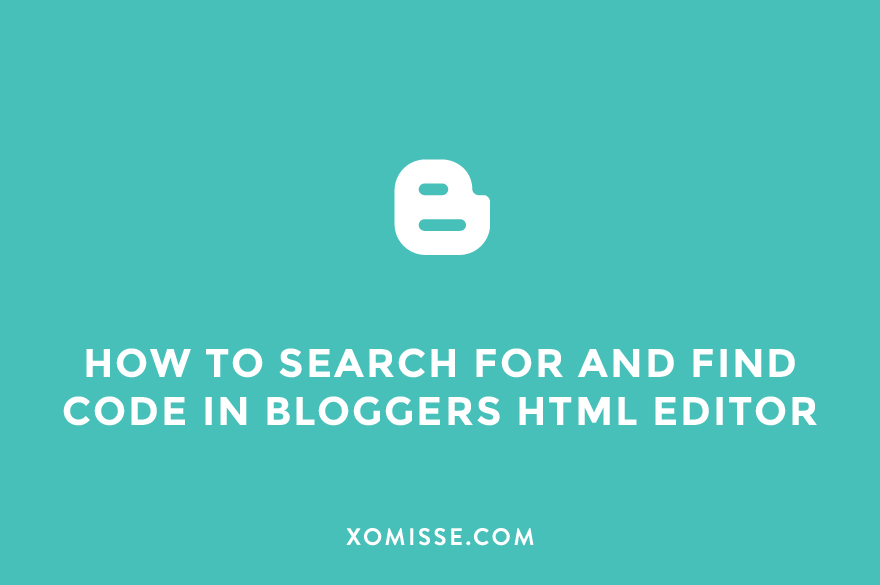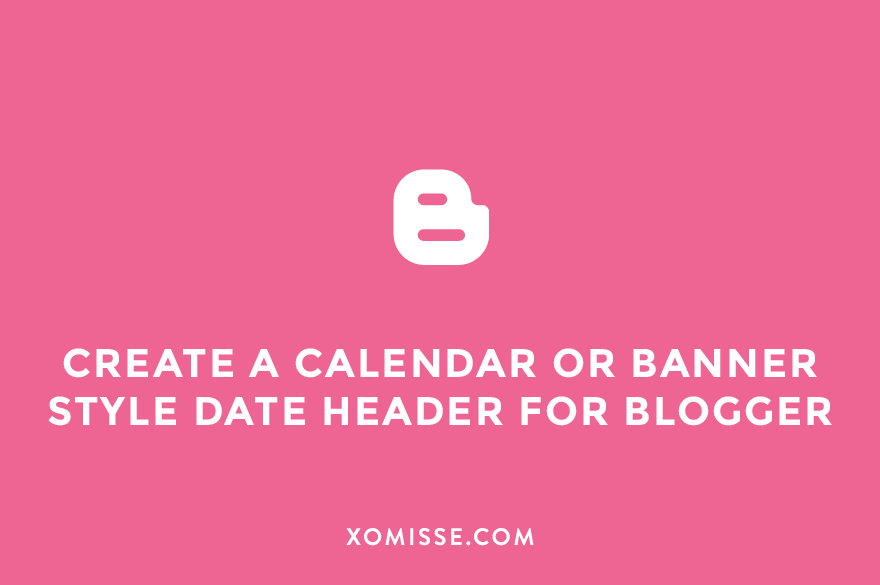Tag: Blogspot
Using Google’s blogging platform Blogger/Blogspot? Here you’ll find a number of posts on how to setup your blog, edit your theme and grow traffic to your site

How to set up a custom domain on Blogger
In this post I’m going to show you step by step how to set up a custom domain on Blogger. I know what you’re thinking, this looks scary but it…

Show post excerpts with thumbnail on your blog
Today’s tutorial will show you how to create post summaries with a thumbnail on your main blog page. You could do this by manually adding jump links while writing posts,…

Add a border or image to the top of your Blogger blog
Today’s tutorial is about adding a border or image to the top of your blog along the browser window. It’s really quick and easy but can really bring your blog…

How to customise the read more jump link on Blogger
Today’s tutorial is all about the “read more” jump link on Blogger. I’ll go through how to add it to your blog, change the text, add the post title, add…

Customise the “Newer & Older Posts” Pagination Links on Blogger
Today’s tutorial is about changing the links for “newer posts” and “older posts” at the end of your blog under your post section on Blogger. When a visitor clicks on…

Change or remove the “showing posts with label” message
When a reader clicks on a label on your blog, they are greated with a message telling them that they are now viewing all of your published posts that are…

How to rearrange your post header and footer – labels, author, date
When you publish a new post on your blog, information about the post is also displayed – such as the time it was published, the author, the labels attached to…

How to add a hover over Pin It Button to your Blog
Todays tutorial will show you how to add a hover/mouse over pin-it button to your blog images on blogger. I show you two methods, one for the official Pinterest button…

How to create a sitemap on Blogger and submit it to Google and Bing
A sitemap acts like a directory for your website — it lists all your posts and pages so search engines can easily crawl and index them. For Blogger users, it’s…

How to add a blog post divider on Blogger
A post divider is simply a line or image, which divides your blog posts. It helps the reader distinguish one post from another when scrolling down through your blog. You…

How to fix no reply blogger comments
I received a couple of emails lately from bloggers asking why they appear to be a no reply blogger – this simply means that your email address is protected and…

How to move and remove the header gadget on your blog
On Blogger, the header element is locked by default in the Layout Gadget area. This can cause problems when you are re-designing your blog, especially if you want to put…

Add a drop down menu that can be styled with template designer on Blogger
Todays tutorial is a simple CSS styled drop-down menu for Blogger. I have a previous tutorial here for the exact dropdown menu used on misseblog (demo). The problem is, because…

How to fix threaded comments and the reply button on Blogger comments
A few people have emailed me about having issues with replying to comments on their blog, after resolving their issues with the reply button I realised that maybe a lot…

Add custom share links and icons to your blog
Sharing your blog via social media is a great way of boosting your readership and traffic so it’s important to make it easy to share your blog posts. This tutorial…

How to add a scalloped edge background to your blog
I’ve received quite a few questions about adding a scalloped edge to your blog since uploading this premade template to the shop. Todays tutorial will take you through how to…

How to search for and find code in Bloggers HTML Editor
I get many comments and emails from readers saying that they are not able to find a certain code in the new HTML editor. The code is present in all…

Create a calendar or banner style date header for blogger posts
In my last post, I showed you how to create a circular date header for blogger posts that floats to the side. Todays post will take it a little further,…