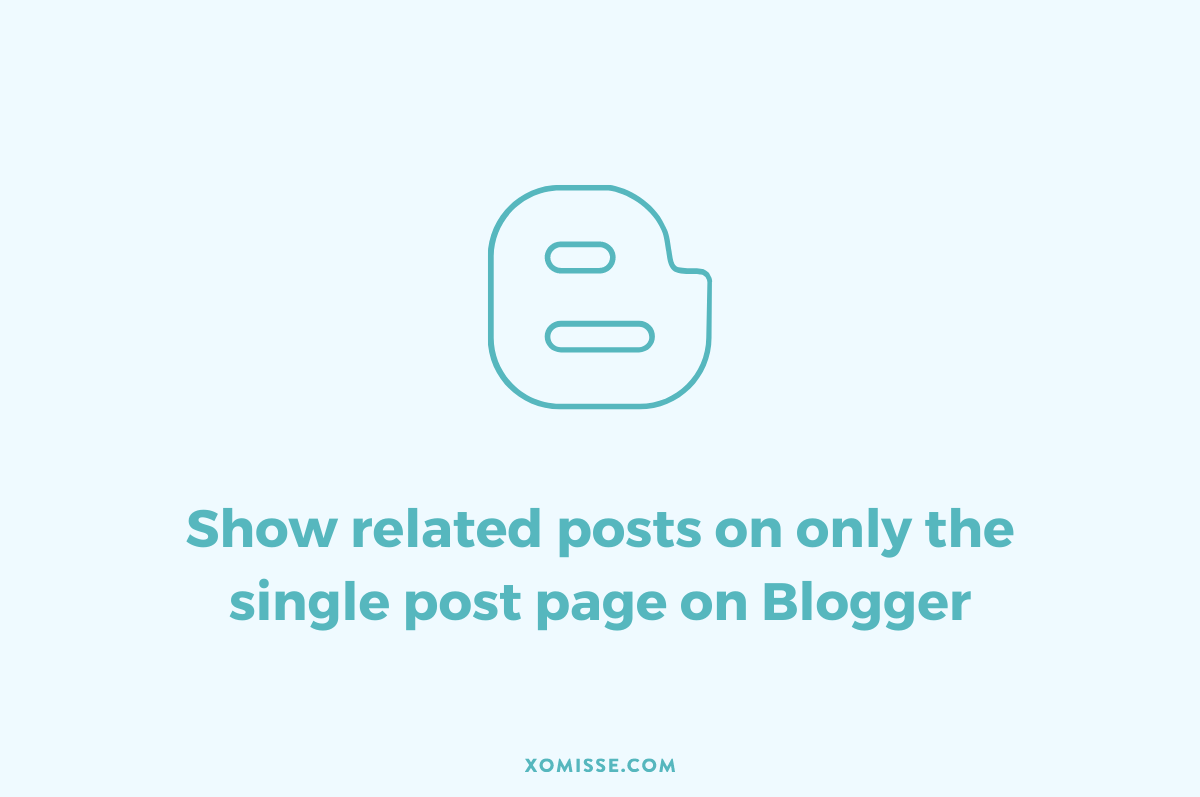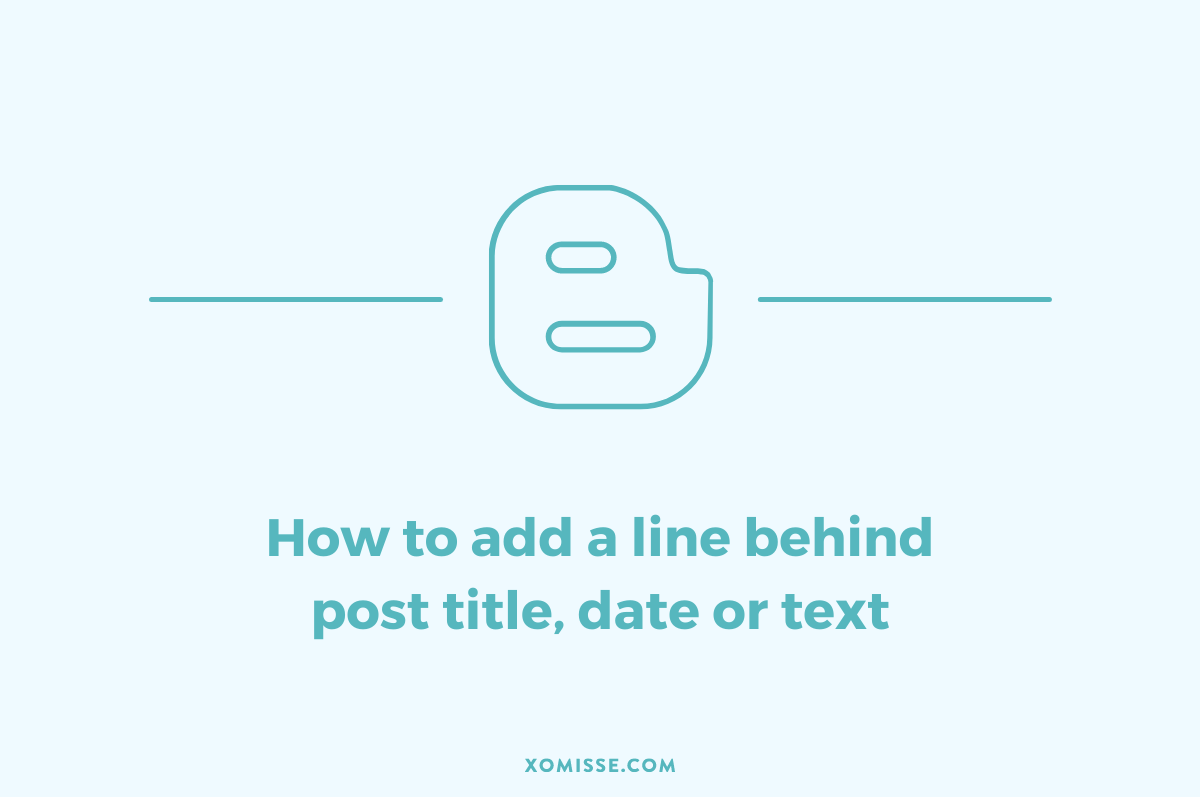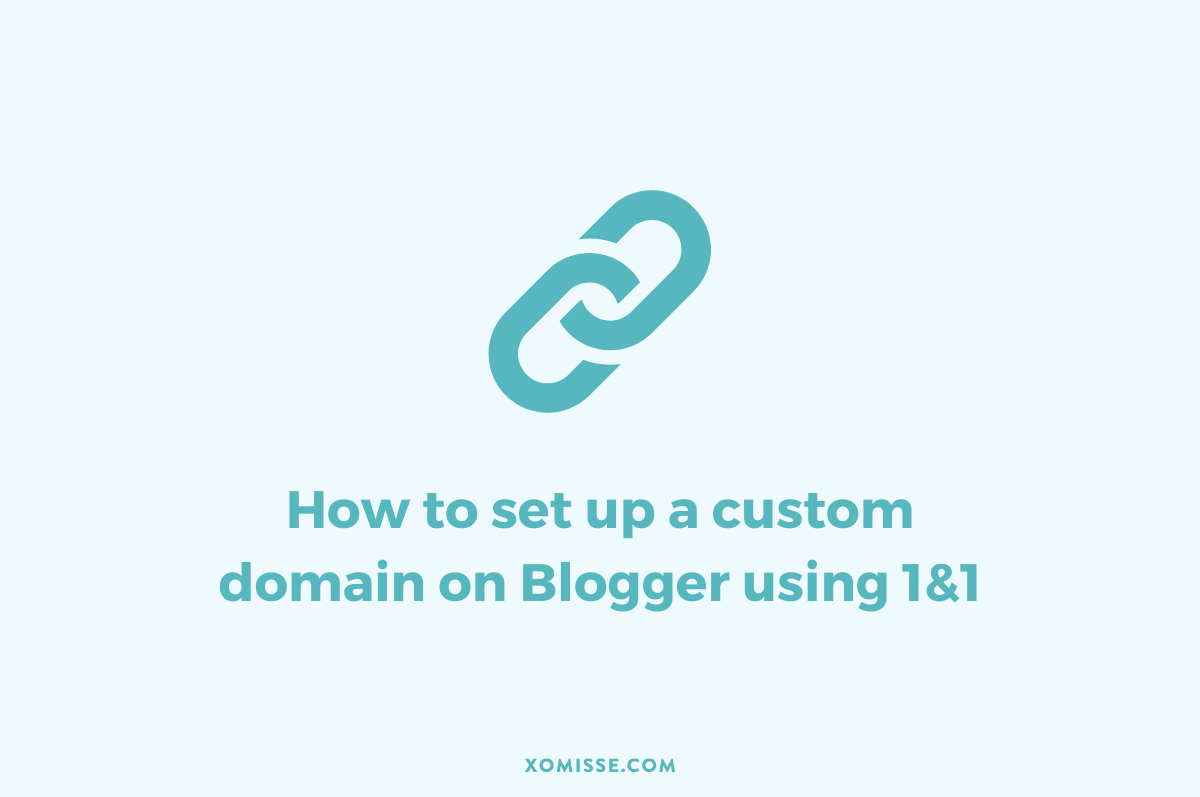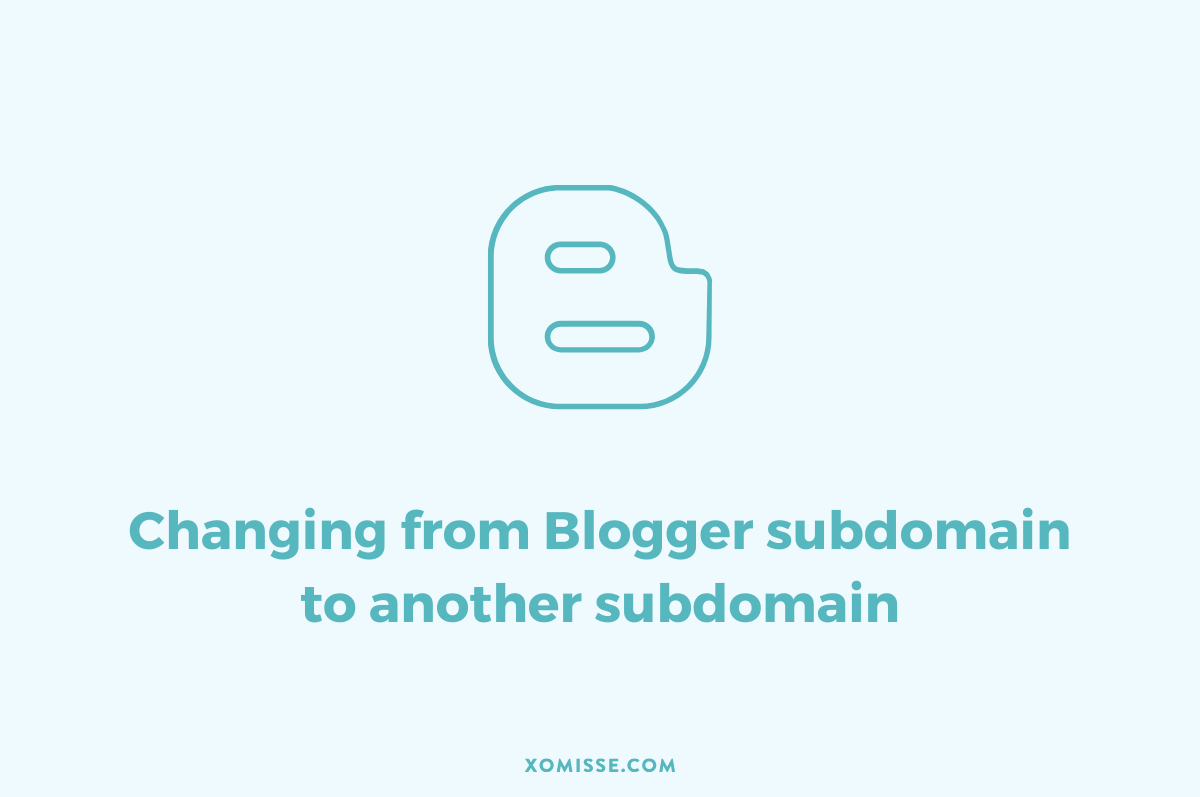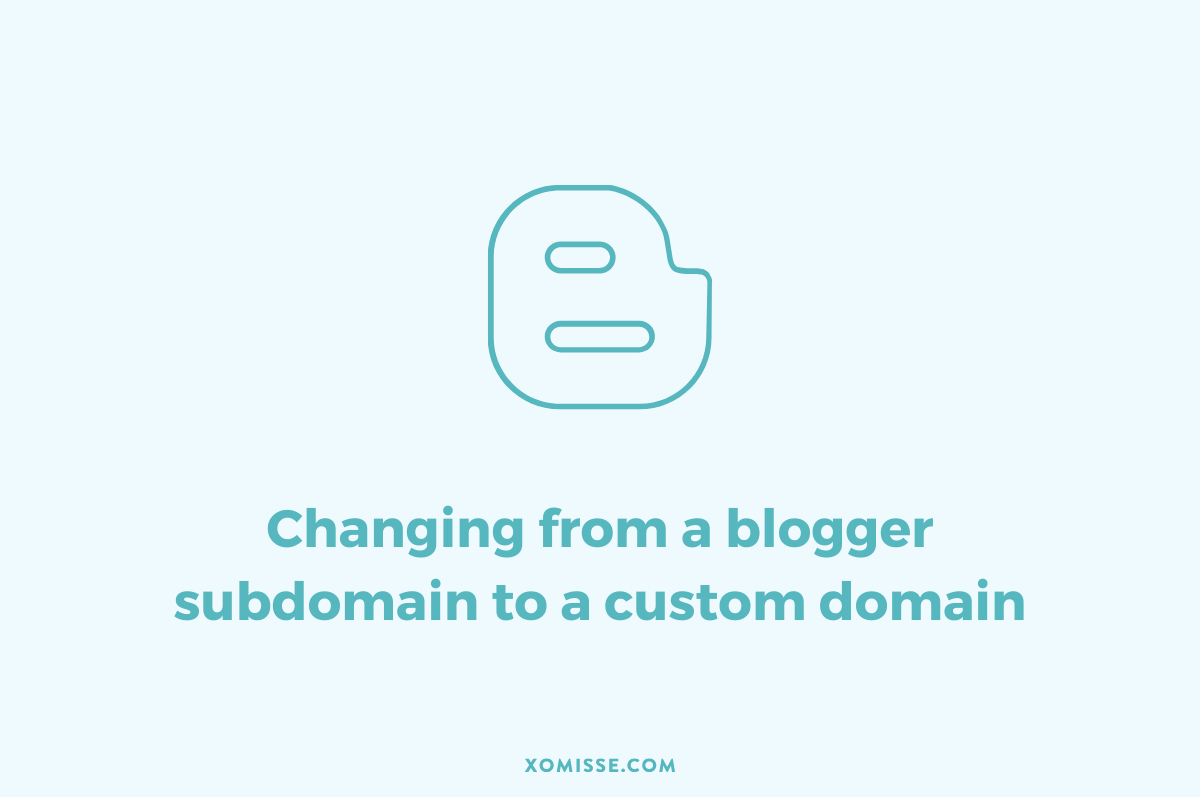How to install DISQUS Comments on Blogger
DISQUS is one of the most popular commenting systems out there for blogs. I mentioned it previously when I compared the 3 main commenting systems for Blogger so you can read about the benefits and features of DISQUS in that post. It has a great design and spam filter, is easy to install and use…

Add related posts to single post only on Blogger (hide on homepage)
I’ve had quite a few requests since my previous post listing the Alternatives to nRelate Related Posts for a tutorial on how to remove related posts from the homepage and only have them displayed on posts pages. This quick tutorial will show you how. I’ll be using Engageya but this will work for Linkwithin and…

Enable Pinterest Rich Pins for Blogger or WordPress
Rich Pins on Pinterest are just like standard Pins but they include some extra information about the source of the pin, quite similar to Twitter Cards. There are five different types of Rich Pins at the moment – products, movies, recipes, articles or blog posts and places. Decide what type of Rich Pin suits your…

Alternatives to nRelate – related posts for Blogger
nRelate announced rather suddenly yesterday that as of December 31st 2014, their services will be shut down. This means that if you have a related or popular posts widget or plugin that is by nRelate on your site they will no longer work come January and you will need to find an alternative. They advise…

How to add a line behind post title, date or text
Today’s post will show you how to add a line behind text on your blog, in a similar way to strikethrough or deleted text but instead of the line going through the text it will appear behind it, like so This is usually seen as an image, but it is possible with a little bit…

How to fix blurry images on Blogger
I had a couple of questions last night about images on Blogger appearing blurry and more pixelated than normal. I then noticed tweets and comments on the Blogger forum saying the same thing. I don’t know if anything has changed or if it was just a glitch on Blogger this week but here’s how to…

How to set up a custom domain on Blogger using 1&1
I’ve had a couple of emails lately about how to set up a custom domain on Blogger using a domain name from 1&1. I don’t have much experience with 1&1 having never used them myself but the experience I do have is enough for me not to recommend them to clients. If you do a…

Changing from Blogger Subdomain to another Subdomain
This post will explain the steps for changing your blog address/URL on Blogger from a subdomain (.blogspot.com) to a new subdomain (.blogspot.com). This can be quite a confusing and difficult change as Blogger don’t offer a way to automatically redirect your readers. To help you understand the instructions better I’m going to use the example…

Changing from a Blogger subdomain to a custom domain
This post will explain the steps if you are changing from a Blogger subdomain (blogname.blogspot.com) to a custom domain (customdomain.com). This is probably the easiest URL change to make in terms of steps as Blogger makes it as automatic as possible. 1. Read the first part of this post on how to smoothly change your…

How to smoothly change your domain without losing followers or SEO ranking
how to smoothly change your URL – step 1 preparation, what do to before your change your blog name. It’s so important to think about this checklist before switching your blog address, so you don’t lose readers along the way!

Add an Instagram widget to your sites sidebar
Instagram, although limiting, can be a fantastic marketing tool. It’s visual, personal and it doesn’t really feel like you’re being sold something. It gives bloggers and business owners an opportunity to be creative, to show some personality, to showcase snippets of their work and give their audience a behind the scenes look at what they…

How to publish posts and pages on Blogger
Way back when I started this blog I did a series called How to Start a Blog and one of the posts was A Beginners Guide to Blogger.com where I gave an overview of the dashboard and how to set up a blog on Blogger. In this post I’ll be discussing how to set up…
Tag: Blogspot
Using Google’s blogging platform Blogger/Blogspot? Here you’ll find a number of posts on how to setup your blog, edit your theme and grow traffic to your site