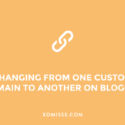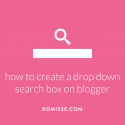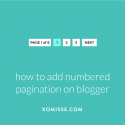Complete guide to moving from Blogger to self-hosted WordPress without losing Google rankings
Do you currently have a blog on Blogger which you’d like to transfer to self-hosted WordPress? Although there are a couple of upfront costs and may be a slight learning curve, I highly recommend WordPress.org – it gives you more control, more options and opens up a world of possibilities for growth. What is WordPress.org?…

Changing from Blogger Custom Domain to another Custom Domain
This post will explain the steps for changing your blog address/URL on Blogger from a custom domain (myolddomain.com) to a difference custom domain (mynewdomain.com). Read the first part of this post on how to smoothly change your URL or blog name, which will explain the overall steps and things to prepare before changing your URL.…

Hide Pinterest Vertical Images on WordPress and Blogger (while staying on Google’s good side!)
As a blogger, Pinterest has the potential to drive huge amounts of traffic to your site. Optimising your blog posts specifically for Pinterest by using vertical images is important, but sometimes it doesn’t suit to have such a long image in your post. One technique is to hide vertical images in your post so that…

Dynamic Image Post Slider for Blogger
One of my most requested tutorials is for a dynamic image post slider on Blogger. Today, I’m sharing with you one of the many methods of creating and styling a post slider for Blogger using HTML, CSS and JS to dynamically show your recently published posts. Blogger Post Slider Demo Add Post Slider to your…

How to add jQuery Tabs to Blogger to create multi-tabbed content
Today’s tutorial will show you how to create tabs on your Blogger blog. Tabs help you organise different content sections in a single container, allowing users to switch between items easily. Tabbed Content is great way of displaying a lot of content in a smaller space by separating the content into different panels. There are…

How to install Font Awesome on Blogger to display icons on blog
Font Awesome offer a wide range (600+) of high quality scalable vector icons, that can be easily be used on your blog and customised using CSS. This post will show you to add the icon font to your Blogger blog and use icons within your content. Install Font Awesome on Blogger Adding Font Awesome to…

How to add a simple and responsive image gallery to Blogger (4 different styles)
This post will show you how to easily add a simple and responsive image gallery to your Blogger/Blogspot blog. Galleries are a great way to display multiple images without making the user scroll through a long slow-loading page. This tutorial will show you how to add an image gallery in a grid layout with rows…

Alternatives to Photobucket for hosting your blog photos and how to store images directly on Blogger and WordPress
Photobucket, a very popular photo hosting service used by over 100 million registered users, recently made changes to their business model and angered a lot of their users in the process. Since 2003 the service allowed you to upload/host images for free on their servers and embed them elsewhere (like in a forum or on…

Blogger release new themes and updated features
Good news for Blogspot users, this week Blogger announced on their blog that they were releasing some beautiful new themes for the popular blogging platform. The four new themes should now be available in your dashboard, they are: Contempo – As good for a photo as it is for a story, Contempo puts a fresh,…

How to create a dropdown search bar in your navigation on Blogger
Today’s tutorial is showing you how to add a search icon to your navigation menu that when clicked will display a search box. The search bar will slide down allowing your visitors to search for blog posts (there’s a similar example on this site). Please note that this tutorial needs updating, due to the restrictions…

The difference between hosted and self-hosted blogging platforms
Today I wanted to talk about a topic that can be confusing when you first decide to start a blog – the initial setup. You’ll read things about free blogging platforms, self-hosted platforms, domains and hosting and the many differences between them. This post will explain all that! I’ve actually had this in my drafts…

How to Add Numbered Pagination to Blogger
Bloggers standard pagination allows readers to browse through your blog page by page using older/newer or previous/next navigation. This post will show you how to add a numbered pagination instead, replacing the older/newer pagination with a numeric navigation allowing users to jump through pages. Due to the restrictions on Blogger the pagination.js file in step…
Tag: Blogspot
Using Google’s blogging platform Blogger/Blogspot? Here you’ll find a number of posts on how to setup your blog, edit your theme and grow traffic to your site