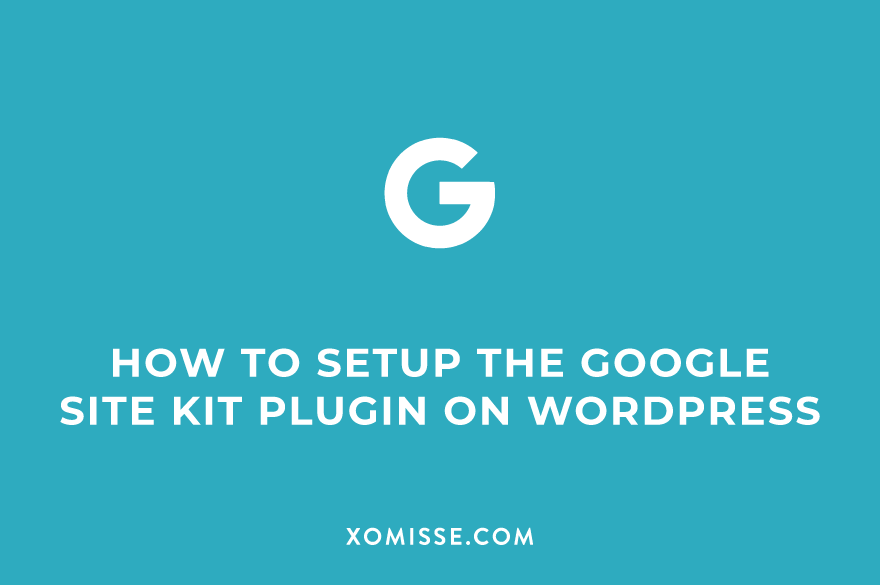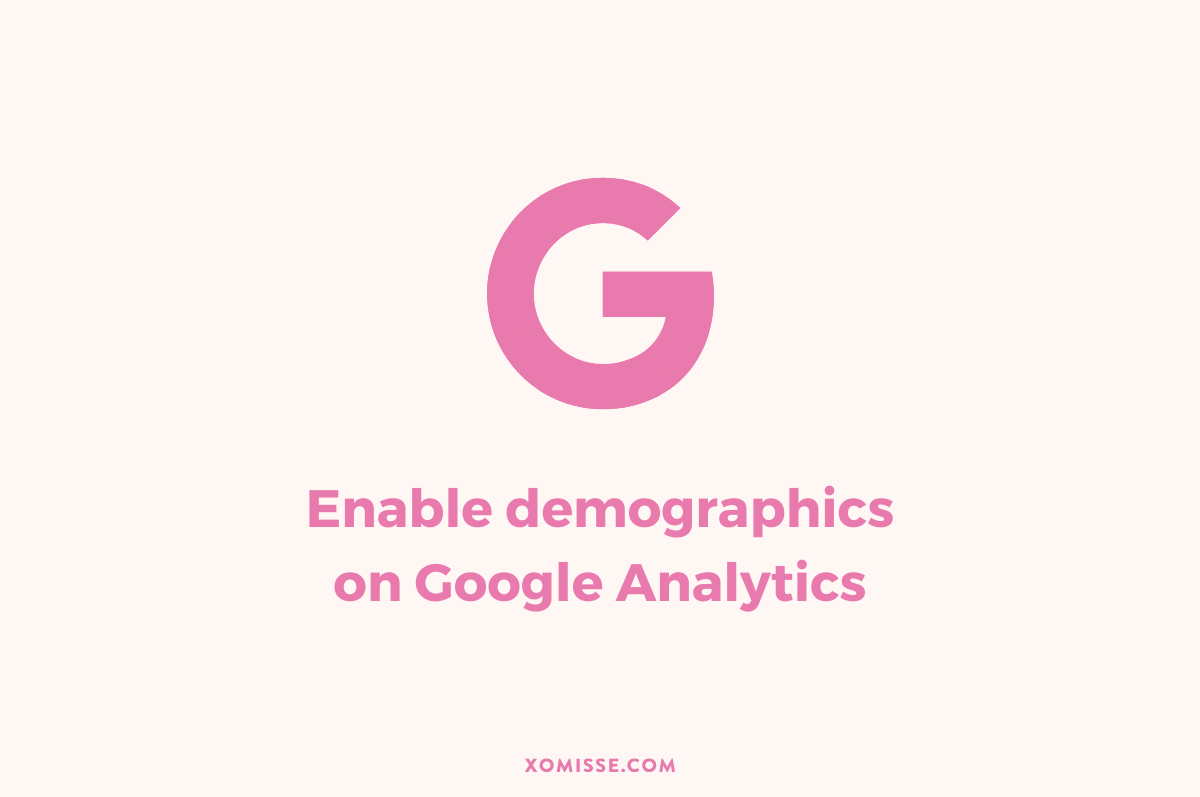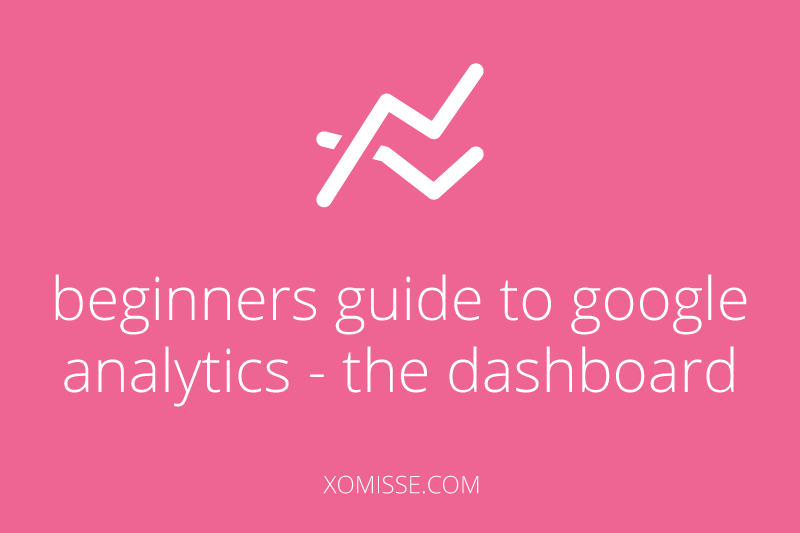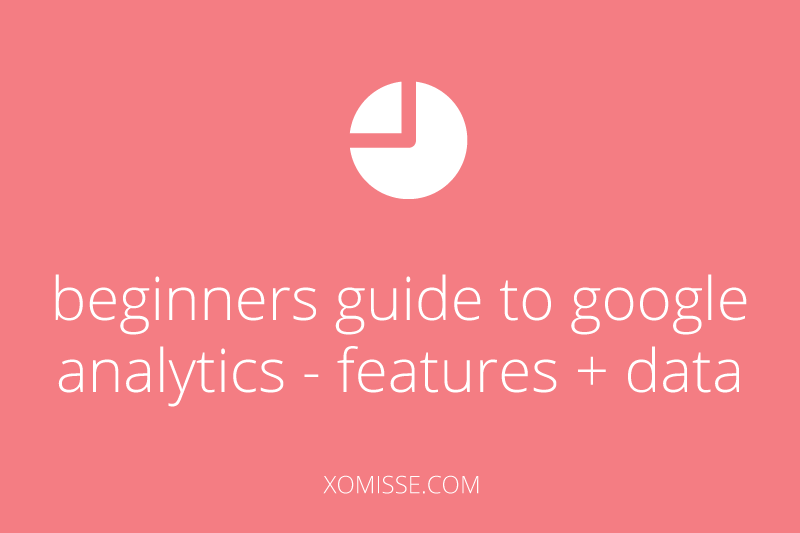Tag: Google Analytics

Gain more insights about your blog with Google Site Kit
We have several different hats as bloggers and freelancers. And because of that it can be quite easy to drop the ball on the webmaster tasks we should be doing…

How to enable demographics on Google Analytics for more audience stats
You may have noticed Demographics and Interests under the Audience tab on the left hand side of the Analytics dashboard. They show useful information about who the visitors to your…

Understanding the Google Analytics Dashboard
For a new user Google Analytics can be really overwhelming and confusing, so in this post I’m going to cover what each section/report is about and what data it will…

Beginners guide to using Google Analytics for bloggers
Although I advice not to get bogged down with numbers and followers, it is important to keep an eye on the progress of your blog. Following your sites analytics can…

Adding Google Analytics to Blogger or WordPress
Todays post will show you how to instal Google Analytics. It’s a really important part of blogging which is often overlooked, but even if you aren’t interested in stats or…