Search engines typically take the first couple of sentences of a blog post as use that as the site description on their results page. However, there is a feature on Blogger allowing you to write individual summary for each post. This allows you to choose the description which can help improve the number of visits your posts receive from search engines. This post will show you how to enable and use this feature.
How to enable Search Description on Blogger
On the Blogger dashboard, go to Settings > Search Preferences. Under Meta Tags, click edit next to Description. Click Yes to enable the Search Description field and create a Meta Description for your blog in the space provided.
This should be a short and concise description of your blog overall. Although using a couple of keywords is important here, try to write it for people first. This will typically appear as the description on search result pages so writing an interesting description will help encourage people to visit your blog over any other sites that are shown.
Press Save Changes once complete.

Now when you write a new post, you’ll see a new Search Description field in Post Settings on the right hand side.
Here you can write a short summary about your blog post, again be detailed with the description and use a couple of keywords from your blog post.

The final step is to make sure you have the necessary HTML in your template. Go to Template > Edit HTML and search for the following within your head tags (between <head> and </head>), it will typically be above your title tag.
<b:include data='blog' name='all-head-content'/>The Meta Description tag does appear elsewhere in your template, and there are other methods for adding it to your template but the above it the easiest and best way to do so. As long as the above is within your head tags and implemented correctly, it should be enough to gather the necessary information.
How to SEO your Blogger Blog
Visit the full blog post below for a step-by-step video walk-through of how to optimize your blog post for search engines on Blogger with a free downloadable checklist.
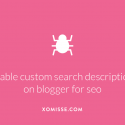
20 responses to “How to enable the Search Description field on Blogger to increase page views”
Thanks for sharing such useful information.
I’m so glad I found you, but I can’t find Template>Edit HTML. I’d love a point in the direction so I can make sure I’m doing all I can to make my blog highly visible.
Thank you
Leslie Ann Sartor
Hi Leslie, Blogger has recently updated and it’s now Theme > Edit HTML.
Thank you, Elaine. Off to check now.
Leslie Ann
Thanks a lot.. Really helpful
Thank you so much, I was seeing the search box on the post setting at a point I stop seeing it and I was wondering until I came across your post. your post helped me get it back with the setting. Bravo!
thank you for information
Hello thank you so much for your information, i cannot understand something here,
should i write the meta description at search preferences under settings in the blogger dashboard
or put the necessary HTML in my template
or i should do both.
Both 🙂
Hello, Thank you very much for posting.
Best regards.
S. sheikh
Thanks for this info. I have changed so may setting to enable it. But, you make it easier to me and the other blogger.
Amazing post. Thanks a lot for sharing this kind of valuable post.
MANY THANKS FOR THE USEFUL INFORMATION… but it is by default in my blogger template I want to know how can I remove search description from my blog post.
Waiting for your reply.
I did your method but still, the individual post description is not showing in google search engine the first line of post body is showing instead of the description
Hi Elaine, many thks for that.
Is this meta-description ‘field/area’ for the whole blogsite (which is what it looks like) or can I set up a meta-description for each new post? or put another way, does changing the meta-description when I do a new post replace it or add a new one? Replace would be a pest for me, whereas adding more would mean more visible to searchers.
Helpful post
Thank you for sharing, I search for enable search description and touch here.
Thanks.
I am unable to show blog description in my blog. How to show the blog title and description? How can I do it?
Nice article. Helpful
How to use description for same group of pages?