WordPress 6.0 was released this week, containing more than 500 enhancements and 400 bug fixes with a focus on improving the writing and designing experience. Let’s take a look at what’s new and improved in the second major release of 2022.
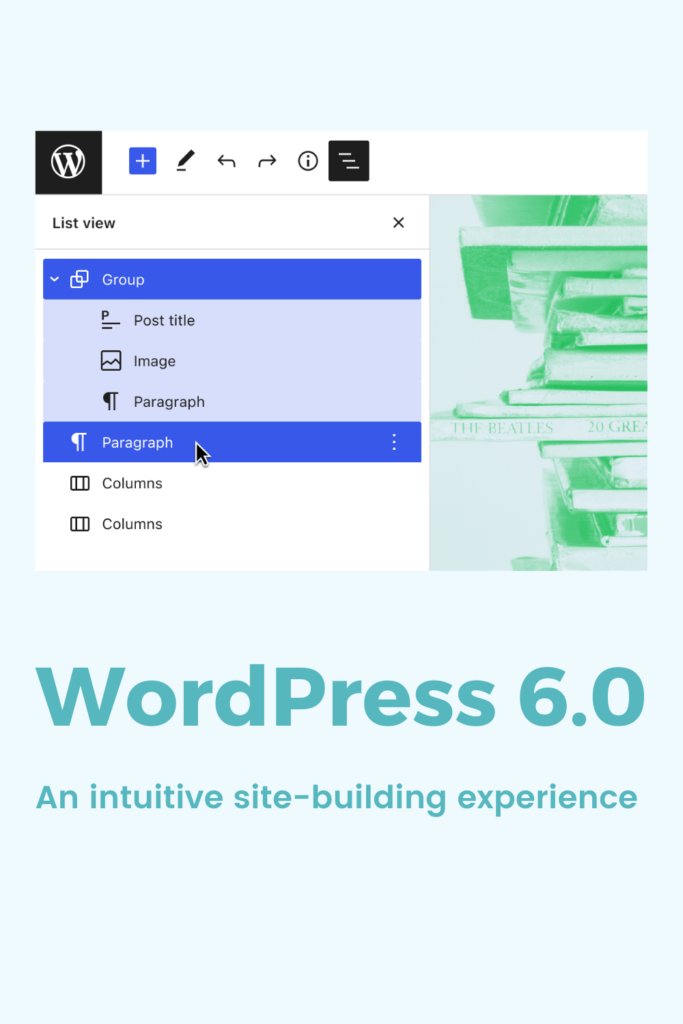
New with full-site editing
As discussed in my round-up about WordPress 5.9, FSE (full-site editing) is currently a major focus for the WordPress team. WordPress 6.0 sees a number of updates, new features and improvements to the Block editor and FSE – don’t forget that you’ll need to be using a block-based theme to take advantage!
Easily switch theme styles
Block themes can now include multiple styles, so customising your site has never been easier with style variations and the global style switcher.
This makes it super easy to switch the colours and fonts used by your theme to apply a new look across your entire site in just one click.
You’ll find styles by clicking the circle icon in the toolbar under Appearance > Editor.

Edit more page templates
WordPress 6.0 allows you to create and edit five new templates: author, date, categories, tag and taxonomy. This will allow you to fully customise the layouts of these pages, which previously would have had to be done via code.
Add new blocks
We have several new blocks including author bio, avatar, read more and comments. Again allowing more control and customisations.
There’s also a new Stack block, letting you build responsive layouts with more flexibility when it comes to Group and Row blocks.
Lock specific blocks on your page
A small but necessary update is the new block locking feature. You’ll now be able to lock a block so it can’t be moved, edited, or deleted.
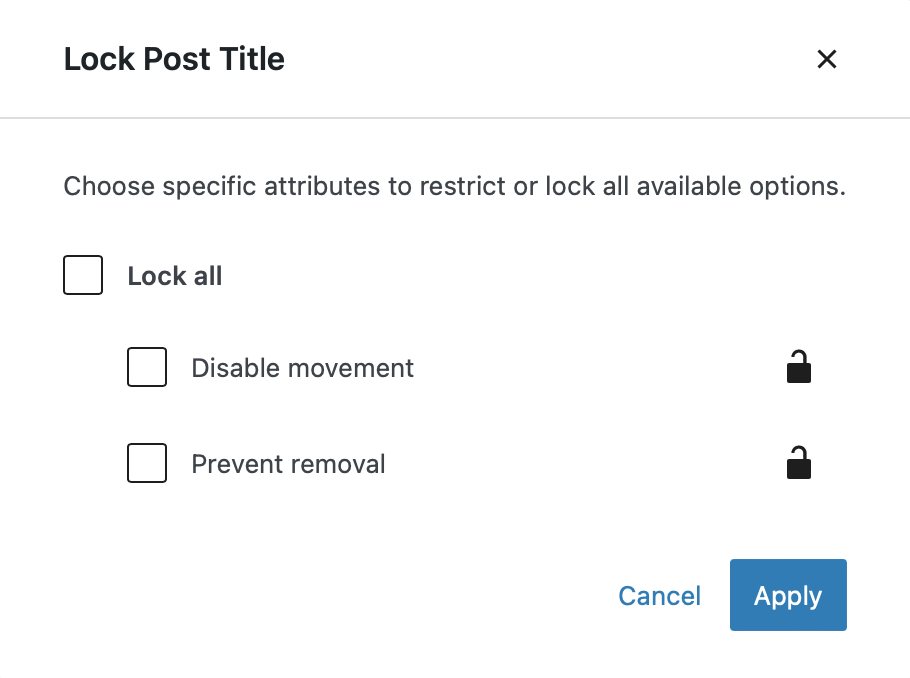
You can select between disabling movement, preventing removal or both. This is especially useful if you use Reusable blocks that feature on many different sections of your site.
Writing improvements
There’s been quite a few writing improvements in WordPress 6.0, including the ability to select text from two or more blocks without it selecting the entire block-worth of text.
There’s also a new link completer shortcut, type two open brackets [[ to see a list of all the links on your site, making it easier to internally link.
Style Retention
We now also have style retention, which allows you to keep a block’s style when you transform it from one block to another. You can also customise buttons and retain the customisations automatically when you add new ones instead of having to manually change each one’s style.
Other WordPress 6.0 updates
- You can fully export block theme which now includes templates, layouts and styles
- List view in the block editor gets an update making it easier to see what block you’re currently editing, bulk edit multiple blocks and drag-and-drop blocks to rearrange them within the list
- There’s also gap support in the Gallery block allowing you to add or remove space between images
- There’s a new dropdown colour picker, which makes it easier to choose multiple colours
- The cover block can now be dynamically set as your featured image in just one click.
- Pattern options will now be shown in more places such as creating a new header or footer, or in the quick inserter panel
- There’s additional border and padding options for Column blocks
- Accessibility improvements have been made to button labels, featured image alt text, colour contrast, screen reader support and more
- Developer improvements including WebFont API, Widgets API and caching updates
You can find even more updates in the WordPress 6.0 Field Guide
Before you update
While having an up-too-date site is important for security and performance, some caution is recommended when updating to a major release like with WordPress 6.0.
There are steps you can take to minimise issues, such as taking a full backup of your site, waiting a couple of days until version 6.0.1 is released that will fix any uncaught bugs and using a staging site to test the update before doing it on your live site.
Take a look at the post below for more recommendations on how to safely update your WordPress version, plugins and themes.
Conclusion
I hope this has helped you get familiar with the new updates and features in WordPress 6.0. It’s interesting to see how WordPress is evolving, especially when it comes to FSE. If you have any questions or issues, send me a message and I’ll be happy to help!
