There are so many tasks to tackle as a new business owner, and launch a website is likely high on that list (or at least it should be).
Building a website for your small business is an exciting milestone, but it can also be overwhelming. So overwhelming that it makes you want to avoid it altogether.
With so many moving parts, it’s crucial to have a clear roadmap to guide you through the process. This step-by-step checklist will simplify each stage, helping you successfully plan and launch your website with confidence.
Jump to a section:
This page contains affiliate links. If you click on these links and choose to purchase something, I may receive a commission at no extra cost to you. I only recommend products and services that I trust to be useful and of high quality, whether an affiliate relationship is in place or not.
Pin for later:


Phase 1: Planning your website
I know it’s tempting to jump right into designing your website, but trust me, taking the time to make a strategic plan will save you a lot of time, money, and energy in the long run.
A well-thought-out plan ensures that your website aligns with your business goals and attracts your ideal audience.
If you’ve already worked on a business and marketing plan, you may have the answers to some of these questions. If not, don’t worry—this section will guide you through the essentials.
1. Define your website’s purpose
It might seem obvious, but understanding exactly what you want your website to achieve will shape its structure, design, and messaging.
Ask yourself: What’s the main purpose of your website? Are you looking to generate leads, sell products, promote services, take bookings, or build brand awareness? Clarity here will help guide your next steps.
Next, think about your audience. Who are they? What are they looking for? What problems do they have, and how does your website help solve them? The more you understand your audience’s needs, the better you can tailor your website to serve them.
2. Understand your website’s requirements
Once you’re clear on your goals and audience, it’s time to think about what your website actually needs.
Take a look at other websites both in and outside of your industry. What do you like? What don’t you like? This will help you (or your designer) decide on the visual direction later.
Then, consider the key features, functionalities and pages you might need. Jot down your thoughts, even if you’re unsure—this will give you a starting point.
Most websites need a homepage, an about page, contact and legal pages, but what else will your business require?
Maybe you need a team page? Or a FAQ section? How about a blog?
If you’re selling products, you’ll need e-commerce capabilities. Offering services? You’ll likely want to showcase your portfolio, case studies and testimonials.
If you’re more of a visual person, it can be helpful to set up a board on Pinterest or save screenshots of websites you like for inspiration.
3. Choose a domain name & hosting
Now it’s time to purchase your domain name and hosting.
Your domain name is your online identity, so choose something that reflects your brand, is easy to spell and is memorable.
When purchasing your domain, you may want to add on domain privacy (to protect your personal details) and an SSL certificate (for security and trust).
Your hosting provider is where your website lives. It’s important to choose a reliable hosting service that offers good performance, security and customer support.
Here are some blog posts that will help you with this process:
- Choosing a domain name
- Domains 101: a complete guide to purchase a domain
- Hosting 101: a complete guide to purchasing hosting
- Recommended web hosting providers
Extra tip: When it comes to your domain and hosting, take control by buying these yourself under your own account. Too often, I’ve had clients who can’t access these things as they allowed previous service providers to look after this for them, only for them to hold it hostage or worse, go ghost.
4. Plan your website structure & content
Before diving into design, create a simple sitemap outlining your main pages and navigation.
A sitemap is a visual or written outline of your website’s structure, listing all the key pages and how they connect. This helps ensure a smooth user experience and logical site organisation, making it easier for visitors (and search engines) to navigate your site.
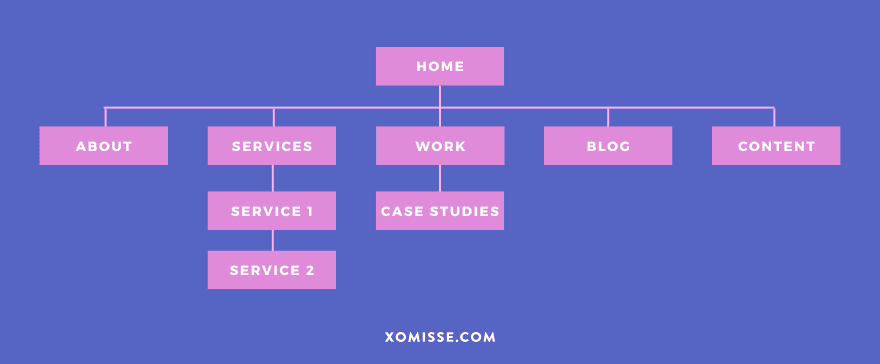
You may also want to work on your website copy at this stage. Writing this in advance helps streamline the design process by knowing what text needs to go where, can ensure your messaging stays cohesive and allows you to naturally incorporate relevant keywords for SEO.
Think about what action you want visitors to take on each page—whether it’s booking a call, making a purchase, or signing up for your email list—and guide them accordingly with strong calls to action.
To go along with this, you may also want to prepare images, branding elements and any other media you might need.
Make marketing more manageable (even with limited time, money and know-how)
The latest strategies, insights and updates delivered to straight to your inbox.
You can unsubscribe at any time.
Phase 2: Your pre-launch preparation
With a plan in place, it’s time to bring your website to life. This stage covers the technical setup and final checks before launch.
If you’re hiring a web designer and web developer, they’ll handle most of this for you, but it’s always a good idea to understand what’s happening behind the scenes.
If you’re taking the DIY approach, don’t worry—I’ve got you! There are plenty of tutorials on my blog to help with these steps, and you can always reach out if you need extra guidance.
5. Build & design your website
First things first, you’ll need to choose a platform to build your website on.
A CMS (content management system) makes it easy to create, manage and update your website.
- Self-hosted WordPress is a great all-rounder, and one I recommend to most business owners due to its flexibility.
- Squarespace is another great option if you’re looking for a simple solution and don’t mind some limitations.
- Shopify is great for e-commerce businesses.
Choose the one that best suits your business and future plans.
Next, it’s time to think about your website’s design. The way your website looks and functions plays a huge role in how visitors interact with it, so keeping things clear, professional and easy to navigate is key.
You can choose a pre-designed theme and template, or work with a designer and developer to build a bespoke website. Either way, you’ll want to ensure it aligns with your brand.
6. Optimise for SEO & User Experience
Once the structure and design are in place, the next step is making sure your website is search-friendly and offers a great user experience.
Start with the basics:
- Set up SEO-friendly URLs (like yourdomain.com/services rather than yourdomain.com/page123).
- Add meta titles and descriptions for each page—these appear in Google search results, so they should be clear and engaging.
- Use alt text for images, which helps with accessibility and SEO.
- Optimise your site speed by compressing images and using a good hosting provider.
A well-structured website with clear navigation, fast-loading pages and mobile-friendly makes visitors more likely to stay, explore, and take action.
If you’re planning on having a blog, I’d recommend having a couple of articles ready to publish right away. This will give people visiting your site during your launch a reason to stay on your site for longer and allow them to see the type of content you’ll be sharing.
The SEO Starter Checklist
50+ easy steps to rank on Google, increase website traffic and boost your visibility as a new business

7. Set up essential features & integrations
Before launching, make sure you’ve set up the key features that will support your business growth.
Some essentials include:
- Security & Backups: Install an SSL certificate for a secure, trusted website. Set up automatic backups so you never lose your data.
- Contact Forms & Email Signups: Make it easy for visitors to get in touch or join your email list.
- Cookie Consent Management: Add a tool that will help you comply with privacy laws and collect user consent for cookies.
- Google Analytics & Search Console: These free tools help you track visitor behaviour and fix any search-related issues.
- Social Media Links: If you’re active on social media, link your profiles so visitors can follow and connect with you easily.
Think of this stage as setting up the foundation of your online presence. Once these elements are in place, you’re ready to launch!
Phase 3: You launch & post-launch strategy
The moment has arrived—it’s time to launch your website!
But launching isn’t just about pressing “publish” and hoping for the best. A successful launch involves testing, spreading the word, and setting up a plan to maintain your site long-term.
8. Test & troubleshoot
Before you go live, do a final run-through to check that everything is working as it should. Here’s a quick pre-launch checklist:
- Click on every link—do they all work?
- Fill out your contact forms—are they sending emails correctly?
- Test on different browsers (Chrome, Safari, Edge) and devices (mobile, tablet, desktop).
- Check for typos, broken images, or formatting issues.
You don’t want visitors landing on your site only to find things aren’t working. Taking the time to double-check everything now will save you from scrambling to fix issues after launch.
9. Announce your launch
Ready to go live? Congratulations on your website launch!
Now, let’s make sure people actually see it. Use your current platforms to announce it. Share the news on social media, send an email to your subscribers, let any communities or networking groups you’re part of know.
If you’re open to feedback, ask your audience what they think! They might notice things you’ve overlooked, and it gives you a chance to make any last-minute tweaks.
10. Maintain your website
Your website isn’t something you build once and forget about—it needs regular maintenance to keep it running smoothly and up to date.
Here’s how to keep things in top shape:
- Update plugins, themes, and security settings regularly. Ignoring updates can leave your site vulnerable to security issues.
- Keep your content fresh. If you have a blog, add new posts regularly. If your services change, update your pages accordingly.
- Monitor performance. Check your website analytics to see what’s working and where you can improve.
Think of your website like a shopfront. If the window display never changes, people stop looking. Keeping your site updated and engaging ensures that visitors keep coming back.
Ready to launch your new website?
By following this checklist, you’ll have a clear plan to get your small business website up and running successfully. Taking the time to do it right will set you up for long-term success.
Feeling stuck or overwhelmed? I can help you plan, design and launch a professional website tailored to you, your business and your audience. Work with me to create a website that not only looks great but also drives results.
