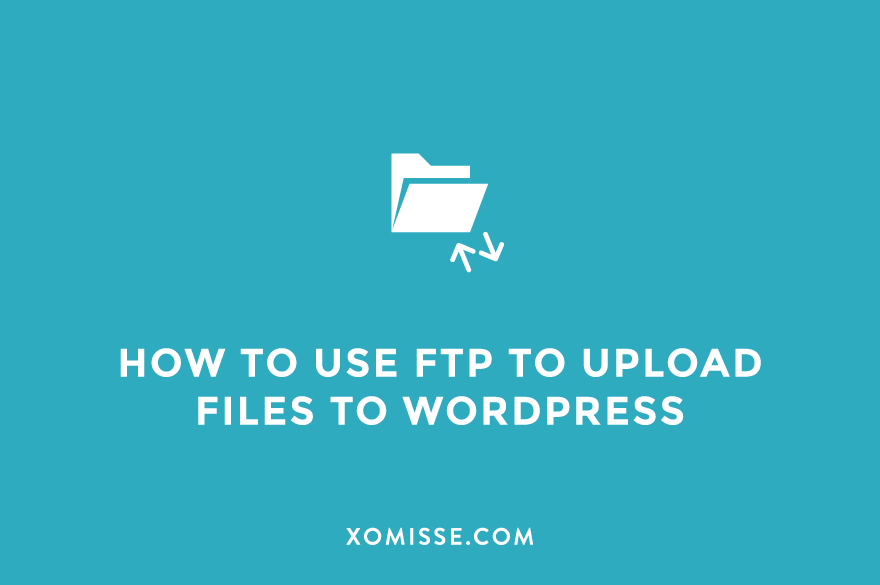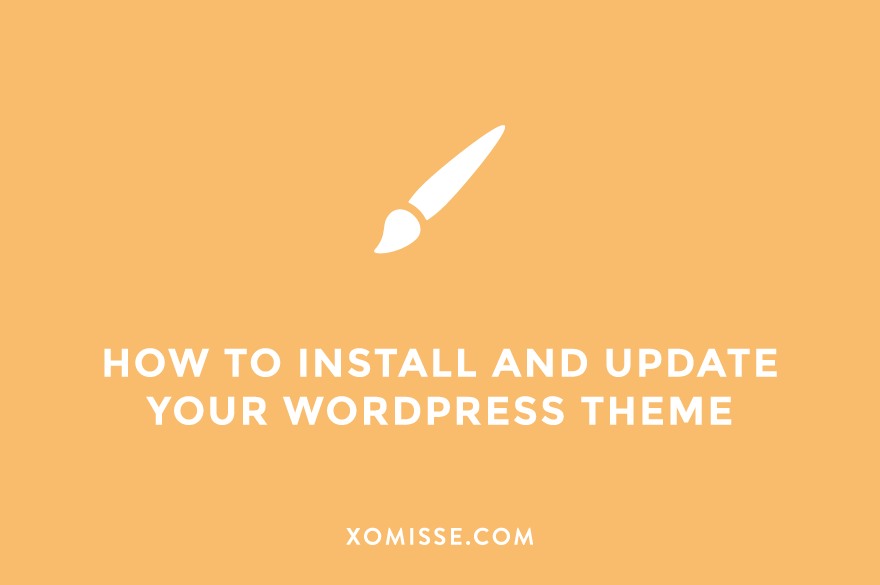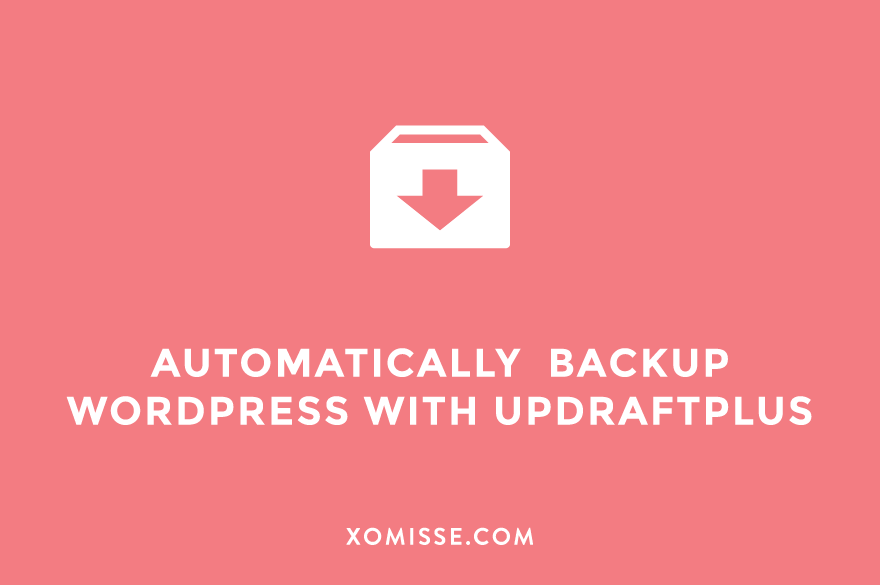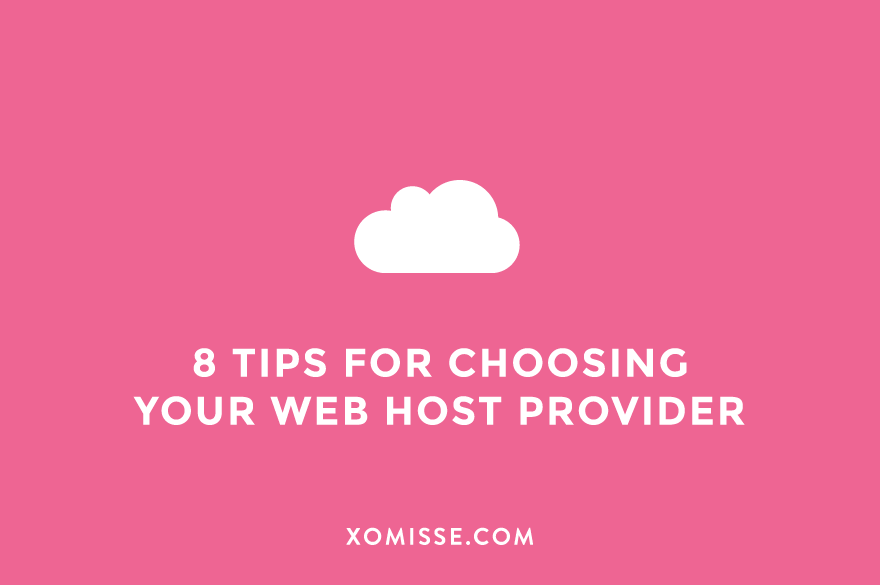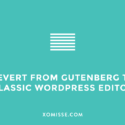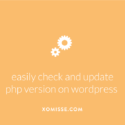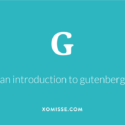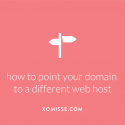Category: WordPress
Tips and guides for building, optimising, and managing your website with WordPress and other tools. Learn how to create a site that attracts and converts clients.

How to access your WordPress files via FTP using FileZilla (for beginners)
There’s been a lot of talk lately about the need for bloggers to understand the technical side of their websites. This post will show you how to set up and…

How to choose and install a WordPress theme
Today I’m covering WordPress themes – where to choose one from, how to install them, when to update them and how to safely switch themes… What is a WordPress theme?In…

Automatically backup your WordPress site for free using UpdraftPlus
There are several free and paid plugins that will automatically backup your WordPress site, today I’ll show you how to schedule backups using UpdraftPlus. It is one of the most…

8 factors to consider when choosing a web host provider for your blog
Choosing a web host doesn’t need to be overwhelming. In this post you’ll learn 8 essential factors — from uptime and performance to security and support — to help you…

How to disable the Gutenberg block editor and use the previous WordPress editor instead
WordPress 5.0 brings a number of changes, most significantly the new block editor known as Gutenberg. If you’ve already updated to WordPress 5.0 and don’t like the new editing experience,…

Hello WordPress 5.0 and Gutenberg – What to do before updating and why you should wait until January
WordPress 5.0 is finally here! After two years of development and pushed deadlines – the latest version of WordPress is now available. It is being referred to as “the new…

How to easily check and update the PHP version of your WordPress site
WordPress is written in a programming language called PHP. This allows content to be saved and read from the database, pulls in different files and just makes your site run…

An Introduction to Gutenberg Editor – New WordPress Feature (With Demo)
WordPress are making some changes as they introduce one of the biggest updates to the user experience in several years – the Gutenberg editor. If you’re fairly active within the…

7 common WordPress errors (and how to easily fix them)
Ever come across a WordPress error that you have no idea how to resolve? Here are seven common errors you’re likely to come across while working with WordPress and easy…

How to add nofollow links in WordPress navigation menus (and open in a new tab)
There may come a time when you want to add a nofollow tag to links in your navigation – whether for external links, social media icons or something else. This…

Hide Pinterest Vertical Images on WordPress and Blogger (while staying on Google’s good side!)
As a blogger, Pinterest has the potential to drive huge amounts of traffic to your site. Optimising your blog posts specifically for Pinterest by using vertical images is important, but…

Need to show a brand your content before publishing? Here’s how others can preview your post on WordPress…
There are times with blogging where you’ll want to let someone see the finished formatted blog post before you hit publish. To do this, you could send them a screenshot…

How to point your domain to a different web hosting company
Now that you’ve learned all about domains and hosting and have hopefully managed to purchase exactly what you need, it’s time to link the two together so we can set…

The difference between hosted and self-hosted blogging platforms
Today I wanted to talk about a topic that can be confusing when you first decide to start a blog – the initial setup. You’ll read things about free blogging…

Hosting 101: complete guide to purchasing hosting for your blog
Following on from my post explaining domains, this post is all about web hosting. Hosting is one of the most important things when launching a site. It can be incredibly…

Domains 101: complete guide to purchasing a domain for your blog
Continuing on from last weeks post today I’m going to talk about domains – what they are, when/why you need one and where to purchase from. What is a domain…

What is domain privacy protection and why you need it
How many of you have purchased your own domain? If so, did you know that your personal information could be publicly available to anyone? Unless of course, you also purchased…

How to install and setup self-hosted WordPress in 4 easy steps
In this guide, you’ll get step-by-step instructions for setting up a self-hosted WordPress site: choosing a domain and host, linking them, installing WordPress, and configuring your essential settings. Perfect for…