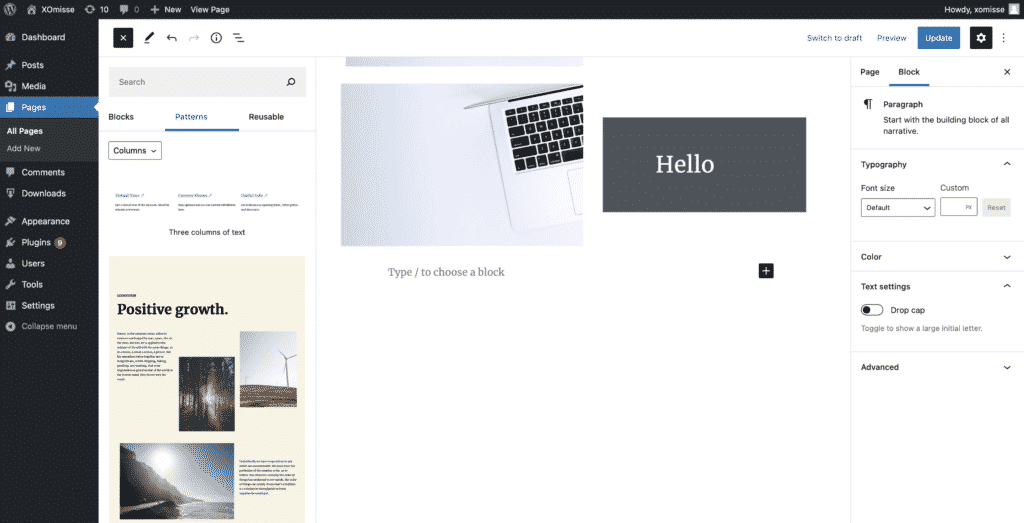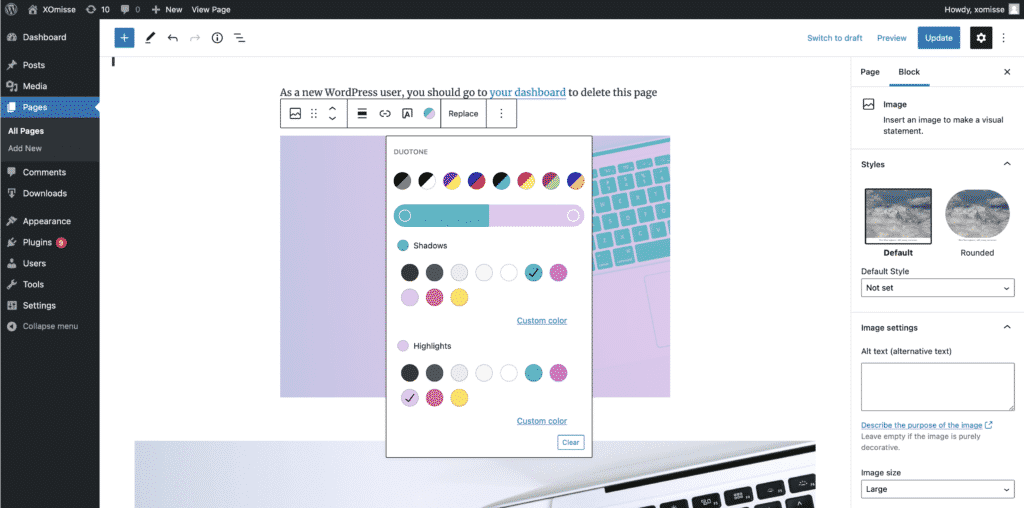WordPress 5.8 was released this week, it’s the second major release of 2021 and comes with nearly 300 new features, bug fixes and improvements.
It also combines a number of Gutenberg releases and takes us one step closer to Full Site Editing (FSE). In this article, I’ll dive into what to expect when you update to the newest release.

WordPress 5.8 features and screenshots
Ever since the inclusion of the Gutenberg block editor, the Core team has been moving toward Full Site Editing (FSE). The plan with FSE is to allow WordPress users to build entire websites using Blocks. It’s still a work in progress, but WordPress 5.8 includes the first public iteration of that feature.
Block-Based Widgets Editor
The widgets interface got a new look in WordPress 5.8!
It’s now possible to add all available blocks to the different widget areas across your site, like your footer or sidebar for example. This gives you even more freedom when it comes to the design and content.
Widgets now support rich text editing by default and many shortcode-based widgets are now available as Blocks too. We’re also able to access block widgets and preview widget changes within the Theme Customiser.

To add or remove widgets, go to Appearance > Widgets, or you can do it through the Theme Customiser by going to Appearance > Customise > Widgets.
Hate it and want to continue using the old widgets interface? You can install the Classic Widgets plugin to revert to the old interface.
Edit Page Templates from the Post Editor
The new Template Editor is a new way to build site-wide custom page and post templates using blocks.
This allows WordPress users to toggle from the post editing screen to a block-based template editing screen. This gives you more freedom to create and edit custom page templates without having to access your theme files.
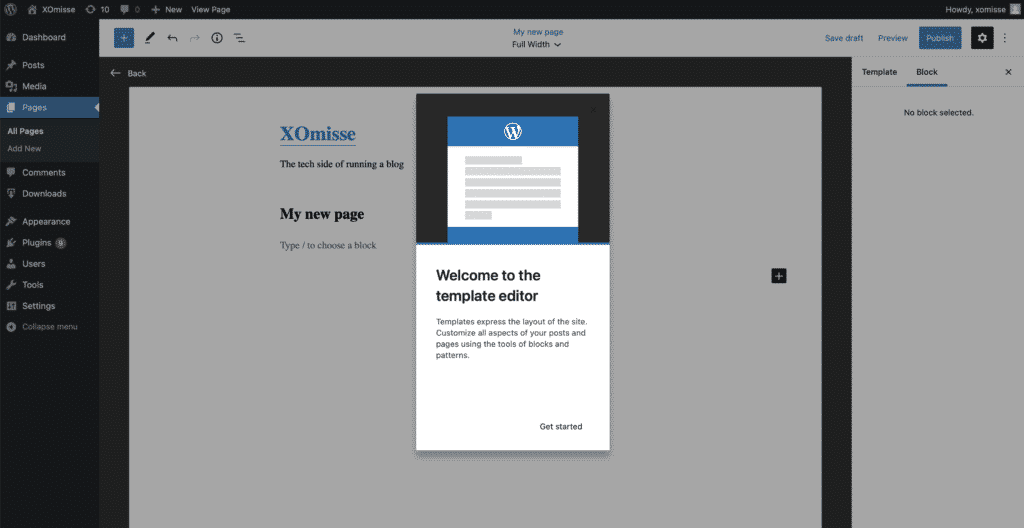
You could use this to create a template for a landing or sales page that removes your site branding and navigation. Or one that removes a sidebar and shows the content as full width.


To turn on this feature, you’ll need to add this line of code to the functions.php file within your theme:
add_theme_support( 'block-templates' );
If your theme supports it, you’ll see the option to create a new template or edit an existing one under the Template panel in the Page Settings on the right.
Once you’re in Template Editing Mode, you can build templates using all the available blocks. Once you’re happy, you can save your template before switching back to Post Editing Mode.
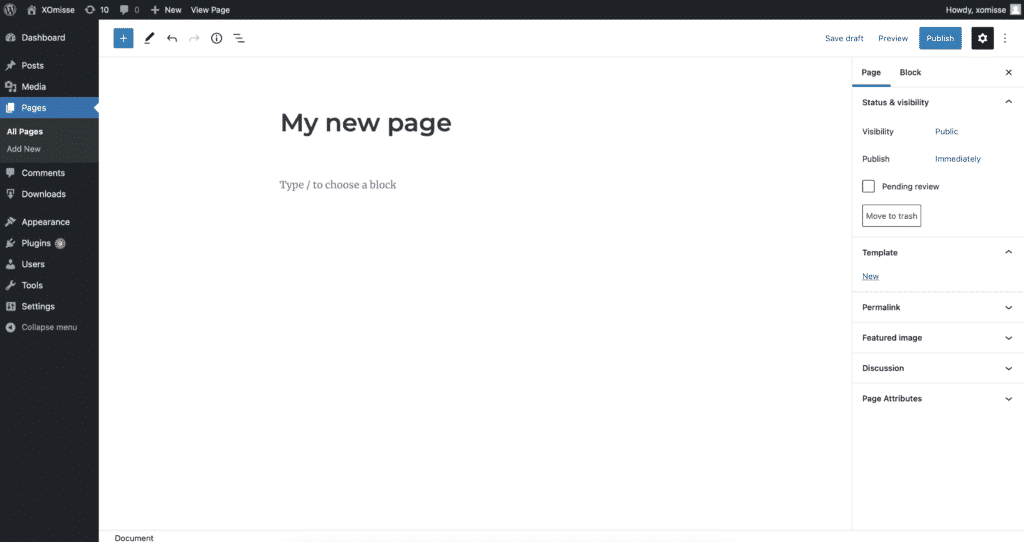
Query Loop Block
Probably my favourite feature of this release is the Query Loop Block. I can’t tell you how many times I’ve needed to display a customised list of blog posts, products or custom post types (like podcast episodes, upcoming events, portfolio items and so on) within another page. Normally this would have to be custom coded, but now this new Block will do it for you.
The Query Loop Block displays posts based on specific parameters (like posts from a specific category for example) and allows you to customise the layout. It’s a bit like the Latest Posts Block, but more powerful. And with this Block, there’s a number of different display options and settings to configure.


Improved list view
List view got a much needed update!
Before WordPress 5.8, the List View was a buggy popover window but now it’s displayed in a sidebar in the Post Editor. This not only makes it a lot more user friendly but also gives us a better look at the structure of a post or page as well as letting us navigate to a specific Block.
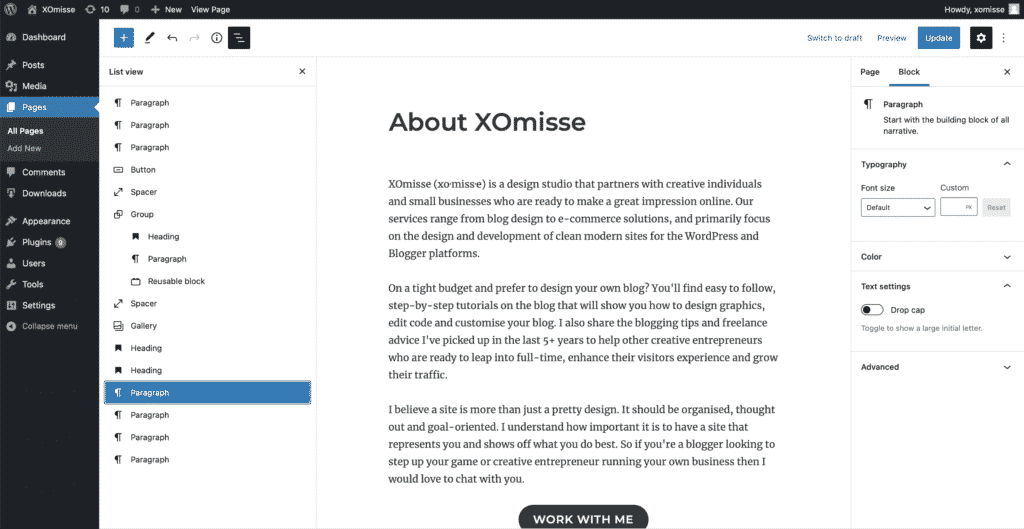
New Site Theme and Design Blocks
As we move closer to FSE, there’s new Blocks under the “Site” and “Theme” categories that will allow us to edit multiple elements of our site. These new Blocks include login/out, site logo, post featured image, etc.


What’s Else is New in WordPress 5.8
- New WordPress Block Patterns (copy and paste Block layouts)
- Style and colorise Image Blocks
- Media & Text Block enhancements
- More style options for Column Blocks
- More colour options for Table Blocks
- Embed PDFs using the File Block
- Drag and drop support in Cover Blocks
- Suggested patterns for the Query Loop and Social Icon Blocks
- Improvement to the Top Toolbar
- Easily select Parent Block in Nested Blocks
- Enhanced Publishing UI
- Support for Internet Explorer 11 is dropped
- Improvements for developers including support for WebP images uploads and
theme.jsonGlobal Styles and Global Settings APIs
Before You Update
Don’t forget to run a backup of your site. Create a complete backup with your database, images, media, plugins, themes and Core files. You can use UpdraftPlus to automatically backup your WordPress site.
To update to WP 5.8, go to Dashboard > Updates, click on the ‘Update Now’ button. Your site will be put in maintenance mode and you’ll see the progress on your screen.
How do you feel about Full Site Editing? What’s your favourite new feature with WordPress 5.8?