Instagram has finally released one of it’s most requested features – the ability to switch between multiple accounts without having to log in and out each time. A small feature but one that is sure to make a lot of people happy!
The feature has been rolled out gradually to users this past week, if you haven’t seen this feature on your account yet my guess is that you should in the next couple of days.
Heads up! This post is no longer being updated, so some details may be out of date.
How to add multiple accounts on Instagram
To add an account go to your profile page, click the settings cog in the top right corner and scroll down to the bottom. You should see “Add Account”, this will take you to a login screen to add your other account.

After adding an account, you’ll be able to easily switch between up to 5 account accessing separate photo feeds, comments and messages. There are two ways to switch between accounts, you can do so by tapping on your username on the top of the screen or holding the profile icon at the bottom of the screen and then selecting the account you wish to use. Choose a different profile photo on each account to help you distinguish which is which.
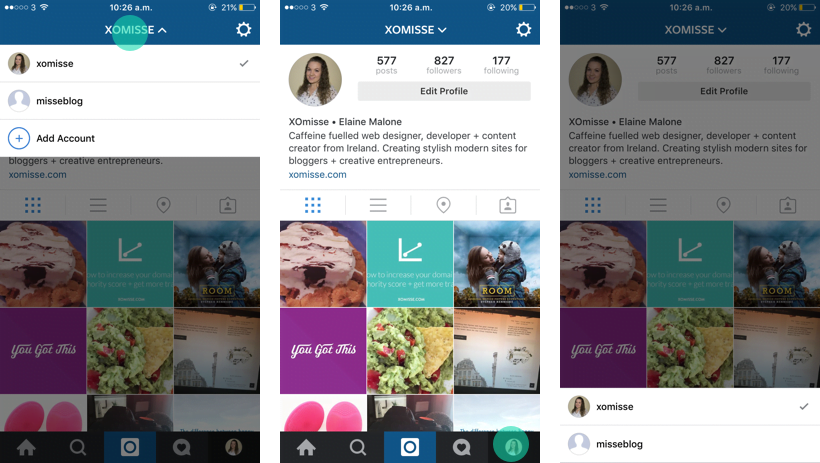
How to remove an account on Instagram
First switch to the account you want to remove, go to your profile page and click the settings cog in the top right corner. Scroll down to the bottom and click “Log Out Of [account name]”. You’ll notice that your profile then goes back to the default design without the dropdown icon at the top of the screen and the profile photo at the bottom of the screen will be replaced by the profile icon.

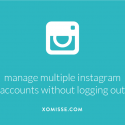
2 responses to “How to switch between multiple accounts on Instagram”
That is fantastic news! I don’t see the option yet on my instagram, but I wait it with baited breath!
This post was super helpful, thanks so much!