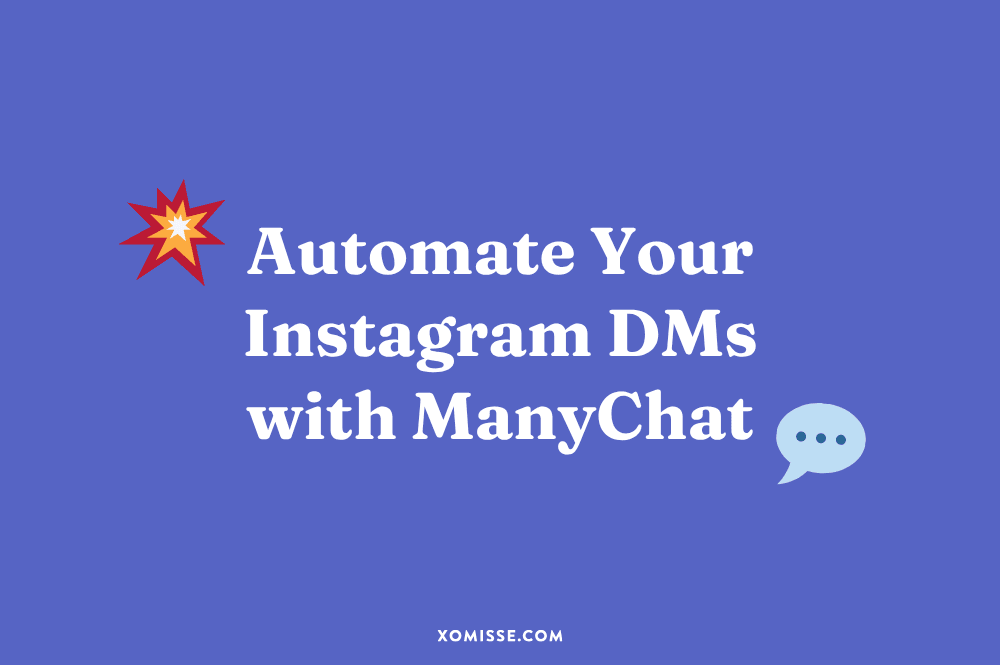As a small business owner, Instagram can feel like both a blessing and a headache. It’s great for visibility, engagement and connecting with potential customers, but what happens if the algorithm changes, your reach drops or your account gets locked? You don’t own your Instagram followers. Your email list, on the other hand, is yours forever.
This is where ManyChat for Instagram automation comes in.
It lets you turn Instagram interactions into email subscribers, where you can nurture leads and ultimately make sales, all without spending hours replying to DMs. The best part? You don’t need to be a tech expert. I’ll show you all the steps below!
This page contains affiliate links. If you click on these links and choose to purchase something, I may receive a commission at no extra cost to you. I only recommend products and services that I trust to be useful and of high quality, whether an affiliate relationship is in place or not.
Why combine Instagram with email marketing?
Before we dive into automation, it’s worth understanding why this combination works so well:
- Instagram is great for discovery: Posts and Reels get you noticed. But you don’t control who sees your content and algorithm changes can reduce visibility overnight.
- Email is a channel you own: Subscribers have opted in and want to hear from you, meaning you can reach them directly, anytime, without worrying about algorithms.
- Automation bridges the two: ManyChat lets you capture leads on Instagram automatically and push them into your email list. This creates a “lead funnel” on autopilot, so followers become subscribers and eventually customers.
And before we continue, ManyChat is an official Meta Business partner meaning there’s no risk of your account getting locked – unlike many other automation tools.
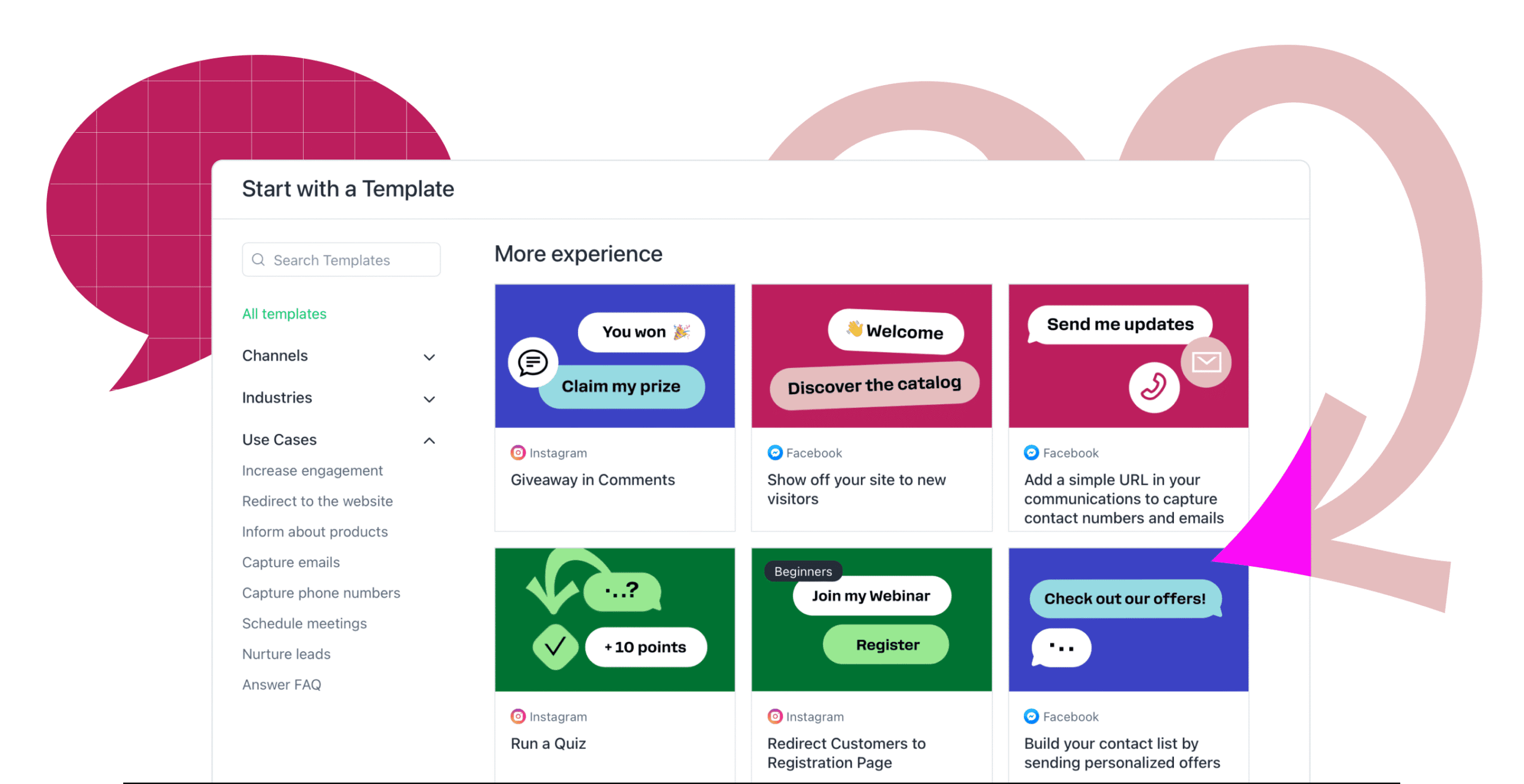
What Instagram automation can do
Automation isn’t about sending robotic replies. The goal is to streamline engagement while keeping interactions human, friendly and helpful.
When used correctly, it can:
- Reply to FAQs automatically: Save hours by answering common questions without typing the same response repeatedly.
- Turn comments into DMs: When someone comments on a post with a specific keyword, ManyChat can trigger a private message.
- Collect emails inside the DM: Offer a free resource or discount and ask for their email in exchange.
- Segment leads: Ask a few qualifying questions to know who’s ready to buy and tag contacts for better targeting.
- Grow followers too: You can check if someone is already following you and prompt them to follow before delivering a freebie.
Adam Mosseri has said time and time again that DMs are one of the most powerful parts of Instagram. Using tools like ManyChat to spark more conversations in your DMs could help boost engagement and build stronger connections with your audience.
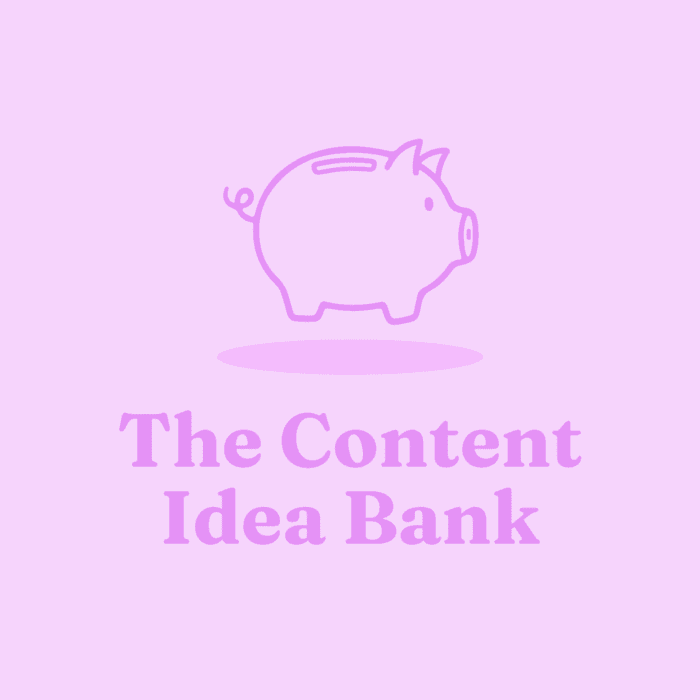
The Content Idea Bank
Get 100+ done-for-you ideas, hooks, and prompts so you can stop staring at a blank screen and start connecting with your audience.
How to build your first Instagram to email automation
Sign up for a ManyChat account (they offer a free plan if you want to start small) and connect to your Instagram account, then follow these steps to get your first automation flow up and running.
1. Choose your lead magnet
Offer something your audience will genuinely want. This could be free guides, checklists or cheat sheets, mini-courses or video tutorials, discount codes or coupons, early access to new products or exclusive content
2. Create a social post that prompts action
Your post should tell followers exactly what to do, like asking them to comment a keyword to receive your freebie.
For example, your caption might say: “Want my free [Topic] Checklist? Comment CHECKLIST below and I’ll DM it to you”
This makes the automation trigger clear and easy to follow.
3. Set up ManyChat automation
- Within ManyChat, go to Automation > New Automation, you can select a template or start from scratch. We’re going to choose Auto-DM links from comments to create a new flow.
- Select the posts you want this flow to work from and set a comment trigger with your chosen keyword (“CHECKLIST”).
- Create an automatic DM asking how they want the lead magnet, for example “Thanks for commenting! Do you want me to send the checklist via email or DM?”
- If the user selects “Email”, you can automate a DM ask for their email address.
- Once submitted, automate a DM delivering the lead magnet and tag the user for future segmentation (
Free_Checklist_Leads).
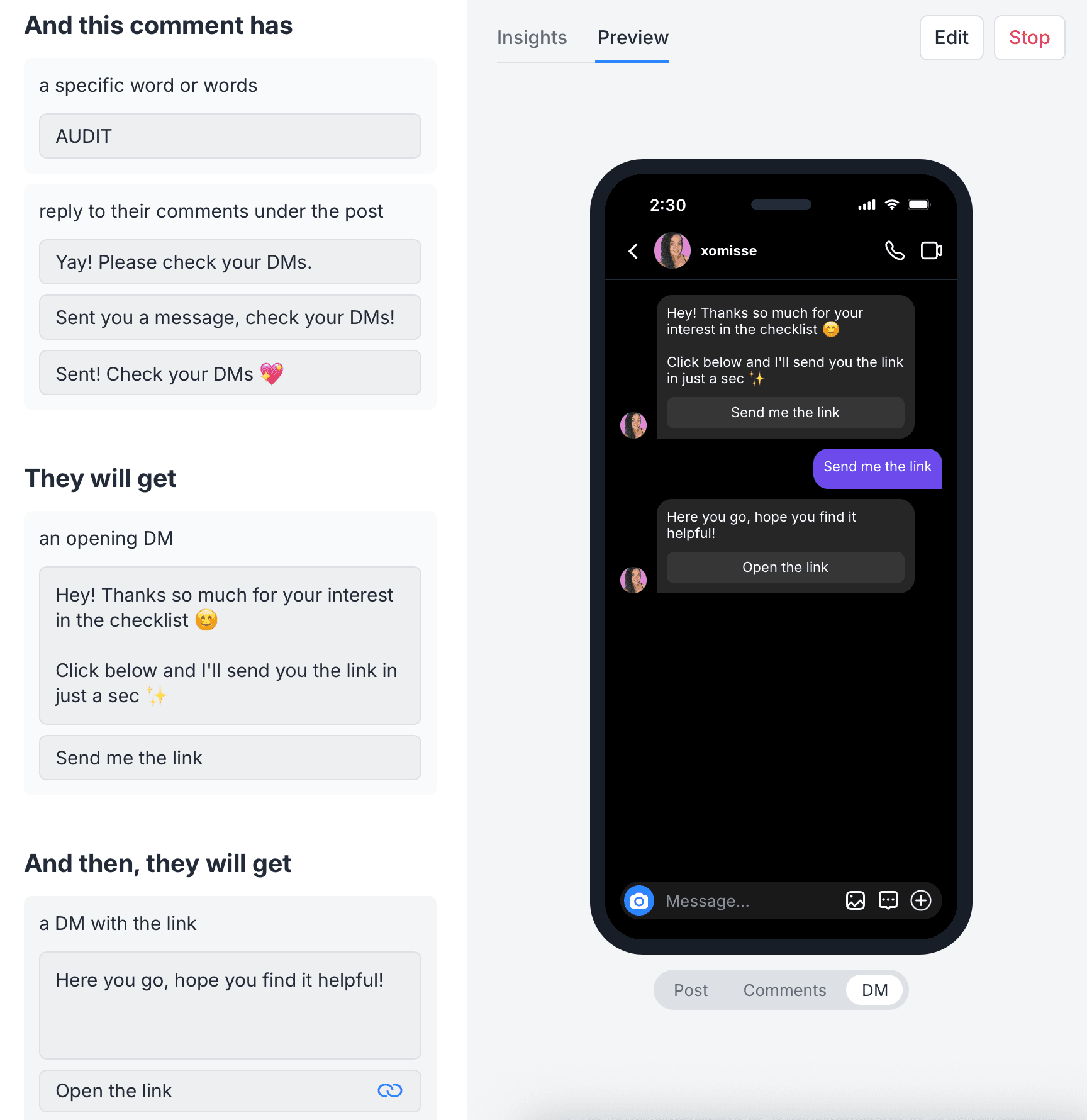
4. Sync with your email marketing tool
ManyChat integrates with tools like Mailchimp, ActiveCampaign and Kit. You can also use Zapier if needed.
Once live, this simple funnel works 24/7 without extra effort. New emails will be automatically added to your list, tags will allow you to segment your audience for specific campaigns, and you can nurture new subscribers with a welcome sequence to build trust.
Example flow in action
- User sees your Instagram post and comments “CHECKLIST.”
- ManyChat triggers a DM: “Hey! Thanks for commenting. Do you prefer I send the checklist via email or DM?”
- User selects “Email.”
- Bot asks: “Great! What’s your email?”
- User submits email.
- Bot delivers the checklist and tags the contact.
- Email list integration automatically adds the subscriber to your nurture sequence.
Best practices for ManyChat and Instagram automation
- Keep it human: Use friendly language and a tone that reflects your brand. Avoid robotic and overly formal messages. Small touches like emojis or short sentences make automation feel personal.
- Test your flows: Use your own account to comment and trigger the automation. Make sure emails and DMs deliver correctly.
- Avoid over-automation: Let ManyChat handle repetitive tasks, but intervene manually for nuanced or personal responses.
- Follow regulations: Collect emails with explicit consent, include a privacy link and comply with GDPR or other local data laws.
- Monitor and improve: Track conversions and engagement, tweak copy and adjust the flow based on performance.
Final thoughts
Many small business owners spend hours on Instagram replying to comments and DMs. ManyChat automation lets you turn engagement into leads and sales automatically, freeing up time for content creation, product development or customer interaction.
Start with one simple flow, learn what works and expand gradually. This combination is a powerful way to grow your business sustainably.
If you need assistance setting up your ManyChat automation, feel free to reach out!