I’ve seen a lot of complaints online recently about inappropriate spam sites that are showing up as linking to your blog, these are known as referrer spam. These type of sites have been around for years and are hard to completely get rid of.
Google do delete them but more and more are created daily that it turns into a game of cat and mouse. These sites usually contain affiliate links, malware, pornography or advertisements and appear in stats under traffic in Blogger. This can be really annoying and unsettling, especially if you don’t fully understand it.
Here’s some information about referrer spam and what you can do about it.
Heads up! This post is no longer being updated, so some details may be out of date.
Dealing with Referrer Spam Links
- Do NOT click on the link. Clicking onto the site will show on their click throughs, they will see that they are getting traffic from your blog and therefore they will target your site more and more adding more referrals. Just ignore them!
- Do not publish traffic sources on your blog, this will encourage them.
- Typically, the links are artificially placed in your stats meaning your link doesn’t appear on the site and you’re not actually getting traffic from it so don’t worry.
- If you do click on the link, empty your browser cache and cookies. You may want to run a malware check. If you want to check the link, use a proxy site to hide your information.
- Use Google Analytics instead of Blogger Stats. Blogger Stats isn’t an accurate count of your blog stats, it includes visits from bots such as those that crawl your site to create an index for search engines, spam bots and other automated programs. You can add a filter on Google Analytics to remove these spam referrals from appearing in your stats.
It’s disappointing that not more can be done at this time but I hope you found this helpful. Learn how to prevent spam comments from appearing on your Blogger site.
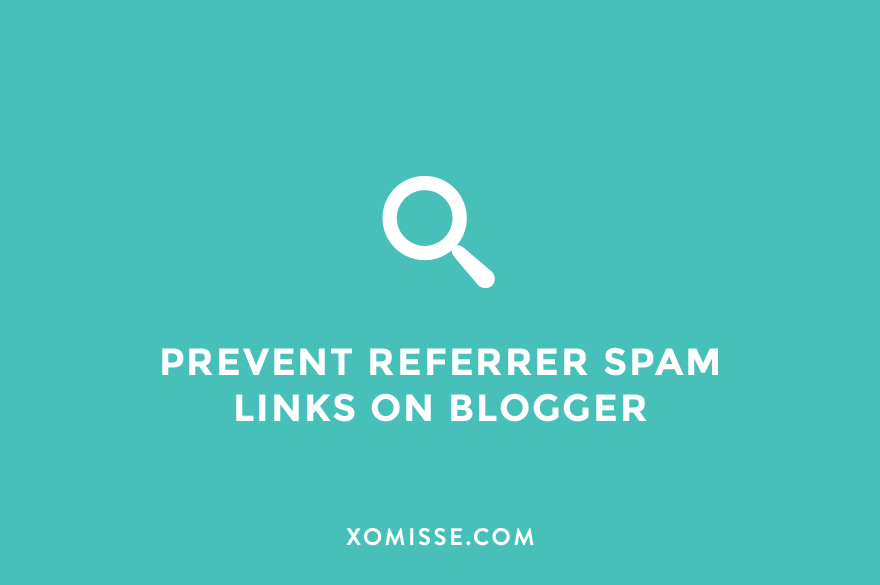
8 responses to “Prevent referrer spam & links on Blogger”
you’re amazing babe
lol thanks 🙂
This was helpful!
It is one of those annoying things about blogging, I seem to get these on a daily basic but I never publish them.
Halima
xx
It is, I think bloggers get the worst of it too because we post so often x
Thanks, My site were getting links from russian site which were not good.
Thanks for this brief guide.
I am getting bot traffic from Russian sites.
Hi, thanks for the update.
I had like to inform you that you have a broken link.
Take a look at your last paragraph where you stated “prevent spam comments”.
I will love to read updates on that.
Thanks ones again.
Thank you, this has now been fixed!