This post will explain the steps if you are changing from a Blogger subdomain (blogname.blogspot.com) to a custom domain (customdomain.com).
This is probably the easiest URL change to make in terms of steps as Blogger makes it as automatic as possible.
1. Read the first part of this post on how to smoothly change your URL or blog name, which will explain the overall steps and things to prepare before changing your URL.
2. Follow this tutorial to set up a custom domain on Blogger. Your old address (blogname.blogspot.com) will now automatically redirect to your new domain (customdomain.com) using 301 redirects so you won’t lose ranking.
3. Bloggers RSS Feed Address now will be customdomain.com/feeds/posts/default instead of blogname.blogspot.com/feeds/posts/default, this is your original feed. If you use Feedburner, the address will be the same as it was previously (feeds.feedburner.com/username) but you should login and update the original feed to customdomain.com/feeds/posts/default.
4. Your new custom domain address will still have your GFC followers and they will see new posts on their Reading List in the Blogger Dashboard. With your RSS Feed updated, you shouldn’t have a problem with Bloglovin but if you do you can contact them with your new address.
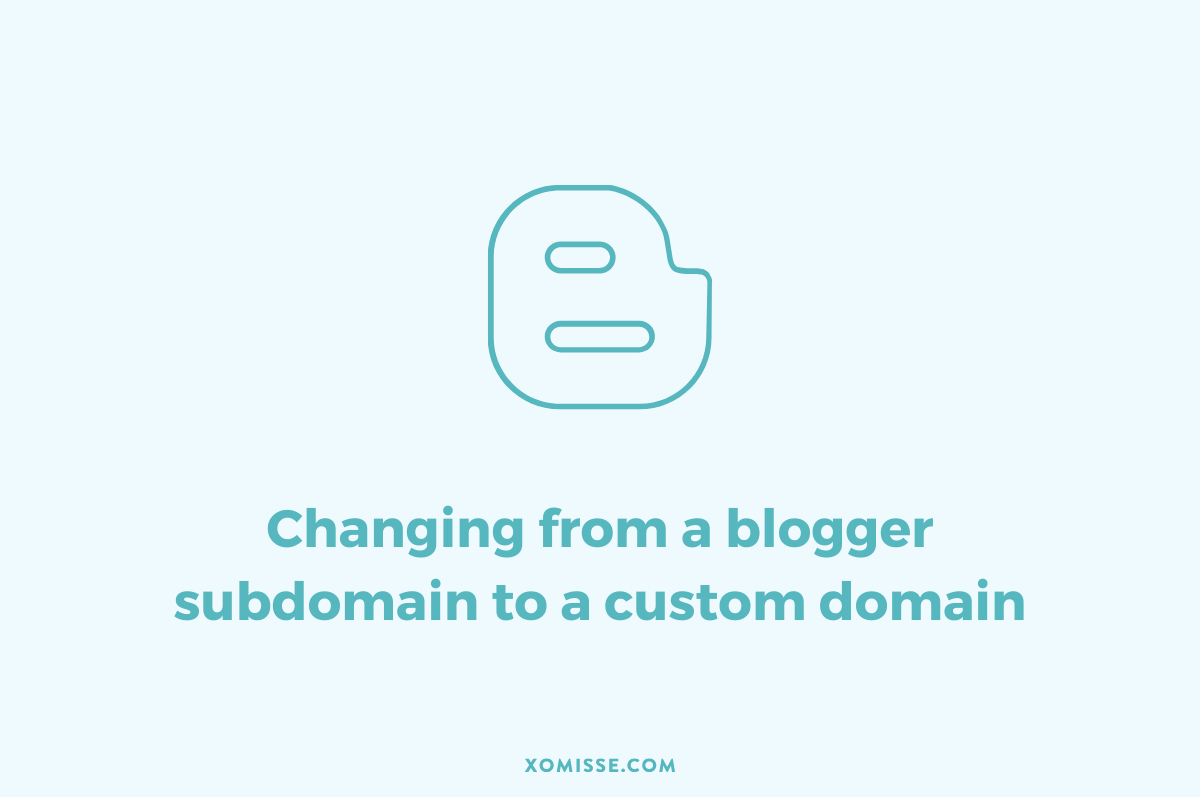
10 responses to “Changing from a Blogger subdomain to a custom domain”
I am finding your blog name/url change posts very helpful. I was wondering if my domain name is something completely different than the name I used for blogspot would blogger still use 301 redirect? and how will this change hurt my page rank and traffic?
Thank you for all your help.
Hello, thank you. If you’re switching from a blogspot domain to a custom domain it will redirect, doesn’t matter that the names differ. 301 redirects will pass all SEO juice and traffic through to your new domain. A custom domain will have a new pagerank, and you will be able to start building your Domain Authority score which is unavilable with a blogspot domain. Hope this helps!
Yes! Thank you so much!
@Elaine M, I would say you are wrong about domain authority for blogspot/blogger…..all blogs using non-custom domain names have a DA of 92 (as of today). You can check that using DA tools at MOZ or Moonsy.com ……just sayin!
Hey Josh. The DA shown is for the root domain (Blogspot.com) not your personal blog, in this case it’s Bloggers DA rank but could also be applied to any blog using a free platform without a custom domain. MOZ explain this on their site.
When I say unavailable I mean that you don’t have and can’t have your own DA score until you have your own domain, and it is one of the things PRs and companies will look for when collaborating with bloggers.
Hi! I’m actually considering of changing my subdomain to a custom domain. But, I’m considering a name change at the same time.. I’ve read online on how to go from a subdomain to a custom domain on Blogger (also redirecting links from .blogspot.com to .com). But, because I am considering a name change.. Once I have a custom domain, and I decide to rebrand, is there a way to redirect the “old” domain.com to “new”domain.com?
Thanks !
Hey Vanessa. Changing from a Blogger subdomain to a custom domain will automatically redirect links from .blogspot.com to .com. To change from one custom domain to another custom domain you can set up a redirection / forwarding on your domain provider dashboard, I talk about it here. Hope that helps!
Fantastically helpful tutorial, I’ve managed to swap everything and it seems to be working perfectly! I do seem to have lost all my previous comments as I was using Google + however, which isn’t the worst thing in the world but could be an awkward factor for others. Huge thanks for your help x
Can you tell me if changing your domain from subdomain to a custom domain will negatively affect the seo and ranking of the current domain? Here is the actual example that I am working with: I have this site https://obafarms.weebly.com and would like to have a custom domain like Oba Farm dot com. The fear is now this site appears on all search terms and don’t want to lose that by changing the domain. Thanks in advance for taking the time to answer this question.
Hi Brian, you can change the site address in Settings to your custom domain. Weebly will automatically forward the old URL to the new one for you [info source], which will transfer the SEO. Best to start building your custom domain as soon as possible (SEO and Domain Authority). Best of luck with your new domain!