Do you use heading tags within your post content? Heading tags define which parts of your content are important. This helps search engines understand how your content is connected, but there’s no point throwing them into your post without applying strategy.
The structure of your post is important!
Do they also have SEO value? Well, kind of. Google’s John Mueller has stated that headings do hold some value when it comes to SEO and accessibility but that they won’t make or break your site. That’s why I think it’s important to look at them from a structure point of view.
Headings on a page are great for SEO & accessibility, but they’re not going to make or break your sites rankings. Be reasonable in what you mark up as a heading, pick things that help to explain what the pages are about. See it a bit like highlighting something on a page that you hand out — you want to make it clear what the page is about, but if you use too much of it (or don’t highlight anything at all), then it’ll take more effort for the other person to understand at a glance.
John Mueller, the Senior Webmaster Trends Analyst at Google (Reddit)
This article will explain how to properly using heading tags within your website theme and content.
Important points to remember when structuring your post using headings
The most important heading tag on the page should be the H1, and usually there should only be one of these.
I say usually because John Mueller has said that “you can use h1 tags as often as you want on a page, they are a great way to give more structure to a page so that users and search engines can understand which parts of a page are kind of under different headings.”
He’s also said that “some SEO tools flag this as an issue. So from a usability point of view, maybe it makes sense to improve that. I wouldn’t completely ignore those suggestions but I wouldn’t see it as a critical issue.”
What should be your main H1? On your main blog, make it your blog title. On a single post or page, make it your post title. H1 tags should not be used within the post body content, unless it makes sense to do that.
Headings should not be chosen based on their design. Each webpage on your site should start with H1 tag and work down to H6. Within a single post or page sub-headings should be H2s, sub-sub-headings should be H3s and so on. And each heading tag should contain valuable, relevant keywords or phrases.
The SEO Starter Checklist
50+ easy steps to rank on Google, increase website traffic and boost your visibility as a new business

Heading Usage
John Mueller has also pointed out that headings “helps Google understand the structure of the page, just like it helps users understand the structure of the page.” Let’s look at how to use headings for structure…
Example of using heading tags within a post/page
h1 Post/page title
h2 Sub-headings
h3 Sub-sub-headings
h4 Blog title or related content in sidebar widgets
h5 Sidebar or footer widget titles
Example of using heading tags on your blog
h1 Blog title
h2 Blog description/tagline (if relevant keywords are included) or your recent blog posts
h3 Recent posts (or older blog posts if recent posts have H2s)
h4 Related content in sidebar widgets
h5 Sidebar or footer widget titles
Google’s John Mueller responded to a thread on Reddit saying that having too many heading sections (like a H6) can be a waste of time for SEO. He also dicussed using common sense when it comes to the number of heading tags within sections stating “assuming you have 3 sub-sections per section, that would be: 1xH1 * 3xH2 * 3xH3 * 3xH4 * 3xH5 * 3xH6 = 243 headings / sections on this page.”
How to customise heading tags using CSS
Change how each of your headings look using h1, h2 and so on in the CSS.
h2 {
color: #000000;
font-family: 'Open Sans', sans-serif;
font-size: 24px;
font-weight: bold;
text-transformation: uppercase;
}If you want to target a specific heading, use the class or ID that is associated with it. For example, in most WordPress themes this is the structure of the post title in a single post
<h1 class="entry-title">Your Post Title on Single Post or Page</h1>So for this you can use the class to target any H1 tags with the class entry-title
h1.entry-title {
color: #000000;
font-family: 'Open Sans', sans-serif;
font-size: 24px;
font-weight: bold;
text-transformation: uppercase;
}There’s a quick overview of how to properly use heading tags throughout your blog post for SEO. Remember that heading tags are used to create structure in order to help search engines understand what your post is about, but they help readers skim your post and find the information they are looking for.
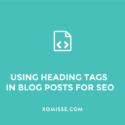
2 responses to “How to correctly use heading tags in blog posts for SEO”
Definitely heading tags for any blog is a must in context to seo, however most of the bloggers neglect this technical part of seo considering it meager or relatively unimportant in comparison to flashy plugins and tools, however goggle bots are the one who recognizes them first. Thanks for providing this informative article.
Helpful guide to follow for heading tags.