A long overdue post about finding the correct original source for images and giving proper credit when using images that aren’t yours. Images are an essential part of blogging, helping to attract readers and adding a little something extra to a post.
The saying “a picture is worth 1000 words” is extremely relative when it comes to blogging, so why don’t we give credit to those who made the image. Todays post will explain giving credit, what might happen if you don’t and how to properly find the original creator.
Why do I need to give credit to original source
Firstly, because it’s the right thing you do. You are using an image that someone took the time to create whether it be a photograph, an illustration or a graphic, therefore you should link back to them as a way of saying thank you.
More importantly, the creator can take legal action if you post their work without proper credits and consent. How would you feel if your images were being used on another site without a link to you? Pretty annoyed I’d imagine, as you should be. The image is yours.
What about social media sites such as We Heart It & Pinterest
I love weheartit for inspiring and pretty images but when it comes to proper sources, this site is awful. Weheartit is NOT an images source. Weheartit is a bookmarking site and unfortunately images usually get added there without an original source.
It is important to link to the original site. There’s nothing worse than seeing your image on Pinterest with hundreds of re-pins linked to another site because someone used it in a blog post without crediting it to you.
How to find the original source of any image
There is a way to find the original source of an image either online or saved to your computer using Reverse Image Search. This is also a great way to see who has used your images on the internet.
- Open Google Image Search in a new window.
- If the image is on your computer, click the little camera icon and choose upload photo.
- If the image is online, click the camera icon and paste the direct url or address of the image.
- You can also drag the image into the search box.
- You’ll see pages that include the image you searched for, one of these is likely to be the owner and the original source. You may also see a lot of Pinterest links and a list of visually similar images.
- While on the creators site, have a look for a policy or copyright statement, this will let you know what copyright the person has put on their content and whether or not it can be redistributed etc.
- If you can’t find the original source, it is better to use a different image instead.
- You can also use TinEye although I didn’t think it worked as well.
Blogger’s guide to copyright
Check out my copyright series here to learn what copyright, fair use and creative commons means, how to protect your work by writing copyright notices, creative commons licenses and terms of use policies, what to do if you discover someone using your content without permission and more.
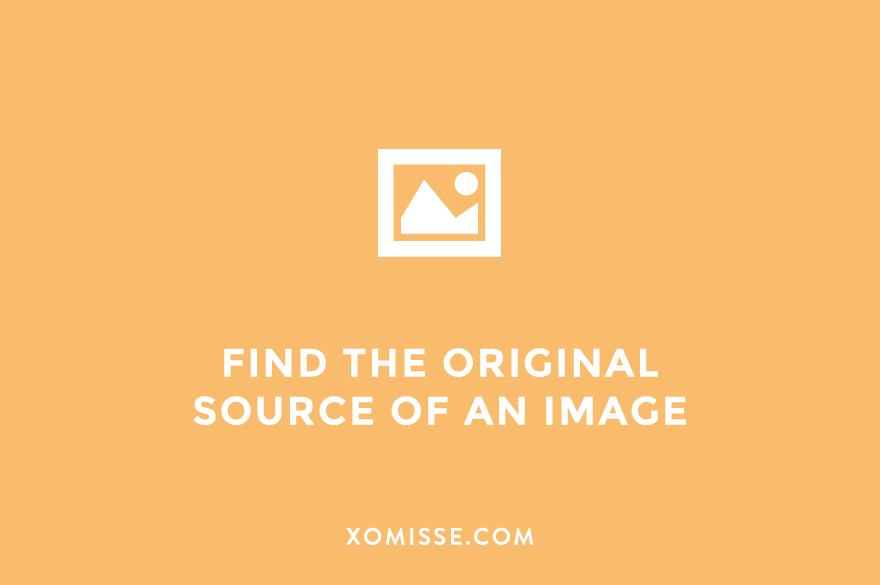
12 responses to “How to do a reverse image search – find the original source of any image”
Thats amazing!!! I spent 3-4 hours trying to find the page source for an image I wanted to use in my blog (as you said it’s the right thing to do!) but couldn’t find the image! I read your tutorial and within two or three clicks, found the picture!!! Thank you for this very helpful advice! 😉
Awh yay! I’m glad it helped 🙂
Thank you very much for this post!
For one year i tried to found again a tumblr artist of wich i had downloaded an image.
Now i can follow him again!
Thank you again.
Orazio
This is great advice. I find that even if you can’t find an original source it’s wise to just credit where the photo came from in the caption section of the photo. A lot of pictures are hard to track back to the original author, but sourcing the most recent is a good way to cover your butt.
It’s better than not crediting at all in certain situations but still shouldn’t really be done, you should always use the original source. I’ll use an example that happened a friend of mine – She’s an illustrator and a designer took one of her illustrations to use in a blog post about design without linking back to my friend. Then the image started showing up everywhere online, those who did credit the image put a link back to the person who had used it, not my friends website. Therefore she was getting traffic, clients and credit for it other than the person who created it which isn’t very fair.
This is brilliant thank you so much I get really frustrated when can’t find the original source of images I use this is a huge help!! 🙂
I know this is an old article but im curious how can you find the original source of an image when its not found on tineye or Google reverse image. I was recently talking with someone online from a chat site and i thought we had become friends, but something just didn’t seem right & they were sending me photos of themselves to my email and i reversed imaged searched all their photos & none came up so i downloaded exiftool which extracts the metadata of a photo to see where the photo was taken & gives you a lot of info but all the metadata had been removed so obviously i was starting to doubt this person even existed. ans I met someone online in a random forum who said he could track anyone down with just a photo or link to a dating profile that had no name or identifiable information & all he needed was a photo or link to a dating profile & could check them out & find out who they really were within a few hours. I didn’t believe him but sent him a few of the photos of this person i had been talking with & within a few hours like he said he sent me a a link to there social media profiles their real name and a lot of other information including photos of this persons wedding day that i later found that he got from their facebook whic was also set on private & he was able to do this from a couple of photos with no identifiable information and as i said none of these images were on tineye or google image search & he refused to tell me how he did it other than to say it was a complicated & boring process that he couldn’t explain cause would take too long & he ran a service out of Russia where charged people for this but he did it for me as a favor as i just had a gut feeling I was being lied too & had met this tech savvy guy by random chance. My question to you is do you have any idea how he was able to do this? Because you sound like you know a bit about this stuff I dont want to dox anyone or use that for malicious purposes but i talk to random people online sometimes & would be cool to know if they were who they say they are as this other person turned out to be a complete fraud as a lot of people online pretend to be someone they are not. So do you know how he was able to track someone down just by a photo? And as i said the photos weren’t on tineye or google & had the metadata altered… All he would say is that he used some online tools and found them so any clue how he was able to do this? Any info would be appreciated I’ve looked online & there are a lot of tools to get info from photos but i still cant figure out how he did it & its been bugging me for ages lol
Same problem I had and I’m asking you now if you could help me from scams around please
Hello, I have seen your guide how how to credit the original image source. However though, there is an image I extremely like, and would like to use as a background, but I don’t know who the owner is and how to credit them. This is the image
https://cdn.mos.cms.futurecdn.net/RoqFR7CJEdv3Wxi9ovEshb.jpg
If you could help me, it’ll be greatly appreciated c:
Very helpful guidelines to operate safely within a legal framework…thanks
Thank you for your informative article.
I’m retired, with plenty of time on my hands. That’s why I can afford to try and trace an image that I want to share with my work-stressed daughter. That’s what I did, and to make a long story short, the effort eventually led me to your blog. The point I’m trying to drive at is this: Not everyone has the luxury of time. Go ask the millennials.
(Note: I tried to attach an image here to illustrate my suggestion in the next paragraph, but I failed.)
I wish Google Chrome can make things easier for potential image users. Instead of just saying, “Images may be subject to copyright. Find out more” why can’t Chrome add a clickable line right below that reminder/warning, one that says, “To find out the original source of this image, click here.” Or something like that. The potential user is thus given a convenient way to take a look at the copyright terms of a particular image. And, if its use is not for free, then he can decide for himself if he still wants to use the image. If so, he can decide to either pay or take a risk, the risk being the possibility of having to face the legal consequences.
I’m not a lawyer, just an ordinary Internet user, but I do hope I’m getting my message across.Thanks.
I am somewhat new to the business side and blogging with Pinterest. I have been pinning for years but never knew the “courtesies” so to speak. I do try to keep any infor. that is under the visual and may even add a comment. (nothing negative). Anyway, I appreciate your information and will continue to try and improve on these skills.