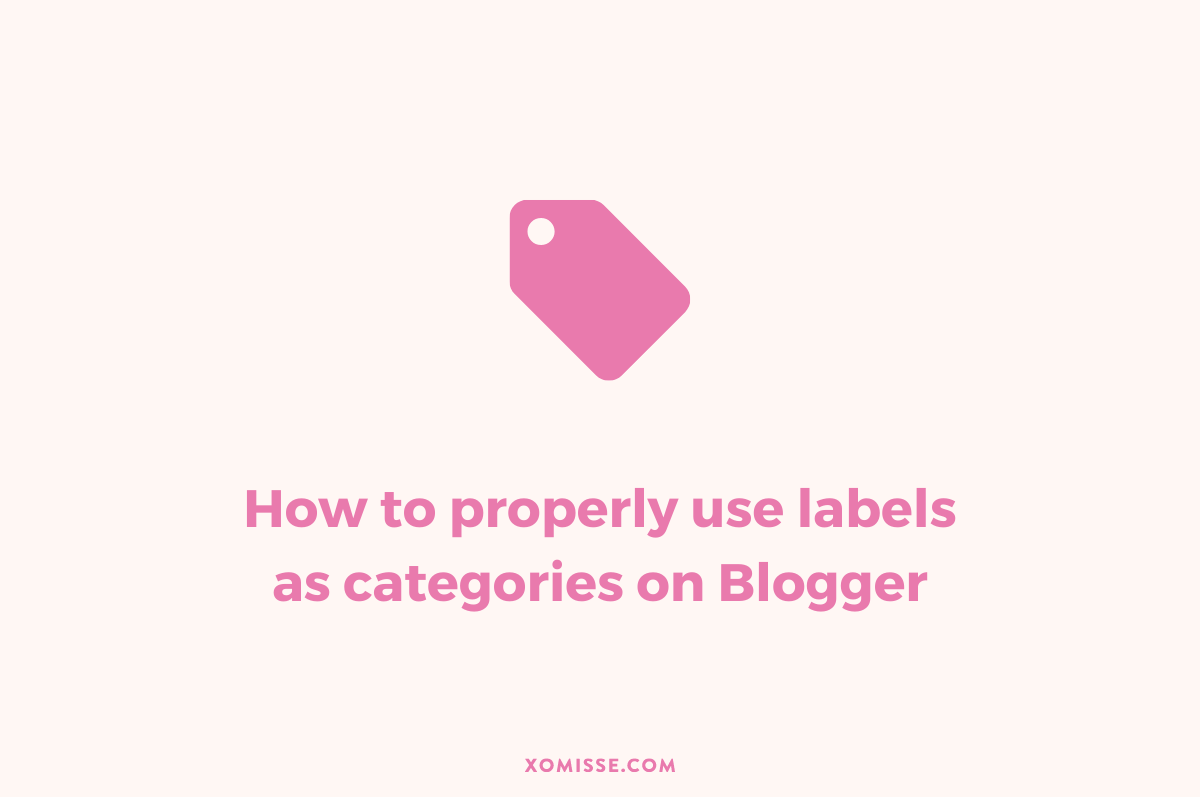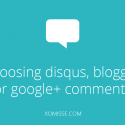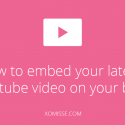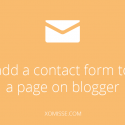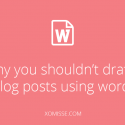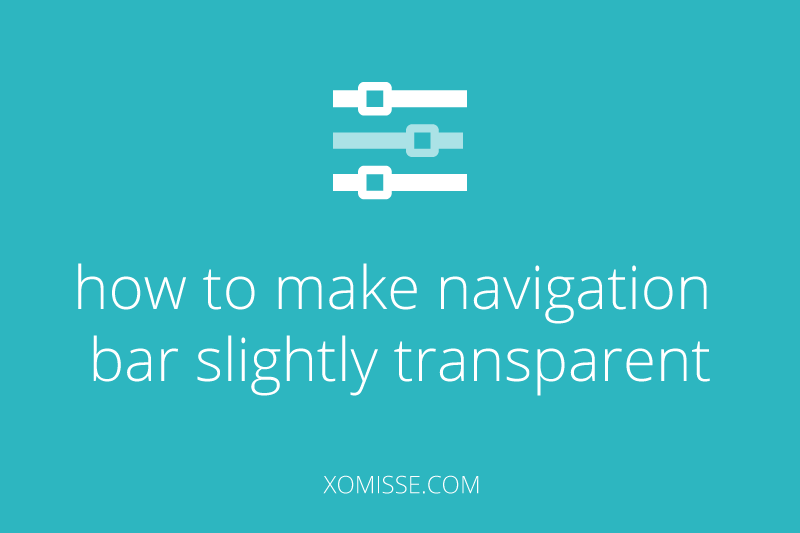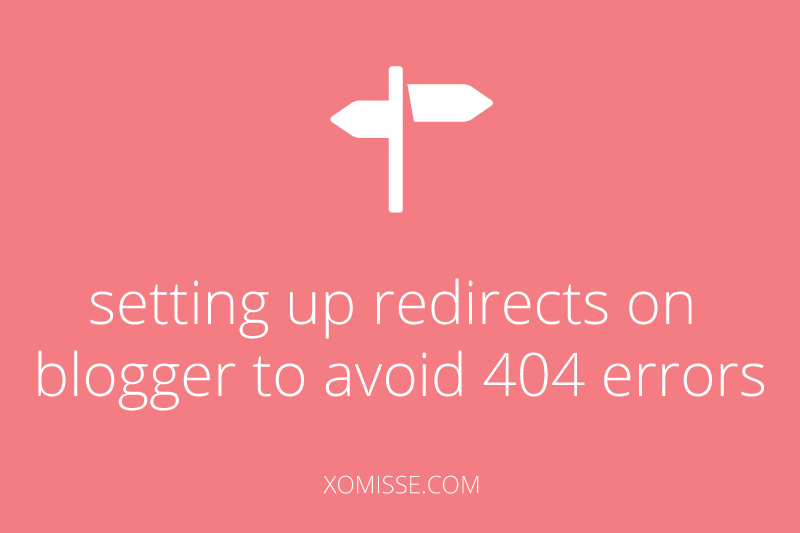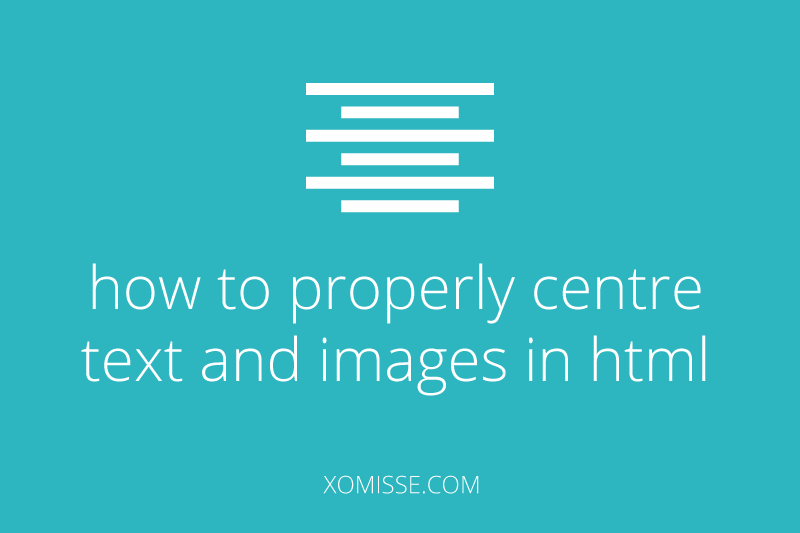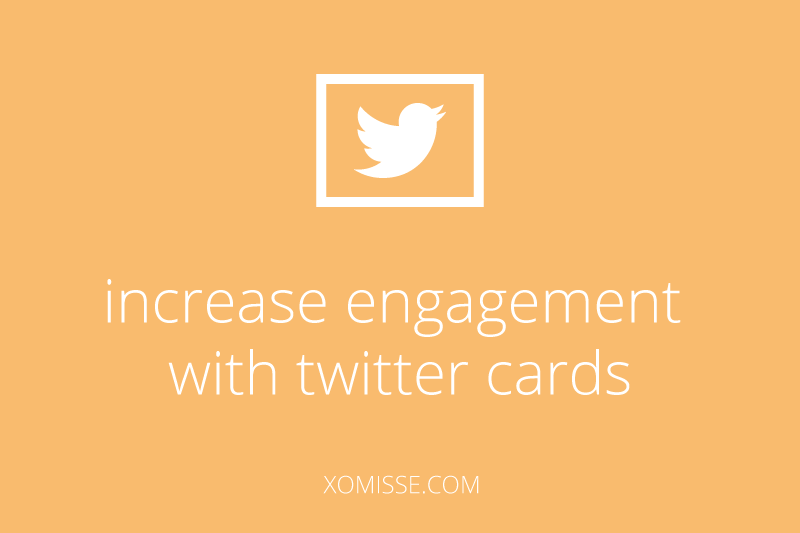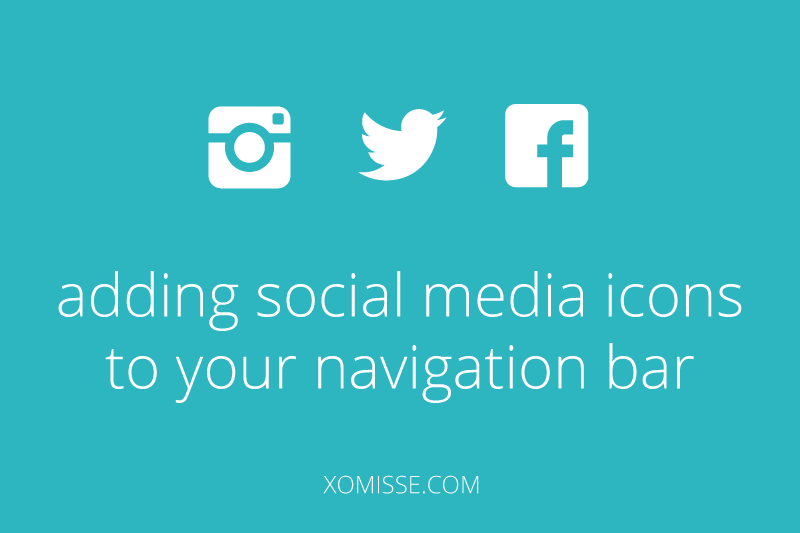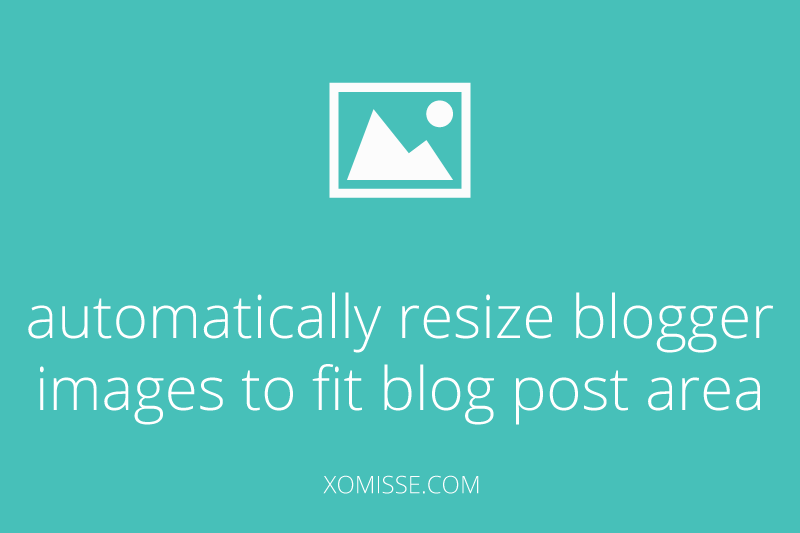Category: Miscellaneous
Some personal updates, opinion pieces and miscellaneous content

How to publish posts and pages on Blogger
Way back when I started this blog I did a series called How to Start a Blog and one of the posts was A Beginners Guide to Blogger.com where I…

How to properly use labels as categories on Blogger
Blogger has made categorising posts pretty simple, however it’s something that is often overlooked or misused. Categorising your posts helps organise your blog letting your readers find what they are…

Comparing 3 main commenting systems for Blogger
I’ve got a couple of requests lately to do a post about the different commenting systems for Blogger, more specifically to compare Google Plus and Disqus. This post is an…

How to embed your latest youtube video on your blog
Surprisingly YouTube still don’t have a way to easily embed only your latest YouTube video onto your site so that every time you upload a new video it automatically updates…

Add a contact form to page on Blogger
Bloggers contact gadget is a really easy way to add a contact form to your blog, however since it’s a gadget you can only place it in your sidebar or…

Why you shouldn’t draft blog posts using programs like Microsoft Word and Google Docs
Do you draft your blog posts in Word or Google Docs and then copy them over to your blog? If so, do your blog posts have a different text style?…

Add a “Scroll Back to Top” button to Blogger
A “back to top” button can be really helpful for your readers, especially if you have a lot of posts appearing on your homepage and no sticky navigation. This post…

Make navigation bar + other blog elements partially transparent
I’ve gotten quite a few questions recently about how to make the navigation bar and other elements slightly transparent so that’s what I’ll cover today. It’s really simple, just two…

Using custom redirects on Blogger
Occasionally with blogging you’ll feel you want a change, with this you’ll do a lot of editing – publishing new updated posts, deleting old or previous posts, moving them, renaming…

Adding the alt text attribute to image tags for SEO
I mentioned in a previous post about simple SEO steps for increasing traffic that you should add descriptive alt tags to your images and since I’ve had a few emails…

How to Correctly Center HTML Items using CSS and Avoid Non-Supported Methods – Basics of HTML #6
Today’s post is another in the The Basics of HTML for Beginners and Blogger Series, all about properly centering HTML items using CSS. There’s a number of ways to center…

Text Formatting and Fonts in HTML – Basics of HTML #5
I briefly covered this in my Basics of HTML for Beginners post, however I wanted to come back to it in more detail and cover text formatting using HTML. We…

Show post summary on search + label pages only
I wrote a previous tutorial about adding post summaries with a thumbnail to your Blogger blog so that a short extract is shown along with a read more link instead…

How to set up Twitter Cards for Blogger and WordPress
Twitter Cards allow you to add media to your tweets. It’s very well known that updates on social media platforms with images are what gets shared the most. A good…

Add social media icons to your navigation bar
Adding social media icons to your blogs navigation bar is just like adding links, but instead of text we’ll be using images / icons. I’ve updated this post to be…

Add a search bar to your navigation menu
Another highly requested tutorial for you today on adding a search bar to your navigation menu on Blogger. It’s a good way to integrate a few things into one navigation…

Create a dropdown select box using subcategories
Today’s post will be on adding a drop down menu to display post labels as categories and subcategories. The easiest way to explain is to show you the example below…

Automatically resize Blogger images to fit blog post area
Very simple but highly requested post from me today about how to automatically resize your post images on Blogger. This tutorial will show you how to make your post images…