Keywords are still a massive part of SEO, but aimlessly stuffing keywords into content will not give the best results. This is why we research keywords.
Keyword Research is the search for keywords related to your site and the analysis of which keywords will bring highest traffic. This is the first step in optimising your blog for certain keywords…
Researching keywords associated with your blog is so important because it ensures that you are reaching the people who are trying to find you.
The SEO Starter Checklist
50+ easy steps to rank on Google, increase website traffic and boost your visibility as a new business

What Keywords to choose?
We’ll be creating a list of relevant keywords to use throughout your content. The best keywords have low competition but a high volume of searches.
- Search volume refers to the number of times users have searched the keyword in a month.
- Keyword difficulty refers to how much competition you’re up against with getting your blog to rank for a keyword.
We’ll also focus on a couple of long-tail keywords, which are 3 or more words. These usually easier to rank as they are longer phrases, are highly specific, offer more user intent and are are usually less competitive.
An example of a single word phrase would be jeans. That’s going to be highly competitive. Blue ripped jeans is more precise, but probably still competitive. However blue ripped Zara jeans will narrow your search. You can see the search volume results for each of these in the image below.
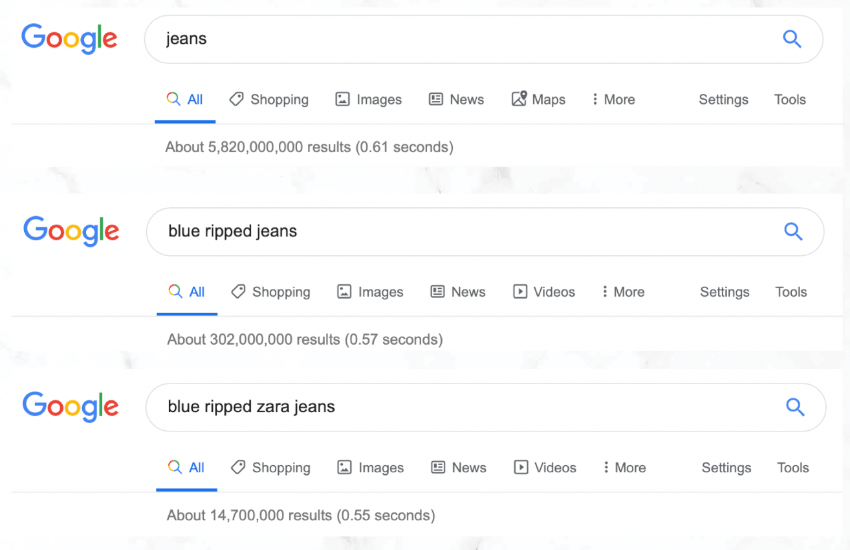
We’ll also use Latent Semantic Indexing (LSI) keywords so that Google can determine the relationship between the terms we use and the content. LSI keywords are related thematic keywords that help Google understand your content better, it is how they can tell if your content is about Mac computers or Mac makeup.

Keyword Research Tools
This is a slow process and it does take time to initially set up but it will benefit your blog and you will notice an increase in traffic.
There are numerous sites that help track keywords such as Google AdWords: Keyword Planner, Wordtracker and Wordtracker Scout, Keyword Discovery , AdWord & SEO Keyword Permutation Generator, Google Correlate, Soovle, Ubersuggest, Google Search Console, Keywords Everywhere, Ahrefs Keywords Explorer, Moz Keyword Explorer, SEMRush, LSI Graph and Google Trends.
How to use Google Keywords Planner for FREE
When you sign up to the Google Keywords Planner, it will try lead you into creating a paid ad campaign. You do not need to do this, you can access the planner for free. On the “What’s your main advertising goal” screen, click the small “Experienced with Google Ads?” link and then “Create an account without a campaign”. Submit your business details, click Tools > Switch to expert mode, then Tools > Keyword Planner.
Understanding search intent
To do keyword research effectively, you need to find keywords that your audience is using. Figuring our the search intent explains why people typed in that phrase on search engines. By researching for keywords with the search intent that fits your blog, you’ll drive more traffic.
- Informational
- People search for informational keywords if they want to know the answer to a question. These are usually asked as a question and start with who, what, when, where, why and how. Informational keywords are perfect for bloggers whose goal is to share information, as you can write a blog post that answers this information.
- Commercial
- People have plans on buying something but are not sure which one yet, so they search to compare products and services. These usually contain words like Best, Top 10, Cheap, Affordable, Review.
- Transactional
- Keywords with transactional intent, point you to where and how you can buy the product you want. These usually include words like buy, deals, coupons, promo codes, shipping, discount
Keyword Research Steps Overview
- Brainstorm 5-10 broad topics related to your site
- Brainstorm key words/phrases related to those topics
- Research related search terms
- Research short and long tail keywords
- See how competitors are ranking for these keywords
- Get search volume and traffic estimates for keywords
- Create your list of ideal keywords
Let’s dig deeper…
Steps to Keyword Research
1. Brainstorming
Who is your target audience? Where do they live? Are they looking for someone worldwide or in their town? Are they Male or Female? How old are they? Whats their income range? What are their interests and hobbies? These are all questions to keep in mind during the brainstorming session, try to narrow it down as much as possible and find a niche. You may be targeting all women of all ages who live worldwide but try and find a smaller target within that too.
Next write down as many keywords as you can relating to your blog or website. Think about what people might search to find your blog. You could ask other people, see what terms other people use to describe their blog. They may not use the same technical terms you use.
Example;
Got a beauty blog? Some keywords may be makeup trends, applying make up, makeup artist, review, beauty products, swatches, skincare, autumn make up…etc.
2. Organising by Category
Once you’ve brainstormed keywords, try to categorise them by theme or based on type. Put similar keywords under a heading that summarises them.
3. Researching
Next you need to research the main phrases or headings from each category.

Look up your brainstormed lists on your chosen keyword research tool. Select “exact” on the left and select keyword ideas. Hide the advertiser column and the local search volume (Click dropdown “Columns” on the right and select hide). All of this is shown above.

You will be shown your list of brainstormed keywords and the monthly searches and a list of additional keyword ideas along with the monthly keywords. Download both (they usually download together anyways)
4. Compile + Amend List
Once you’ve downloaded the spreadsheets. Go through the list and remove keywords that aren’t relevant to your blog, remove those that have low counts.
5. Determining Competiveness
How many other sites use the keywords selected? Organise this into the following;
- Non Competitive
- Fairly Competitive
- High Competitive
Google some of your keywords to see how many searches show up.

Search using the following – allintitle:”Keyword here”
Using allintitle will show the actual amount of websites thats Google knows about using that title in the title tag. The title tag is the most important part for keywords, this is your exact results so these are the pages you’ll be competing with. You can see the difference between it and the first search. How can you make you’re website/blog more relevant than these sites? How can you make yours better?
Open excel again (or where you’re storing your keyword data) and add another column. Add the allintitle search result number (how many results google found) for your most relevant keywords.
6. Choosing Keywords
Choose the words that you are going to use for your site/blog. Keep in mind the relevancy, number of searches and competiteness level. Save this list somewhere so you can look back to it when you write a new blog post.
Highlight the keyword gems (do this by changing the background colour) so that the best keywords stand out. The gems are those with high monthly searches, but with low “allintitle” competitiveness.
Warning words are those with low monthly searches but a high number of search results, these are overused and chances are your site/blog will get lost between these.
Categorise your results by lowest allintitle to highest allintitle. Under 1000 is non competitive, 1000-3000 is little competitive, 3000-5000 is fairly competitive and 5000+ is very highly completive. You want to start out low and work up to higher level keywords as your popularity grows in order to get the most results in terms of targeted traffic.
How to use Google Keyword Planner?
In the post about steps to keyword research, step 3 explains how to use the Keywords Tool to find words and phrases suited to your blog. Using Keyword Planner is quite similar.
- Click Search for Keyword and Ad Group Ideas, enter your keyword or list of brainstormed keywords. Choose All Locations unless you are targeting a certain area, edit your filters if you wish and click Get Ideas.
- Choose the Keyword Ideas tab. You will be shown your list of keywords with the monthly searches and a list of additional keyword ideas. Previously, you were shown the local and global average searches, now you are shown just the average monthly searches.
- Continue through the steps in this post for finding SEO keywords for your blog.
8 responses to “Keyword Research: Step by step to finding keywords for more targeted traffic”
Great advice Ellie. Keyword research is one of the most important part of a campaign and shouldn’t be rushed. It’s important to find a balance between the terms that will bring in traffic and those that will give high rankings. Thanks for the tip about ‘allintitle’ that sounds like a great tool.
I’ve always been sort of aware of SEO, but really only knew about keywords to a small extent…. this is so so so helpful!! Thank you so much for posting this. I had no idea about google adwords or allintitle.
Definitely a new follower – great tips!!
-Jean XXX
Awh thank you 🙂 x
Am little bit confused could u pleased tell me which keywords are the best to use : Keywords with high traffic or low? and yeah nice post!
Start with lower levels as these are less competitive and you’ll see more of a result. As you gain more traffic you can expand and go for more competitive phrases.
very very thanks for share with us. I think this is the best tricks to get high quality keywords.
Carry on.
great post after reading this post traffic on my blog Crashing Tricks is cool know because i am doing all things which you tell in post
Once again Thanks!!
Nice write up. This is really helpful and cleared many queries. Thanks for the detailed guide. I eventually landed on this page during search on Google about SEO and keyword search. We are SEO company in abuja nigeria and following you for more such information. Thanks in advance