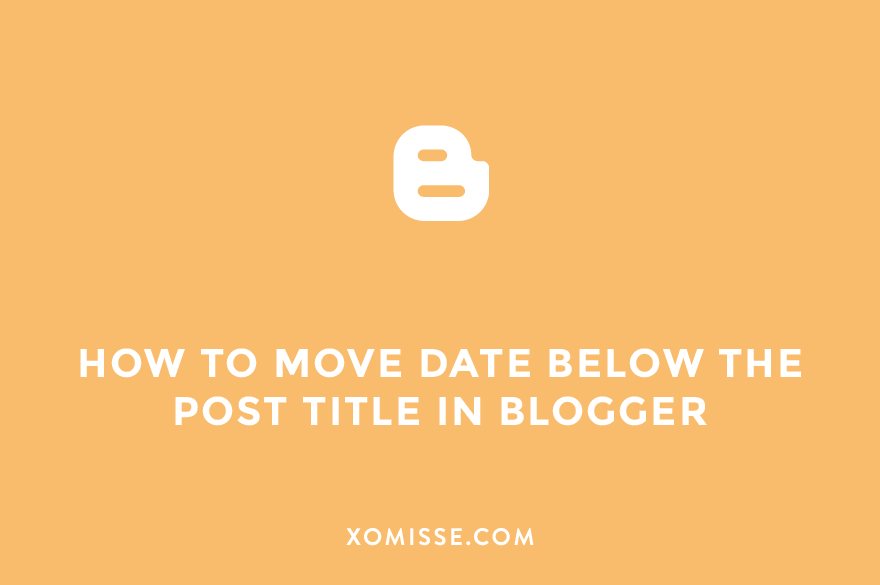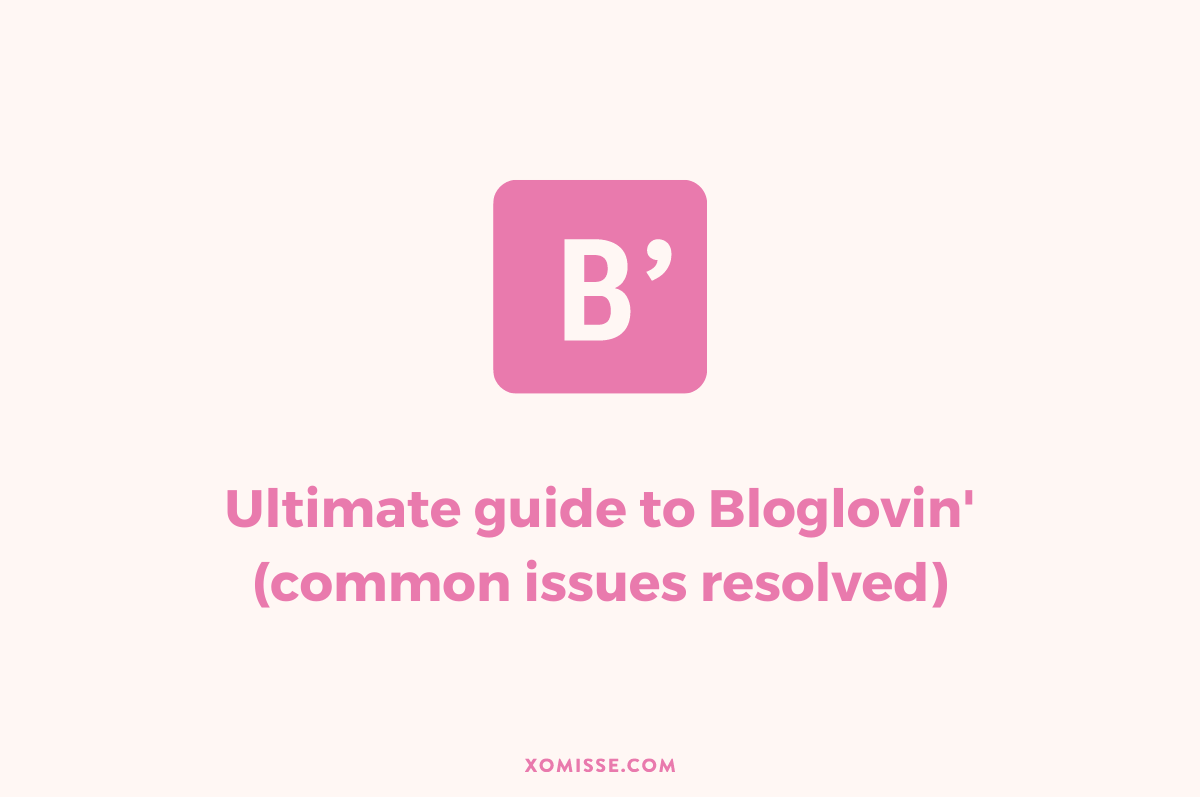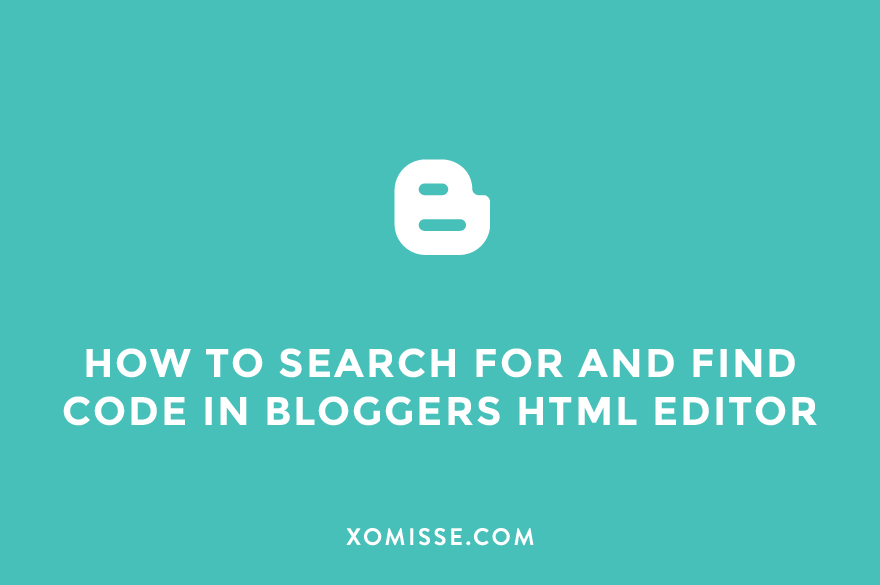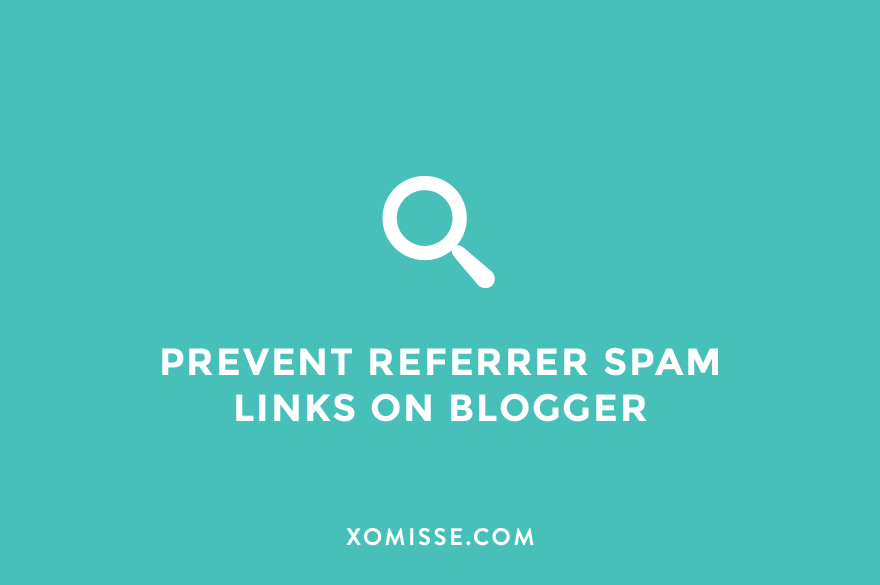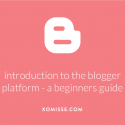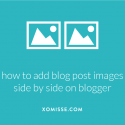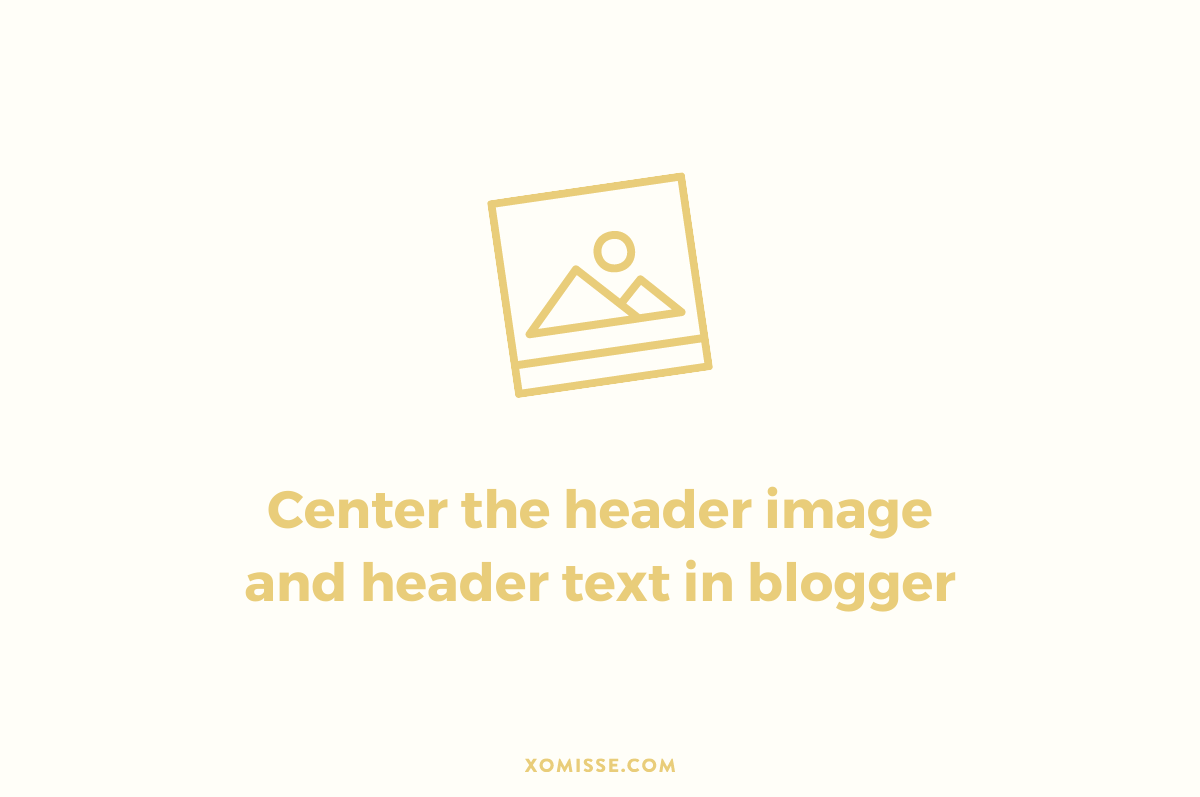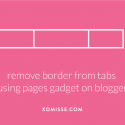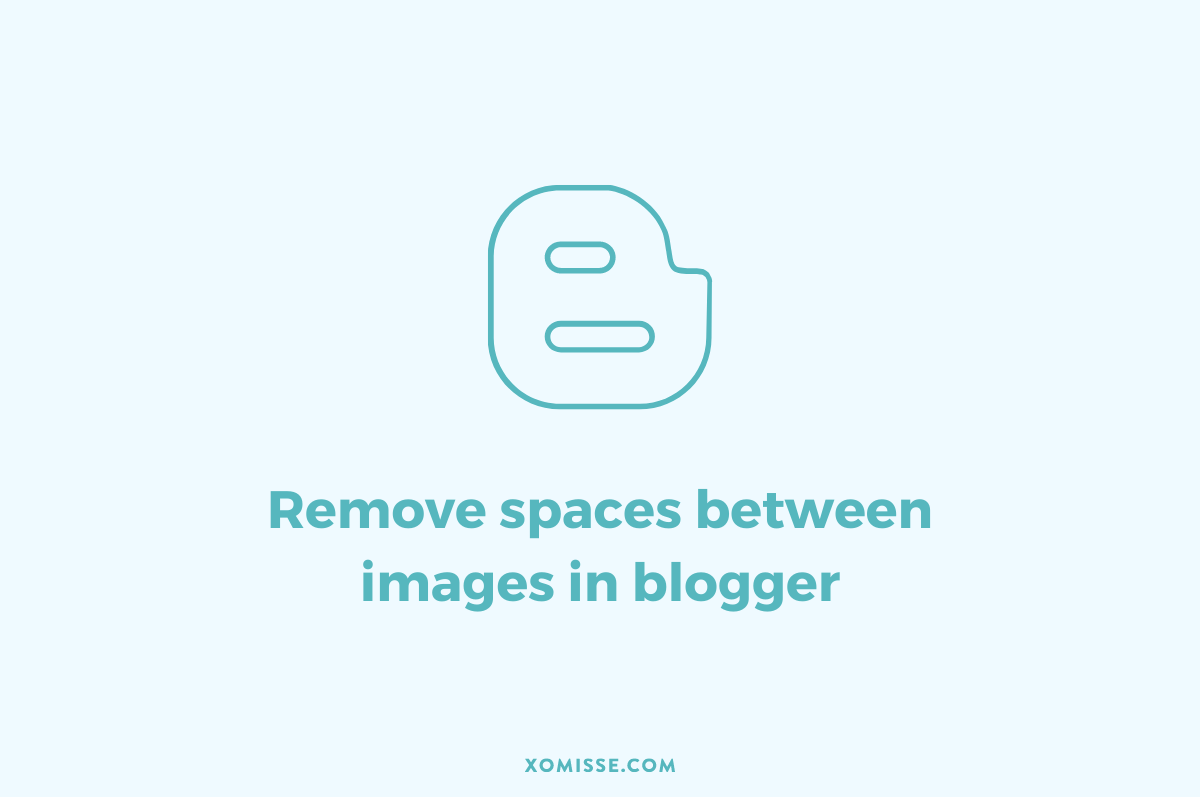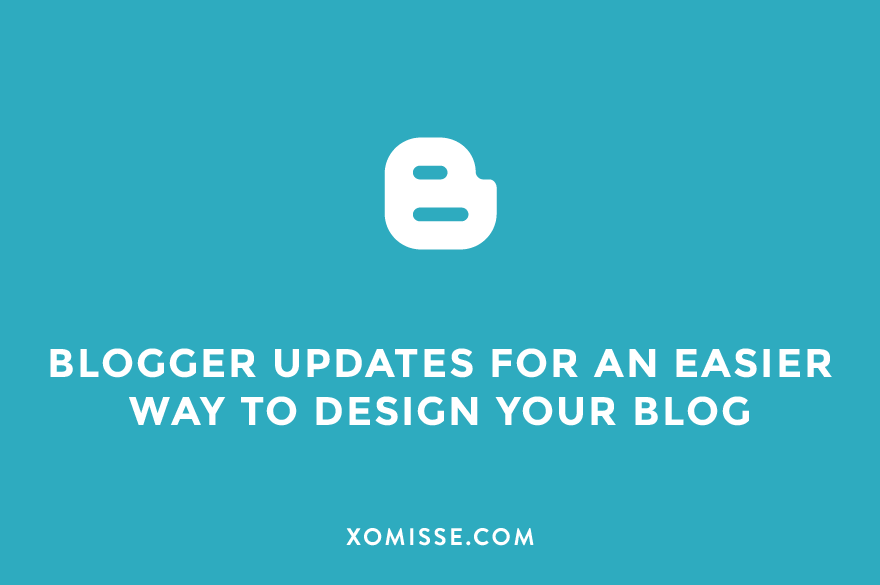Category: Miscellaneous
Some personal updates, opinion pieces and miscellaneous content

How to add a Google font or custom font to your Blogger or WordPress blog
Todays post will discuss adding custom fonts to your blog on WordPress and Blogger using Font Directories or Google Web Fonts. Blogger has improved the font collection available in Template…

How to add a signature to Blogger posts
I previously wrote a post about adding a signature to your WordPress blog so I thought I would do a tutorial for those of you on blogger. As always with…

How to move date below the post title in Blogger
This tutorial will show you how to move the date below the post title on your Blogger blog. This has been made a lot easier since the Blogger 2013 Update.…

Ultimate guide to Bloglovin’ – common issues resolved and what happened to the platform
What happened to Bloglovin’? Bloglovin’ rebranded to Activate in 2018, becoming an influencer marketplace. The @bloglovin Twitter account has been wiped and instead directs users to @activatesocial_, which has also…

How to edit CSS and tweak your blog design on Blogger
Customising your Blogger blog’s design is made easier by understanding how to edit CSS. This guide walks you through locating the CSS section in your template, adding custom styles, and…

Adding Google Analytics to Blogger or WordPress
Todays post will show you how to instal Google Analytics. It’s a really important part of blogging which is often overlooked, but even if you aren’t interested in stats or…

Prevent referrer spam & links on Blogger
Referrer spam can clutter your Blogger stats and mislead your analytics. This guide provides actionable steps to prevent unwanted links, helping you maintain accurate data and a professional online presence.

How to add social media buttons to your blog using images with hover effect
Adding social media buttons to your Blogger blog is a great way to encourage content sharing and connect with your audience. This guide walks you through various methods to seamlessly…

Beginners guide to the Blogger platform
My recent post was about choosing a blogging platform – WordPress vs Blogger, now that you’ve decided to start a blog on Blogger.com, it’s time to learn a little bit…

How to add and align multiple images side by side vertically
If you’re aiming to showcase multiple vertical images side by side on your Blogger blog, this tutorial provides two effective methods: using inline-block styling for a modern approach and table…

How to center the header image and header text in blogger
A well-aligned header image can enhance your blog’s visual appeal. This tutorial provides clear instructions on how to center your header image in Blogger, ensuring a polished and cohesive design.

How to remove borders from page tabs gagdet on blogger
If you’re aiming for a cleaner, border-free look on your Blogger site, removing the borders from your page tabs or navigation menu is a great place to start. This guide…

How to remove spaces between images in Blogger
Unwanted spaces between images can disrupt your Blogger post layout. This tutorial provides clear instructions on how to remove those gaps, ensuring a clean and professional appearance for your blog.

7 updates that make it easier to customise your Blogger blog
Blogger has introduced 7 updates that make managing your blog easier and more flexible. This guide highlights improvements to HTML editing, template customisation, and other features that help you create…

Remove shadows and borders on Blogger
If you’re aiming for a clean, minimalist design on your Blogger blog, removing unnecessary shadows and borders is a great place to start. This guide walks you through the process…

How to prevent excess spam comments on Blogger
Spam comments can quickly clutter your Blogger blog and affect reader experience. This guide shares practical tips to reduce spam, keep your blog clean, and maintain a positive environment for…