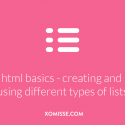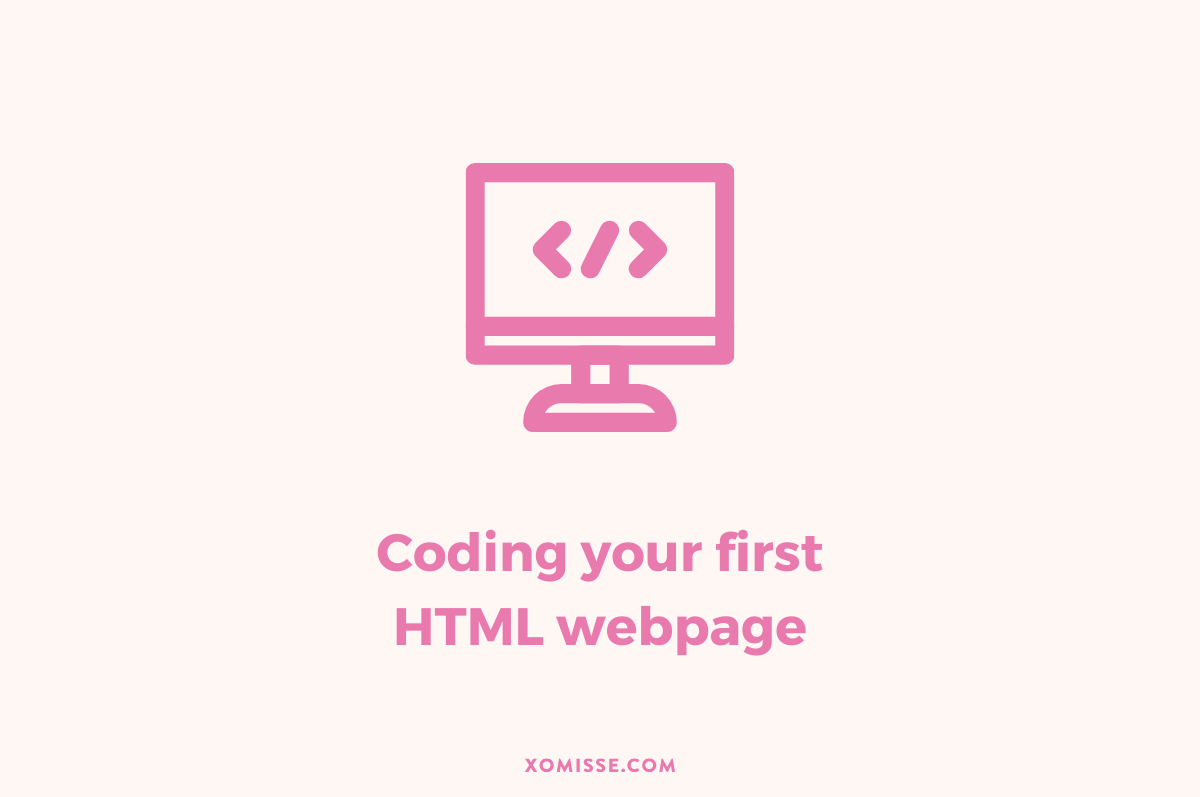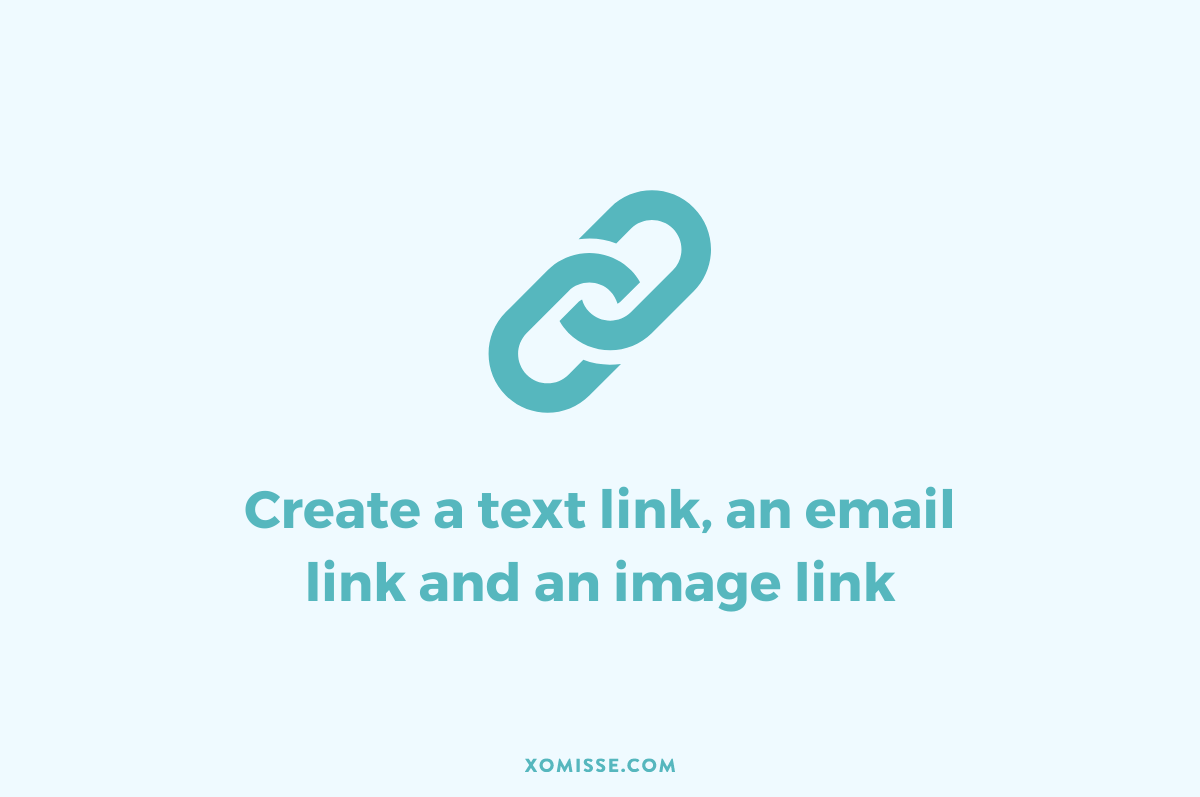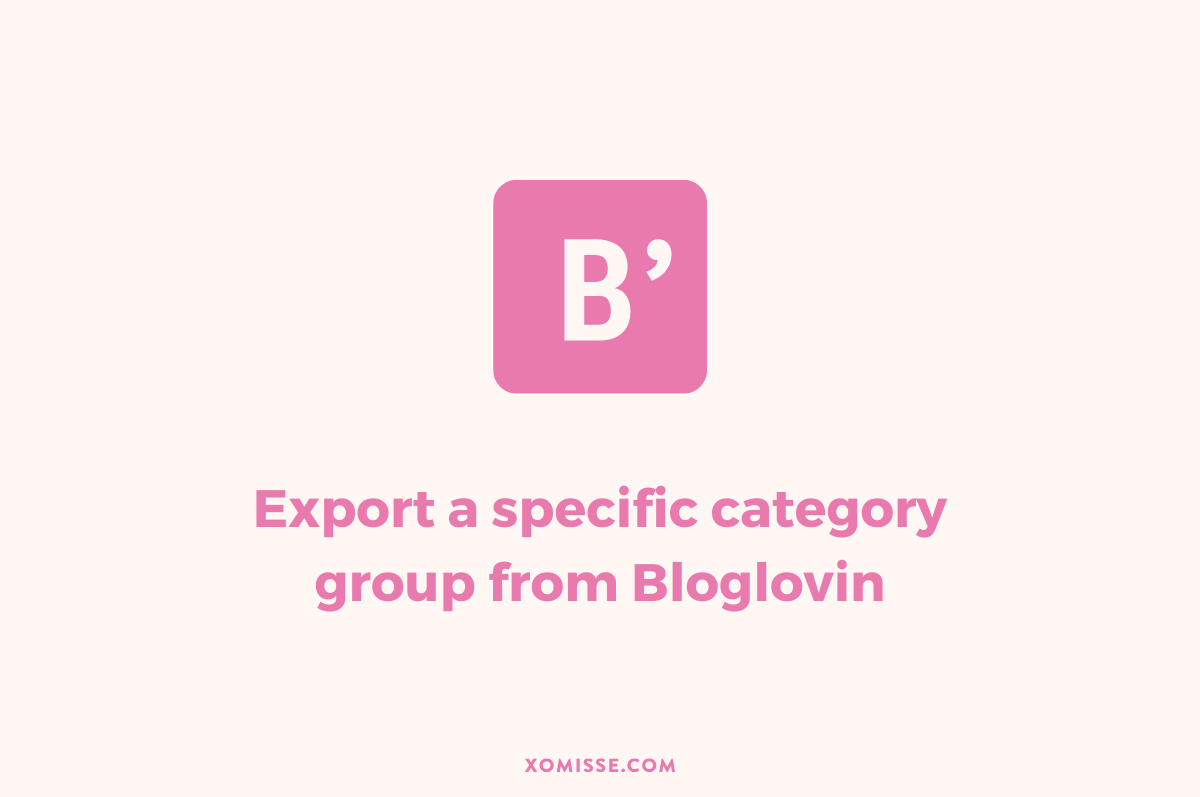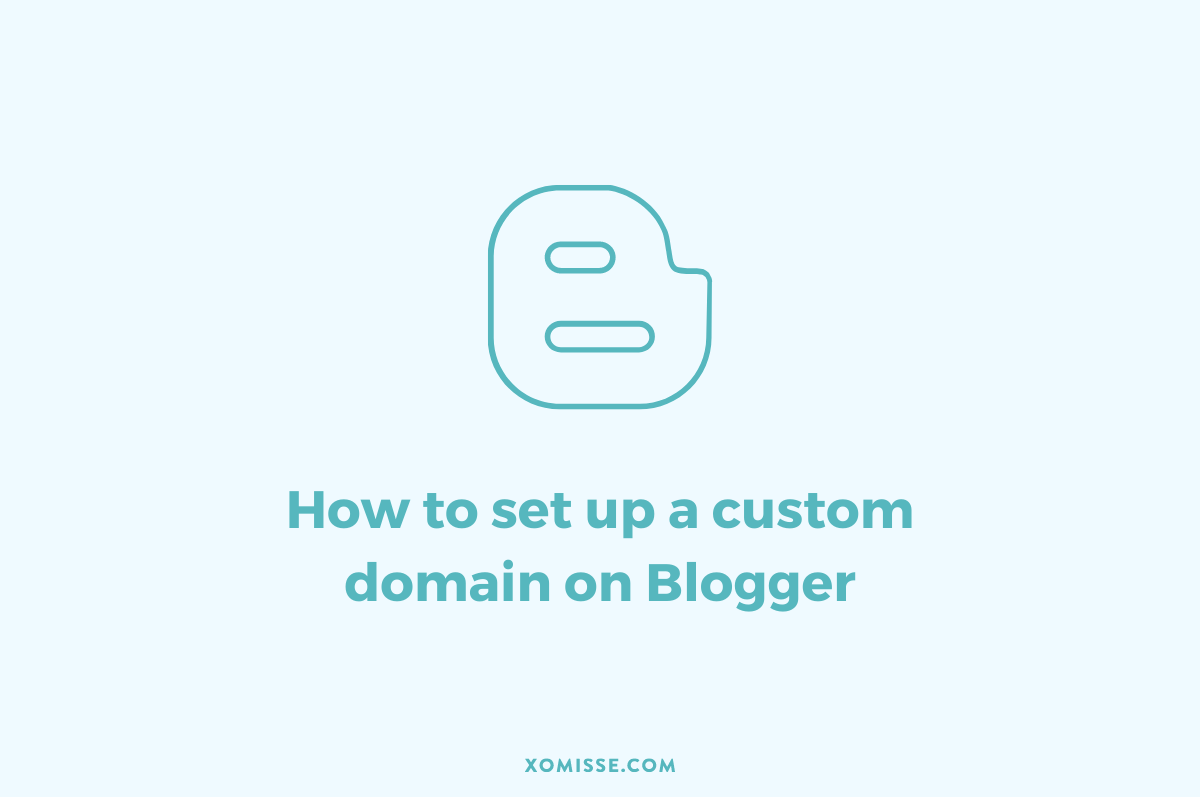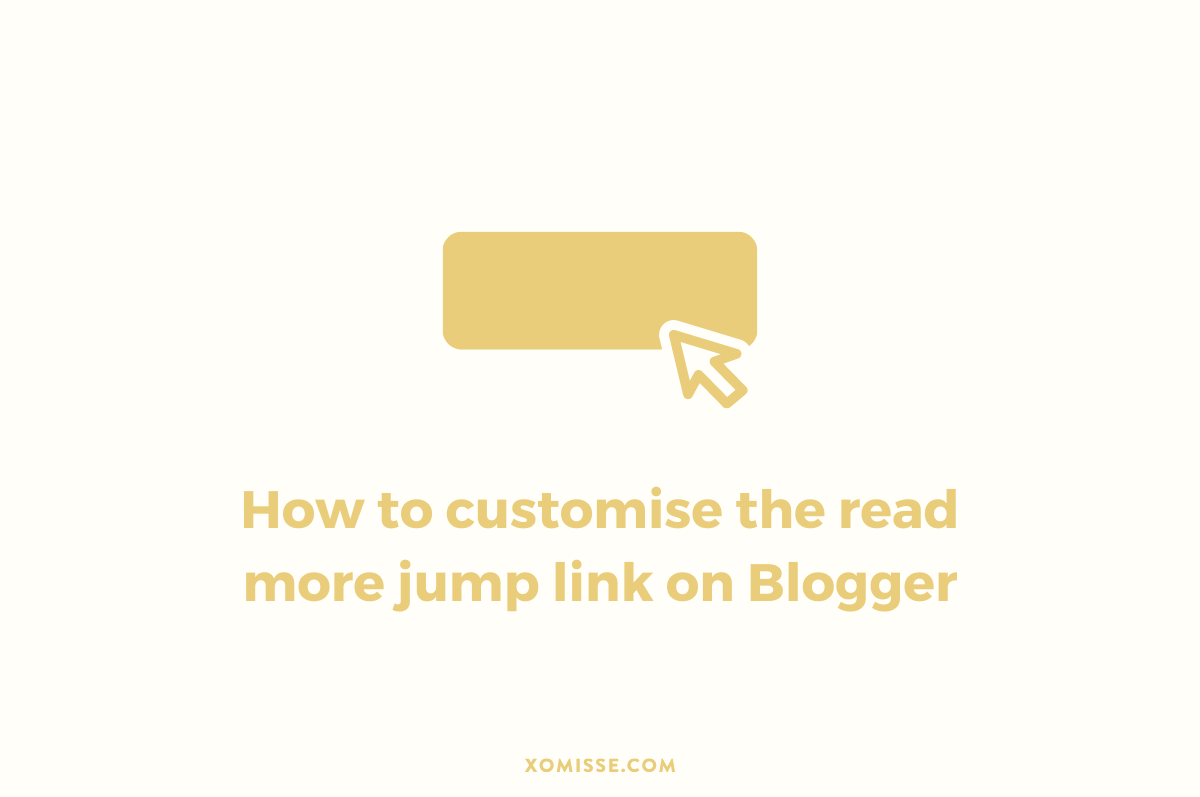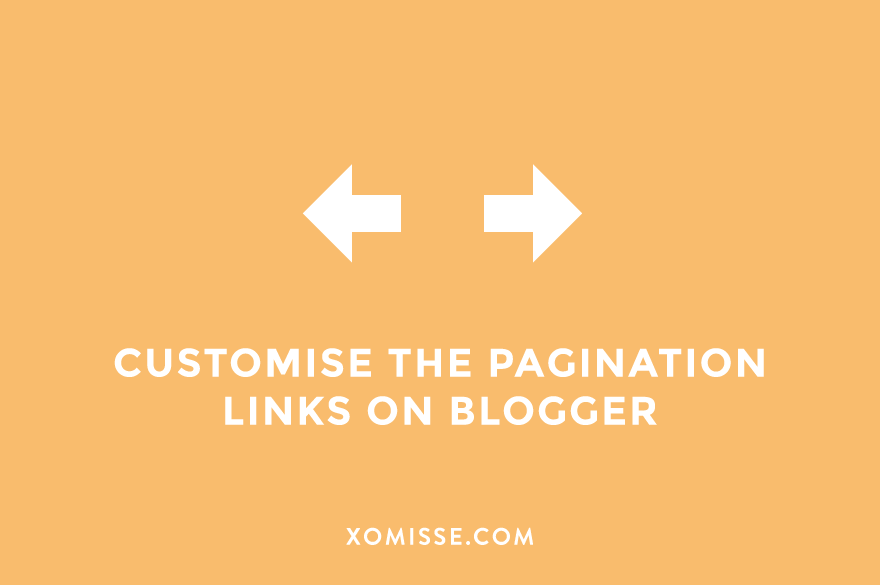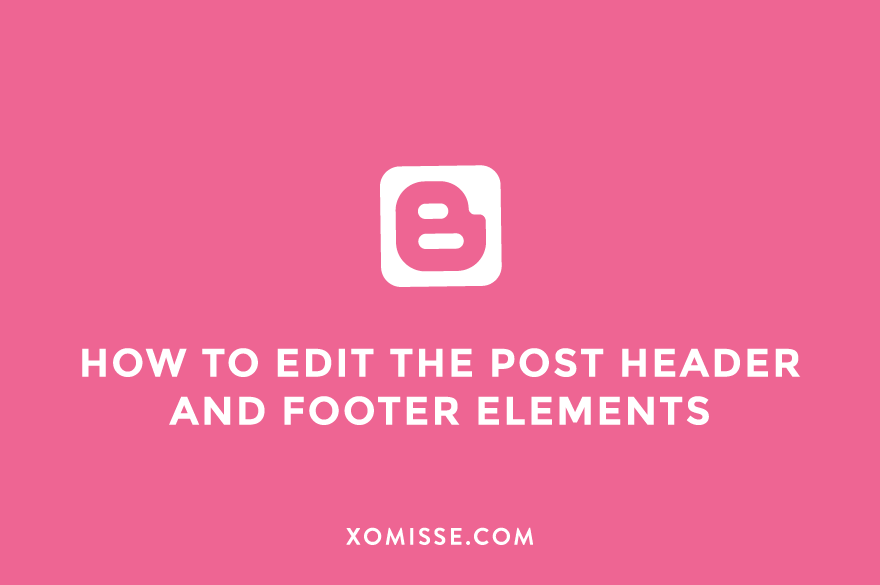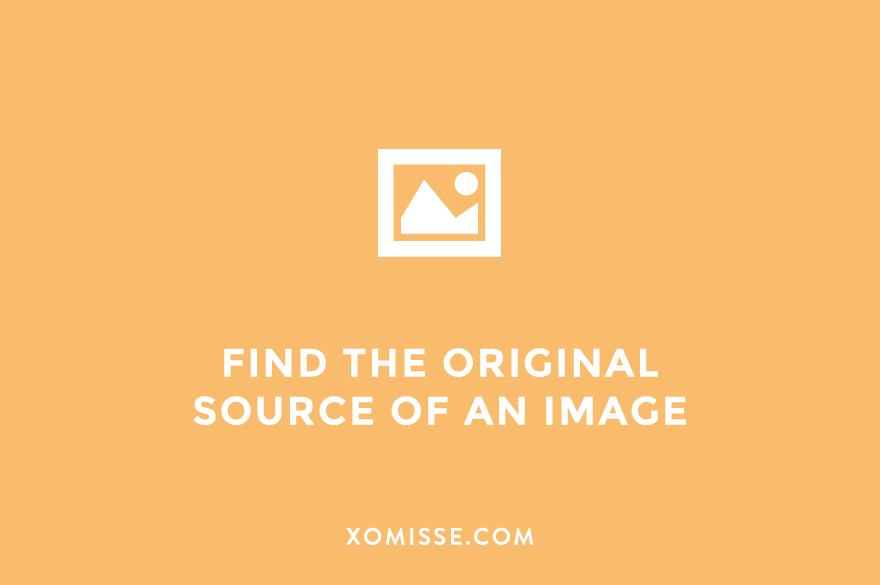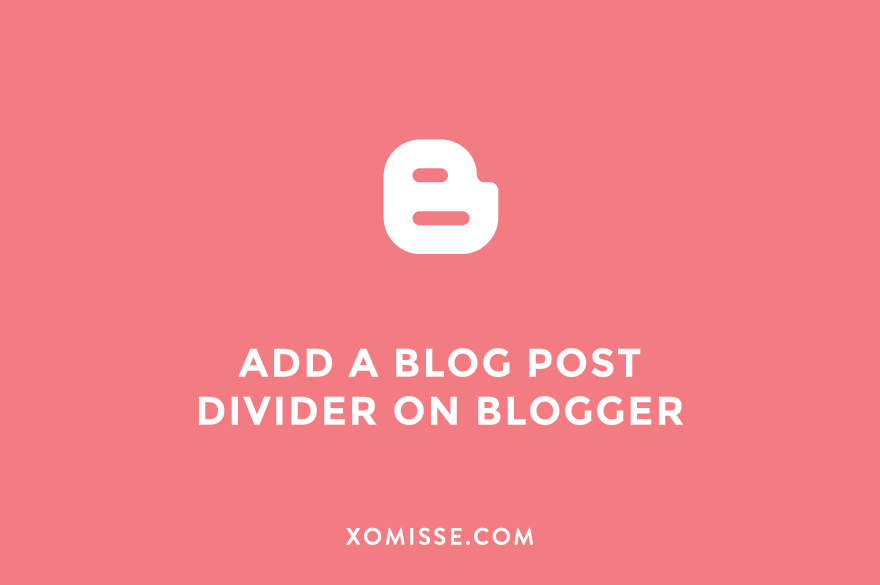Category: Miscellaneous
Some personal updates, opinion pieces and miscellaneous content

Use image gadget in Blogger without required title
If you’ve ever tried to add an image gadget to Blogger you’ll know that adding a title for the gadget is a requirement. This can be pretty annoying when adding…

Make header, navigation and footer full width in Blogger
I’ve had a lot of requests for this lately so today I’m going to show you how to make your header, navigation and footer full width in Blogger. The way…

Creating and using different types of HTML lists – Basics of HTML #4
Today’s HTML topic is on creating lists. Lists can be very handy when writing a blog post or copy for your website. Readers tend to scan content online so giving…

Beginners guide to coding your first HTML webpage
I received a lot of questions regarding learning HTML basics. So that’s where we’ll start today, at the very beginning of HTML. I’ve tried to break this down as much…

Change font style of the first letter of post title
Really quick tutorial from me today that was requested a couple of times on how to change the first letter of your post title and post text on Blogger to…

How to create a text link, an email link and an image link (and make links open in a new tab)
Todays post will be on creating links which is probably one of the first things you’ll learn in a web design and development course. It may seem basic and simple…

How to export a specific category group from Bloglovin
I was once a Bloglovin’ as mentioned in this Bloglovin Guide & FAQ post. I used it to follow a range of blogs, which I’d organised into many different groups…

How to set up a custom domain on Blogger
In this post I’m going to show you step by step how to set up a custom domain on Blogger. I know what you’re thinking, this looks scary but it…

Show post excerpts with thumbnail on your blog
Today’s tutorial will show you how to create post summaries with a thumbnail on your main blog page. You could do this by manually adding jump links while writing posts,…

Add a border or image to the top of your Blogger blog
Today’s tutorial is about adding a border or image to the top of your blog along the browser window. It’s really quick and easy but can really bring your blog…

How to customise the read more jump link on Blogger
Today’s tutorial is all about the “read more” jump link on Blogger. I’ll go through how to add it to your blog, change the text, add the post title, add…

Customise the “Newer & Older Posts” Pagination Links on Blogger
Today’s tutorial is about changing the links for “newer posts” and “older posts” at the end of your blog under your post section on Blogger. When a visitor clicks on…

Change or remove the “showing posts with label” message
When a reader clicks on a label on your blog, they are greated with a message telling them that they are now viewing all of your published posts that are…

How to rearrange your post header and footer – labels, author, date
When you publish a new post on your blog, information about the post is also displayed – such as the time it was published, the author, the labels attached to…

How to add a hover over Pin It Button to your Blog
Todays tutorial will show you how to add a hover/mouse over pin-it button to your blog images on blogger. I show you two methods, one for the official Pinterest button…

How to create a sitemap on Blogger and submit it to Google and Bing
A sitemap acts like a directory for your website — it lists all your posts and pages so search engines can easily crawl and index them. For Blogger users, it’s…

How to do a reverse image search – find the original source of any image
A long overdue post about finding the correct original source for images and giving proper credit when using images that aren’t yours. Images are an essential part of blogging, helping…

How to add a blog post divider on Blogger
A post divider is simply a line or image, which divides your blog posts. It helps the reader distinguish one post from another when scrolling down through your blog. You…