Another tutorial that has been on my to-do list for a very long time is how to create a header or banner for your blog without the use of Photoshop. I’m going to show you how I created the header that I use on my personal blog and in doing so hopefully you’ll understand the tools and be able to manipulate the actions to create a header that suits you.
Heads up! This post is no longer being updated, so some details may be out of date.
Alternatives to Photoshop/GIMP
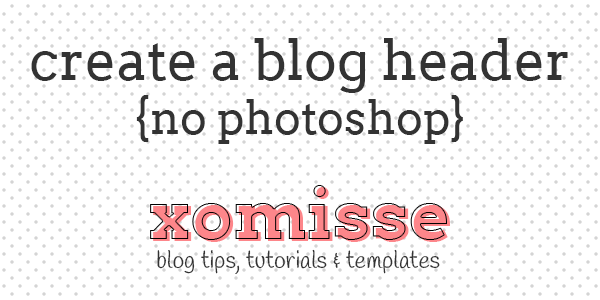
How to create a blog header in GIMP – now in HD!
Creating a blog header with an offset stroke
- Download GIMP from gimp.org/downloads, its free and legal.
- Open a new template and set the size to fit your blog. Choose the colour of your background or make it transparent.
- Pick the Text Tool, choose the background colour of your text and create a text box by clicking and dragging. Write your blog name, choose your font and text size.
- Now onto the stroke which is the outline. Right click on your text layer in the layers panel, choose Text to Path. Create a New Layer.
- Click the Paths tab. Select the Path you just created and click Paint Along The Path. Choose your stroke settings such as style and width and the stroke colour. Click Stroke.
- Delete path and go back to the Layers Tab.
- To create the offset, choose the Move Tool. Select the text layer or the stroke layer to offset and move it off slightly.
- Choose the Text Tool again, this time write you tagline. A tagline simply describes what your blog is about.
- To save go to File > Export to, enter a name and choose where you want to save the file. Pick the file type. If you have a transparent background, save it as a .png
- Now all you have to do is upload it to your blog!

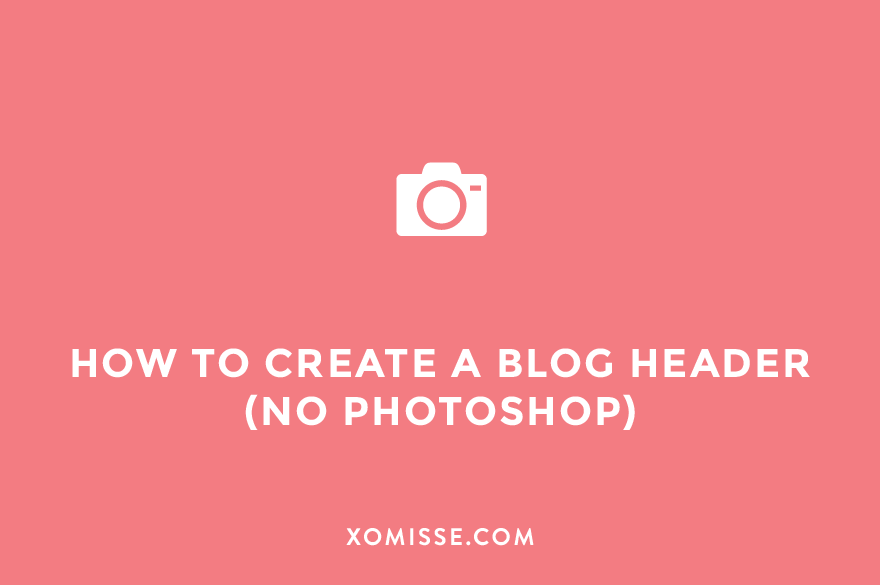
12 responses to “How to create a blog header (no Photoshop)”
Great post!!
Thanks lovely x
Thanks posting! Your directions are so clear and concise, I’m excited to try this!
Thank you, let me know how you get on x
please tell me how i do handlee regular font blog post title on blogger!? i really want this <3
Have a tutorial about this coming up 🙂 x
the tutorial will be up tomorrow 🙂
just found this tutorial, was very helpful! will definitely keep your blog as a bookmark, thank you very much!
Glad you thought so! 🙂
thanks for sharing this helpful post. its really amazing..!!
Hi! Can I link this tutorial on my blog? I’m making a resource page.
Of course 🙂 thank you!