I know the thought of another platform is overwhelming! But TikTok’s popularity is skyrocketing worldwide. So is it something we should be using? And if so, how?!
Here’s how you can utilise TikTok in your social strategy, why you should and how to get started with the new platform.
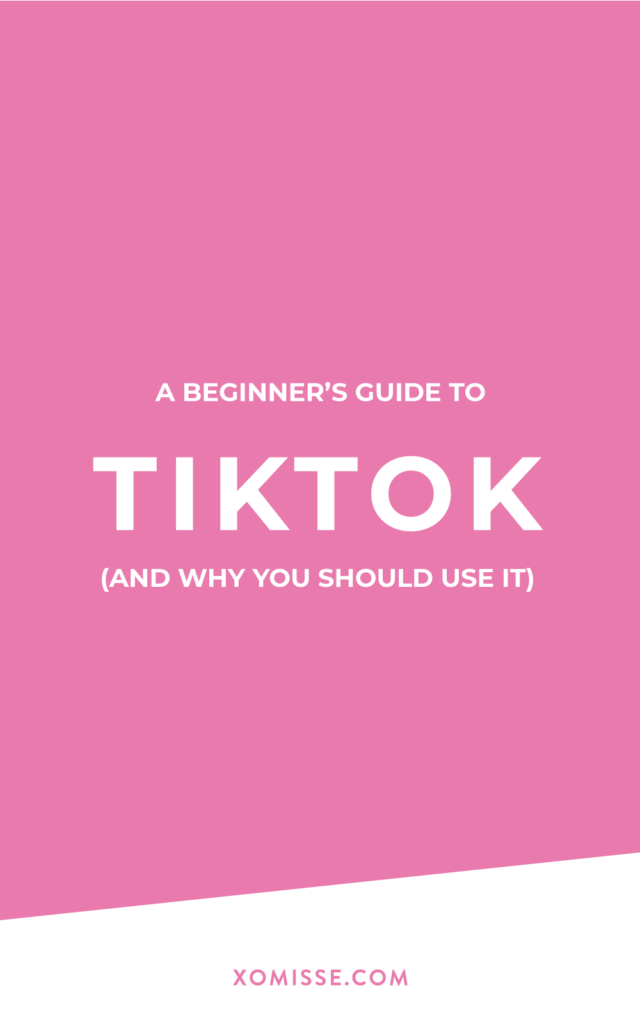
Should you add TikTok to your social strategy?
According to Sensor Tower, TikTok was the most downloaded non-game app worldwide for January 2020 with more than 104.7 million installs. That’s a 46% increase from January 2019. TikTok is the only app that’s not owned by Facebook to grace the top five downloads in the rankings. And it seems more and more people are jumping on board, Gary Vaynerchuk is a huge fan and he constantly talks about the power of TikTok!
TikTok is the leading destination for short-form mobile video. Our mission is to inspire creativity and bring joy.
TikTok’s Mission
TikTok (formerly Musical.ly) owned by the Chinese company Bytedance, now considered one of the most valuable startups in the world.
I have to admit, I was hesitant and quite resistant. The reasons are probably the same reasons some of you have – I feel too old and I don’t have time. But I’m coming around…
What even is TikTok?
It began as a platform to create and share short lip-sync videos, and that is still at the core of a lot of TikTok content today. You can create and share short videos, usually set to music often licensed from artists and record labels.
And it’s not just teenagers dancing! There’s a whole range of things, just like on YouTube. In fact, one popular trend is people sharing how they put together their kids lunches. There’s also artists sharing their work, business tips, funny videos, cute animals and so much more.
Getting started on TikTok
You can browse the app without an account but to engage with video or post videos yourself, you’ll need to join.
You can sign up using your phone number, email address or social media platform. You can then add a profile photo, add a bio, change your username and connect your Instagram and YouTube.
The app is divided into two main feeds:
- The default is the For You Page (FYP), this is a generated stream of videos similar to the Instagram Explore page.
- The other is the Following Page, this features uploads from people you follow. Each video has the creators username, caption, featured song, profile photo and icons for liking, commenting and sharing.
@xomisse I’ve given in, I’m on TikTok 🙈 and @sophiexkathleen is very pleased! ##introducingme ##contentcreator ##webdesigner ##webdesign ##seo ##wordpress ##blogger
♬ Please Don’t Go(Snap Your Life) – Joel Adams
How does the algorithm work?
Veed have put together a really good article about how the TikTok algorithm works. Essentially, videos uploaded to TikTok are analysed using artificial intelligence to understand the content. An initial evaluation will happen based on engagement and interaction. If you’re content scores high enough, it will be shown to more people and so on.
In terms of going viral on TikTok. The main tip is to keep an eye on the trends. What challenges, hashtags and music are trending? Use those! TikTok makes it super easy by showing you what is popular in the Discover tab.
Ready to share your first TikTok video?
Tap the plus sign at the bottom of the app to access the camera. From here you can either upload an existing video clip from your phone or record directly on the app. If recording directly on TikTok, you can record one full clip for the allotted time or segments of clips strung together.
At the top you’ll see Sounds. Here you can choose the song or music you want to use. Or you may decide that you want to add the sound after you’ve filmed something, depending on the type of video you are creating.

Along the right you’ll see a lot of different options, which is a similar interface to Snapchat. Here you can choose the front or back camera, turn the speed change on or off, add filters and set a timer.
If you’ve turned on the speed, you’ll see a bar at the bottom of the screen allowing you to set the speed of the video and sounds. Below that you will see where to add effects, record and upload from your camera roll.
Once you’ve recorded your video, you can then add text (and tap on the text to set a duration), video and/or sound effects, stickers and more. You can also trim each individual segment.
After that you can add your caption and hashtags before publishing your video. Keep in mind that once your video is live, you can’t edit anything… even the caption. But you can download your video and re-upload it!
Saving and editing drafts
You can save a video as a draft in order to add more video to it later or publish it at another time.
- Tap the Create Video icon to shoot a video. After you finish recording and editing your video, tap Next. From the video posting page, tap Drafts.
- To edit a draft, go to your profile and tap Drafts. Select the video you want to edit or add to.
Duets and reactions
Duets allow users to create content featuring an initial video with the original sound, where by both videos appear side by side.
React allows users to create content featuring an initial video but with your own sound, where the original video sits within your video.
Conclusion
We don’t know the future of TikTok, maybe it will go down the route of Vine but it could also turn into the next Instagram. Right now it is dominated by Generation Z, but we’re already seeing a shift in users. It may be worth adding it to your social media strategy and start building an audience there now for the future.
What are your thoughts on TikTok? Have you tried it? If not, what’s stopping you?