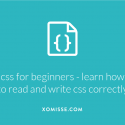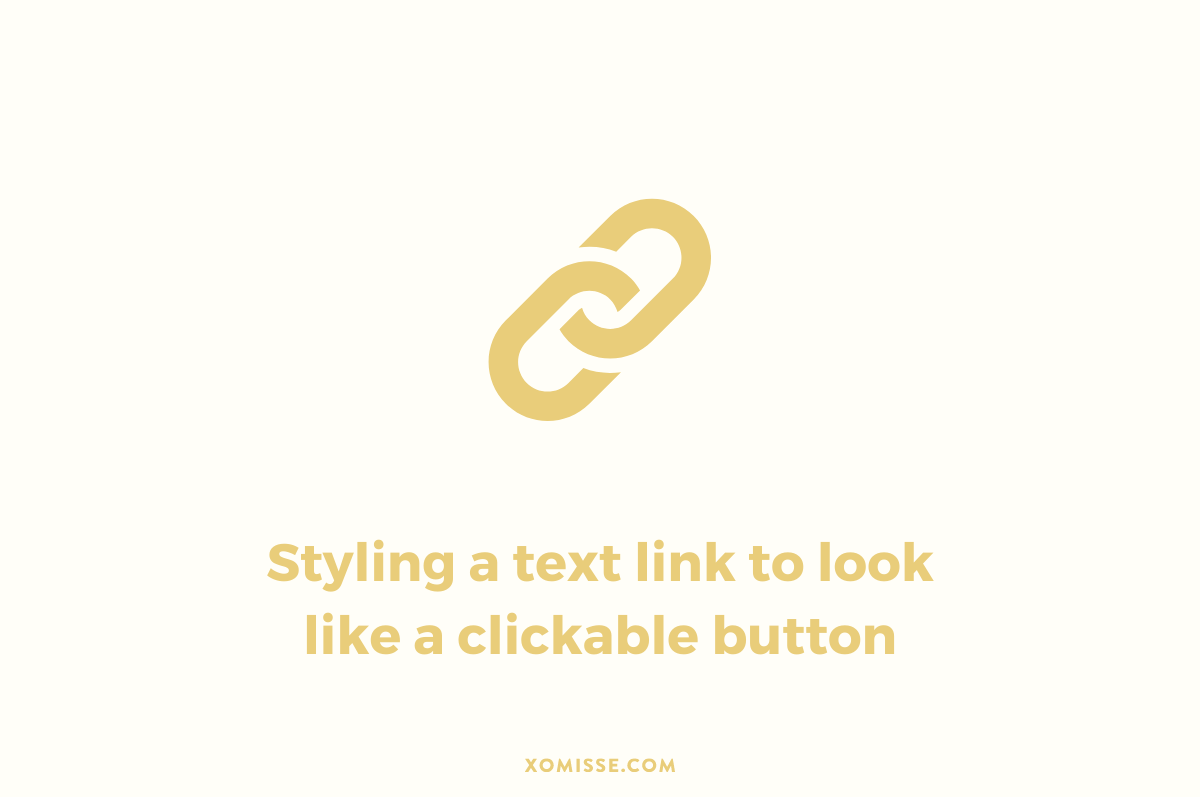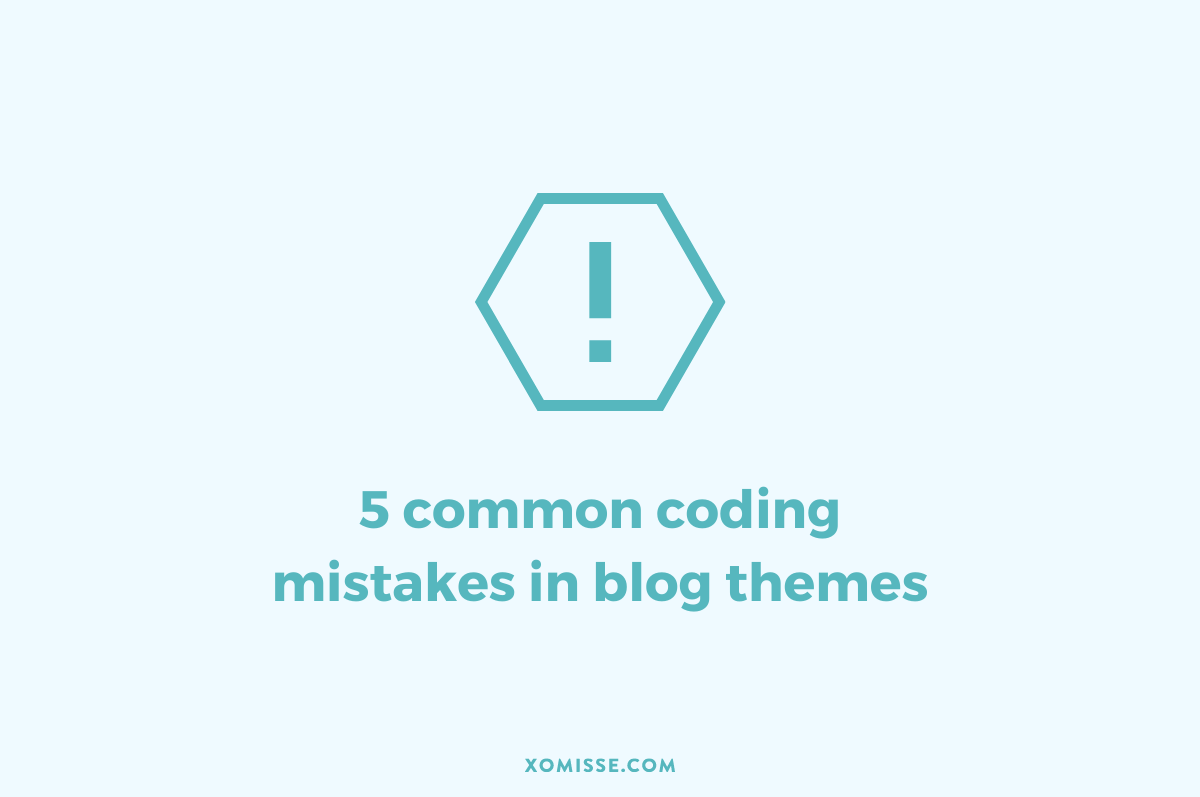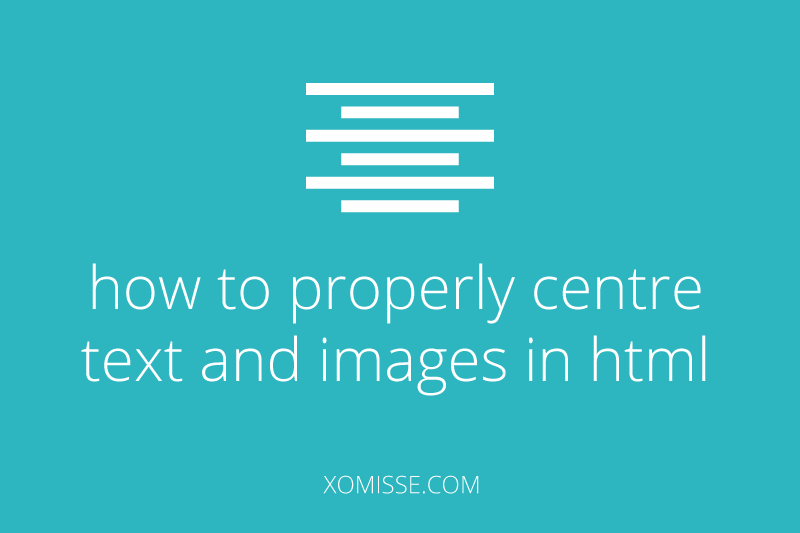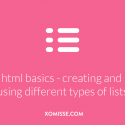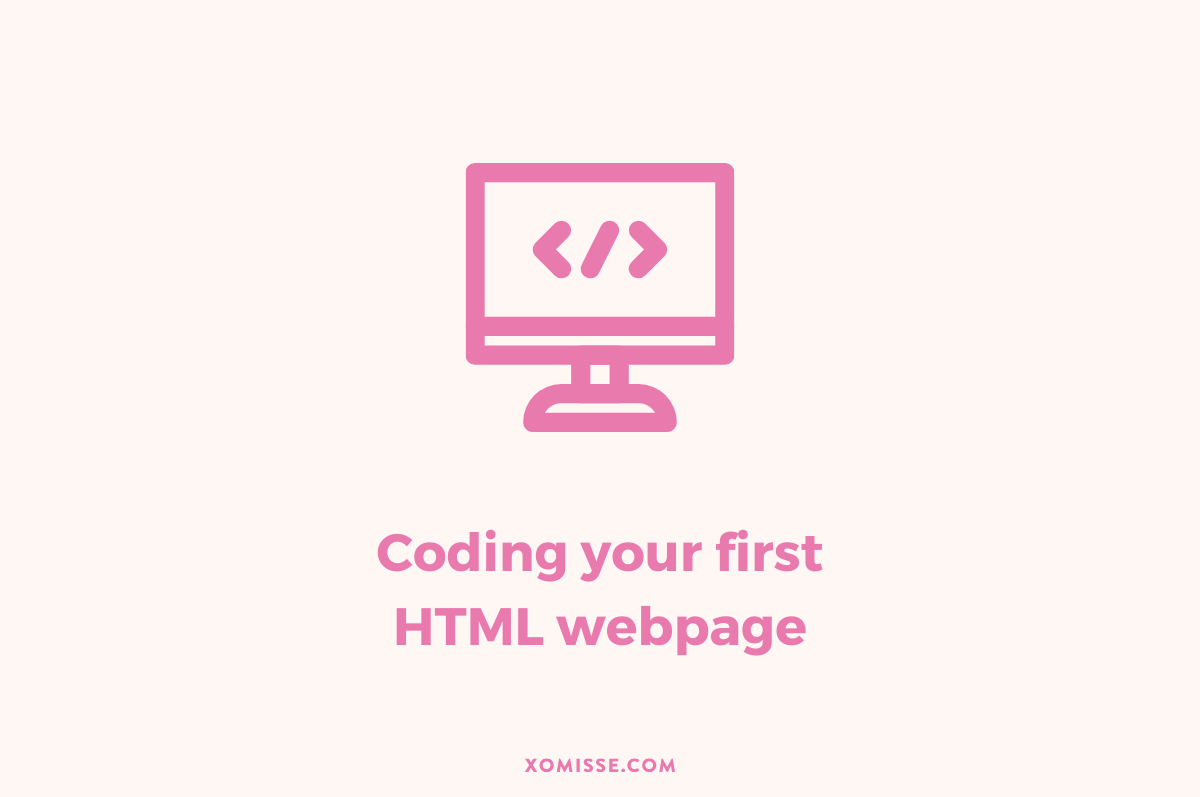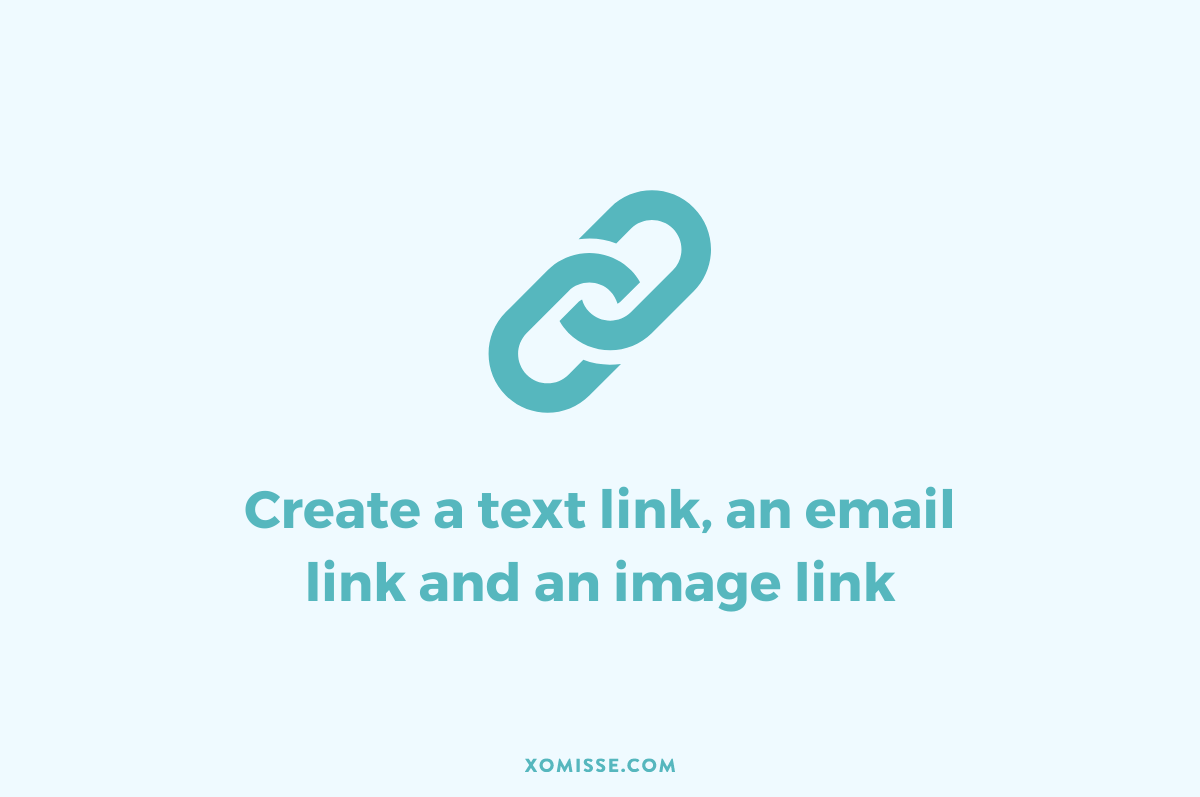Tag: HTML/CSS

How to tweak your site’s CSS using your browser’s developer tools (with video demo)
Did you know that you can use your browser to tweak elements of your site without making any permanent changes. This is a great way to get familiar with your…

How to read and write CSS correctly – Basics of HTML/CSS #10
Todays post is part of the HTML for Beginners series, and will explain some of the basics of CSS. It’s not the most interesting, but knowing the basics of HTML…

How to style a link to look like a clickable button on your blog
Sometimes a simple link isn’t enough, sometimes using a “button” makes the link stand out more and is easier for readers to identify the link as clickable. While this isn’t…

What you need to know about the box model (editing margin, padding and border values)
We’re back with another HTML for Beginners post, this time on the Box Model. Margin and Padding are used so often for spacing out elements in a design. I mention…

5 common coding mistakes on blogs
Before changing my direction in September, I’d say about 70% of what I did was coding fixes, tweaks, maintenance and development for existing templates. The Template Cleanup package is one…

How to Correctly Center HTML Items using CSS and Avoid Non-Supported Methods – Basics of HTML #6
Today’s post is another in the The Basics of HTML for Beginners and Blogger Series, all about properly centering HTML items using CSS. There’s a number of ways to center…

Text Formatting and Fonts in HTML – Basics of HTML #5
I briefly covered this in my Basics of HTML for Beginners post, however I wanted to come back to it in more detail and cover text formatting using HTML. We…

Creating and using different types of HTML lists – Basics of HTML #4
Today’s HTML topic is on creating lists. Lists can be very handy when writing a blog post or copy for your website. Readers tend to scan content online so giving…

Beginners guide to coding your first HTML webpage
I received a lot of questions regarding learning HTML basics. So that’s where we’ll start today, at the very beginning of HTML. I’ve tried to break this down as much…

How to create a text link, an email link and an image link (and make links open in a new tab)
Todays post will be on creating links which is probably one of the first things you’ll learn in a web design and development course. It may seem basic and simple…

How to add hover over effects for social media icons, menus and more – Basics of HTML #3
Many blogs and websites, including my own, feature “hover over” effects on images where the image changes somehow when the mouse hovers over it. “Hover over” can also be referred…