Instagram now has 1 billion monthly active users and 500 million daily active users, so it’s no wonder why it’s become a top marketing channel for content creators.
But it requires a lot of work – between creating regular posts, Stories, Reels, IGTVs and engaging with your audience.
And utilising it to its full potential can be difficult, especially when we’re trying to show up on multiple platforms.
This is where scheduling comes in.
Some people find planning and scheduling content difficult at first but in the long run it should give you more freedom.
I like to batch create multiple posts at once and then schedule content to go live over the coming weeks. It saves me so much time and allows me to publish content more consistently.
This post will dive into some of the most popular solutions (in no particular order) for planning and scheduling your Instagram content…

This page contains affiliate links. If you click on these links and choose to purchase something, I may receive a commission at no extra cost to you. I only recommend products and services that I trust to be useful and of high quality, whether an affiliate relationship is in place or not.
Before you begin
The majority of these tools require you to have a Business account on Instagram, which means you must be connected to Facebook. You can do this under Settings > Account > Switch to a Professional account, go through the options and then select a Business account.
If you would rather have a Creator account, I do have one solution below for you. Similarly to above, you can do this under Settings > Account > Switch to a Professional account, go through the options and then select a Creator account.
Now let’s get into the tools you can use…
1. Facebook Creator Studio
If you have a Business or Creator account on Instagram, you can use Facebook’s native Creator Studio to schedule your posts from your computer desktop. Yes, you read that right. If you have an Instagram Creator account, the good news is that you can actually schedule posts from your computer using this!
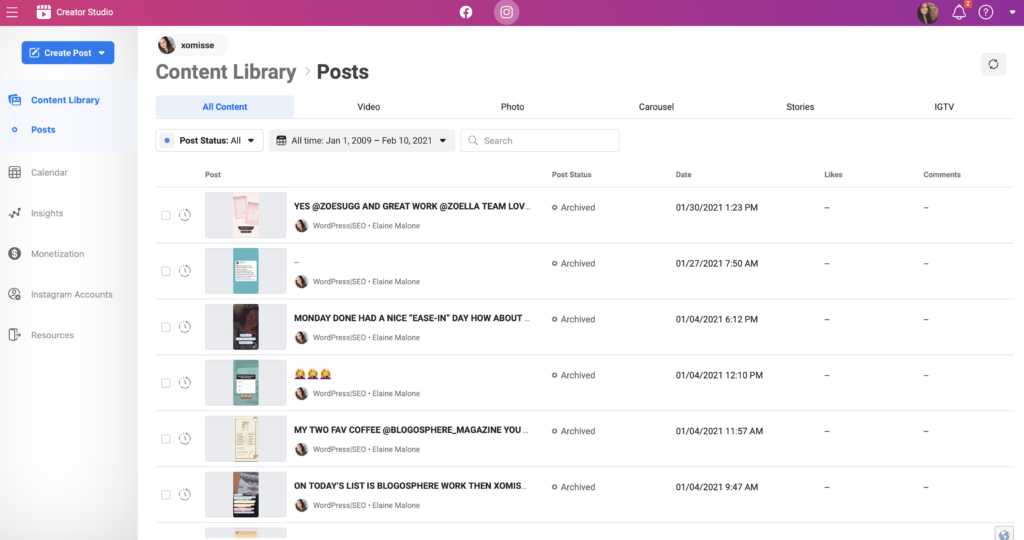
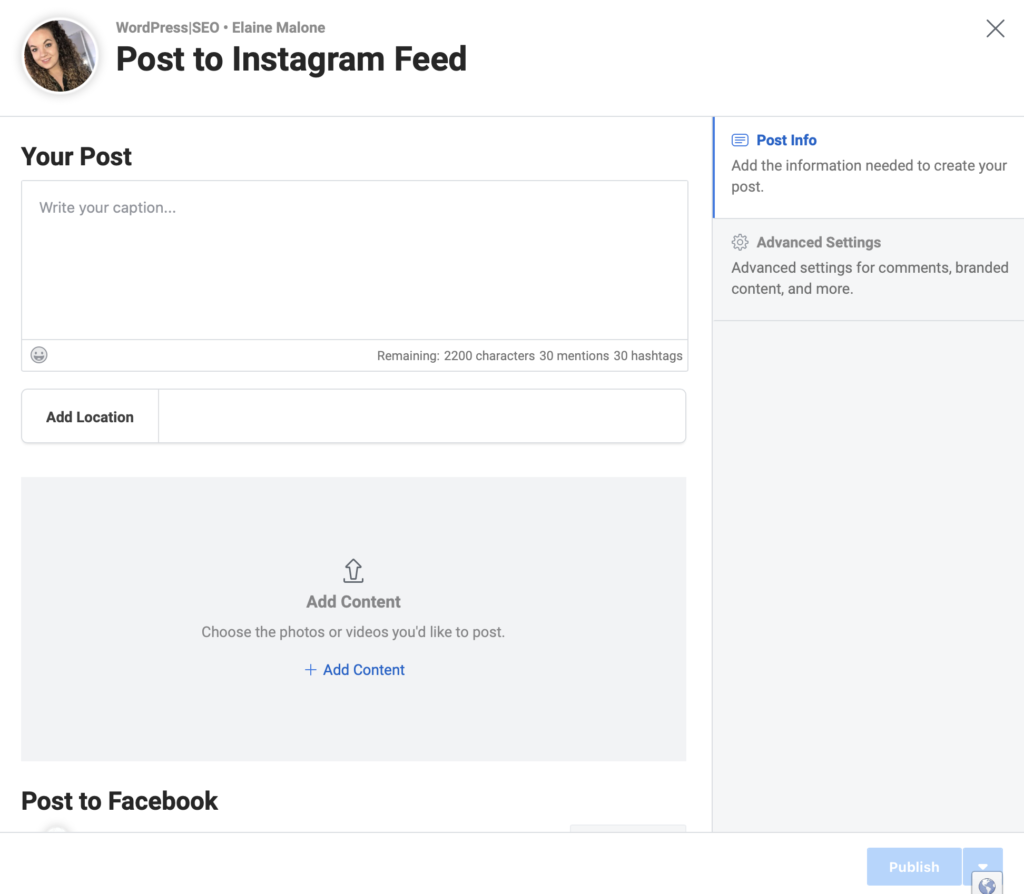
It’s currently a pretty basic tool compared to other third party options. There’s no hashtag database and it seems like you can only schedule regular grid posts or IGTVs at the moment.
Pricing: Free
2. Later
Later allows you to upload media into your library and then simply drag that into your publishing calendar. From here you can open the scheduler window to write your caption, tag other accounts, add a location and add some saved hashtags.

With a free account you get 30 uploads a month. This increases if you upgrade to a premium account and also allows you to schedule multi-photo Carousel posts, Stories and videos. You can also use the built-in hashtag suggestion database and auto-add a first comment. You can also setup a Linkin.bio to link your Instagram posts to web pages.
Pricing: Free, the paid plans range from $15-40 per month with a discount if you pay yearly
3. Planoly
I used Planoly for a long time and really enjoyed it. I think it has one of. the best layouts and feels really intuitive to use. You can add new media to the left hand column, then drag it into your calendar where the scheduling window will appear.
Here you can write your caption, tag other users, add a location and select your saved hashtags. One of my favourite things about Planoly is being able to see your scheduled content in a three column grid that you can rearrange so you can visualise what your feed will look like.
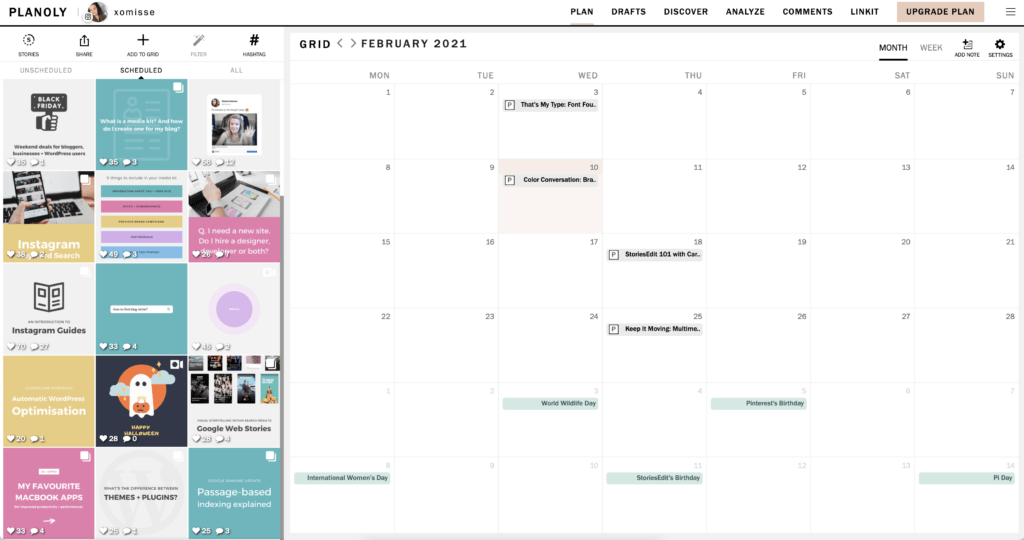
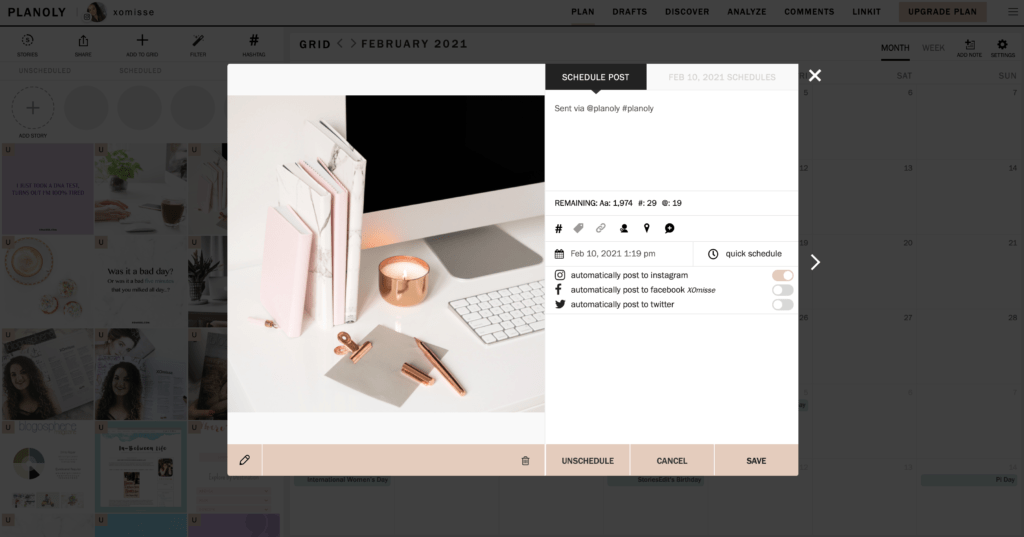
With the free version you get 30 grid posts a month. Premium features include unlimited uploads, advanced analytics, auto-post first comment, post time optimisation, filters and more.
Pricing: Free, the paid plans range from $9-29 per month with a discount if you pay yearly
4. Planable
Planable is a little different to the others on this list, because they specifically target agencies & in-house marketing teams who want a social media tool that is designed for collaboration.
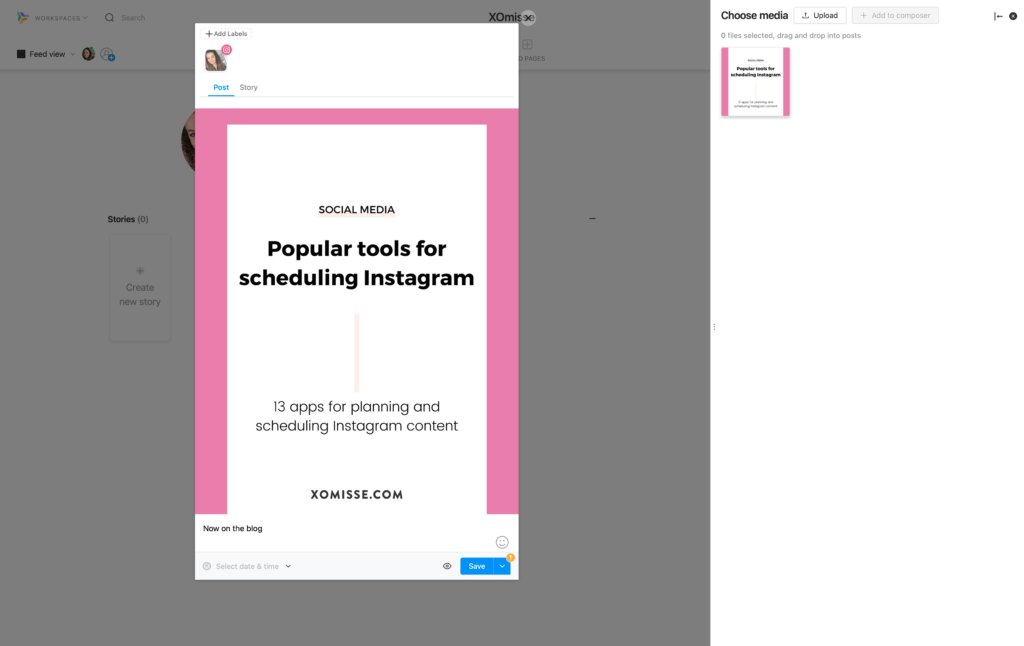
With Planable you can create, approve and schedule social media content for Instagram, Twitter, Facebook and LinkedIn. With Instagram, you can schedule grid and video posts, Stories and carousels. And you’re able to see upcoming and published posts in a feed, calendar, list or grid view.
If you’re managing multiple brand accounts or are an agency who manages multiple clients, this could be a great solution for you. You can set approval levels, preview how the post will look once live, leave notes in the form of comments, export posts to a CSV or PDF file. You can also filter and sort posts by what’s been approved, last updated, labeled and so on.
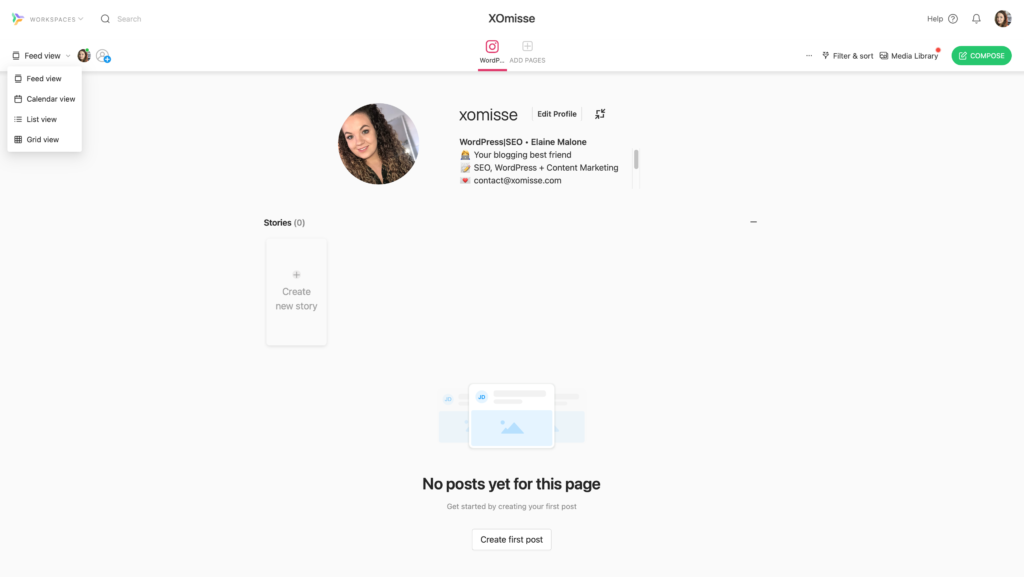

With the free version you get full access to all features but are limited to 50 posts. The paid versions allow you to have more users, workspaces and unlimited posts.
Pricing: Free plan, the paid plans range from $39-99 per month with a discount if you pay yearly
5. Loomly
Loomly is a similar concept to Planable, but I found the layout less intuitive. To get started, you can setup a calendar, which is like a container for your project, brand or business. You can connect social accounts for platforms including Instagram, Facebook, LinkedIn, Twitter, YouTube, TikTok and Pinterest.
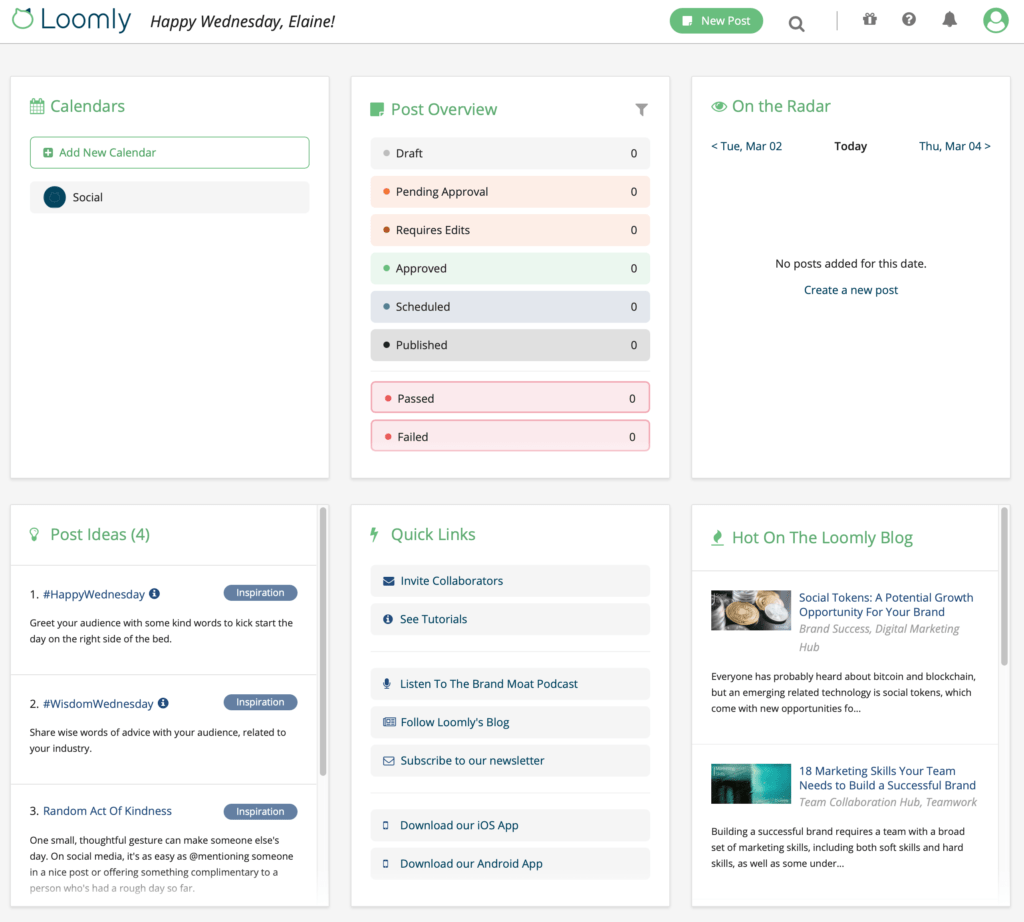
You can see your posts in a list or calendar view, set up scheduling slots and export your content. And like Planable, you can set approvals and preview what your post will look like once published. Loomly also offer post ideas based on hashtags, date related events, trends and RSS feeds.
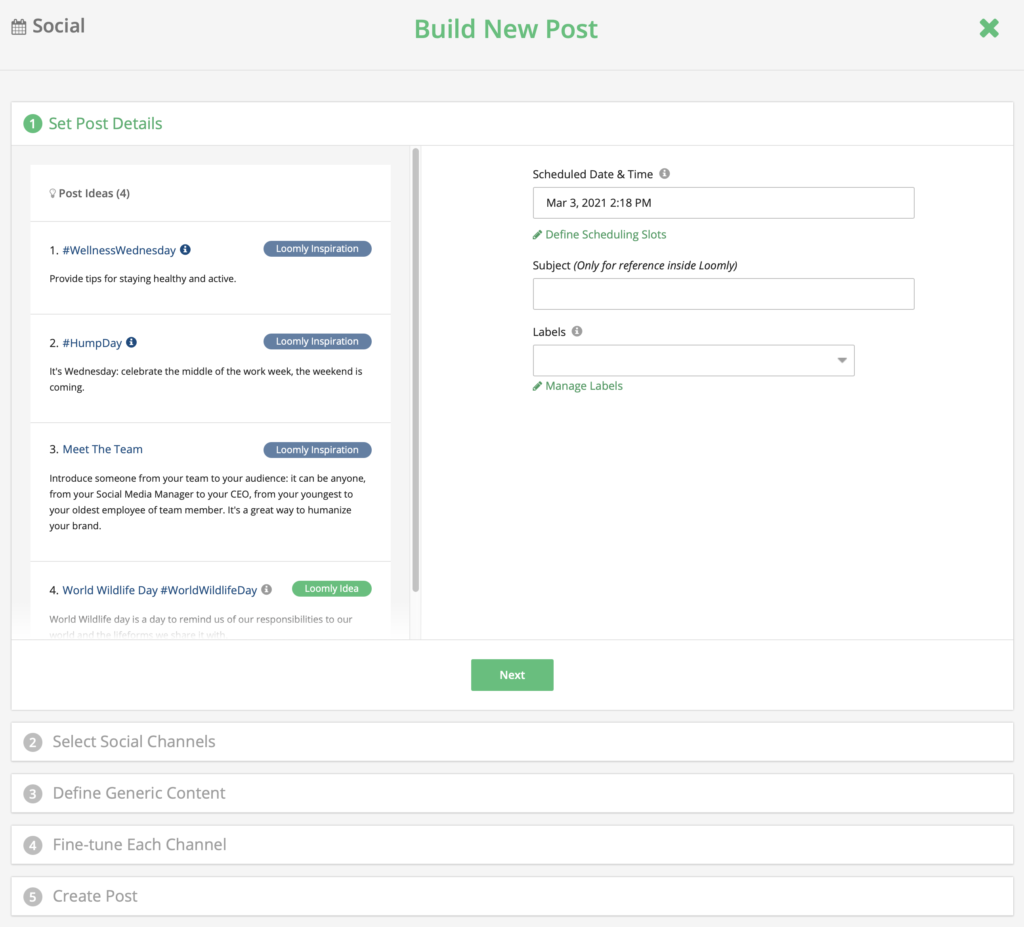

Pricing: Loomly offers a 15 day trial, the paid plans range from $34-332 per month with a discount if you pay yearly
6. Tailwind [affiliate link]
Tailwind is a go-to for Pinterest users, but they also offer an Instagram scheduling and planner tool. Tailwind is an official Facebook Partner letting you auto-publish posts, videos, Stories and carousel posts to Instagram.


Features include a drag-and-drop planner, saved hashtag list, schedule hashtags in first comment and caption templates, as well as a Smart Schedule that shows you the post times that your audience is already most engaged and a Hashtag Finder to use relevant niche hashtags. You can also create a branded landing page with clickable links.
Pricing: Free trial available that will let you schedule 30 posts. The paid plan is $14.99 per month with a discount if you pay yearly
7. Buffer
Buffer allows you to schedule content for Facebook, LinkedIn, Twitter, Instagram and Pinterest. Buffer is one of my favourite tools for scheduling content as it’s so easy to use but I mostly use it for Twitter, Facebook Groups and Pages, and LinkedIn.
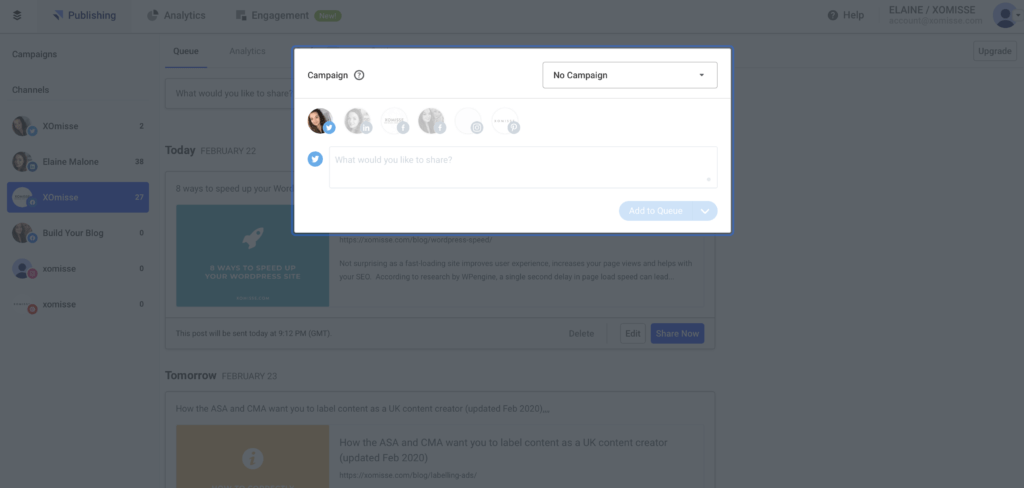
With a free account you can add 3 social channels and schedule 10 posts per social channel. This increases with paid accounts, where you can also create a posting schedule, see posts that are scheduled and published in a calendar view, post first comment on Instagram and invite additional users. I highly recommend Buffer!
Pricing: Free, paid plans range from $15-99 per month with a discount if you pay yearly
8. Hootsuite
Hootsuite integrates with over 20 social media networks and 100 applications including Facebook, Instagram, Twitter, YouTube, LinkedIn and Pinterest. It allows you to create, plan, schedule, collaborate and manage your social platforms.
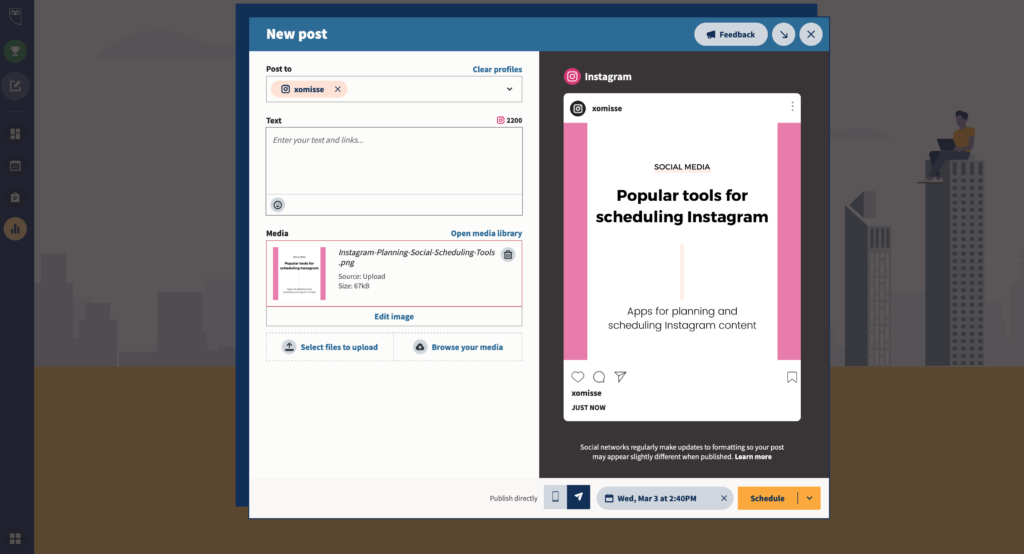
Features include a publishing calendar, bulk scheduling, analytics and bring able to monitor incoming messages. The free plan allows you to have 1 user, 3 social profiles and 30 scheduled messages.
Pricing: Free, paid plans range from £39-520 per month if you pay yearly with a 30 day trial
9. Sked
Sked focus entirely on Instagram, but do allow you to post on other social media accounts too. As well as being able to auto-post to your Instagram account, you can auto-post across platforms like Facebook, Twitter, LinkedIn and Google My Business. You can visually plan your feed with the drag-and-drop editor, collaborate with unlimited users for free and auto-add hashtags to the first comment. They also have a link in bio feature to add links to your website.
Pricing: Paid plans range from £16-83 per month with a discount if you pay yearly with a 7 day free trial.
10. Sprout Social
Sprout Social is another all-in-one social media management platform. Schedule posts for the optimal time, get suggestions for content, set an approval workflow track campaign URLs and manage all posts in a collaborative content calendar.
Pricing: Paid plans range from $99-249 per month with a 30 day free trial.
11. Preview
Preview allows you to easily plan and schedule your Instagram posts, videos, carousels, Stories, Reels and IGTVs. There’s no limit on the amount of posts you can publish with a free account.
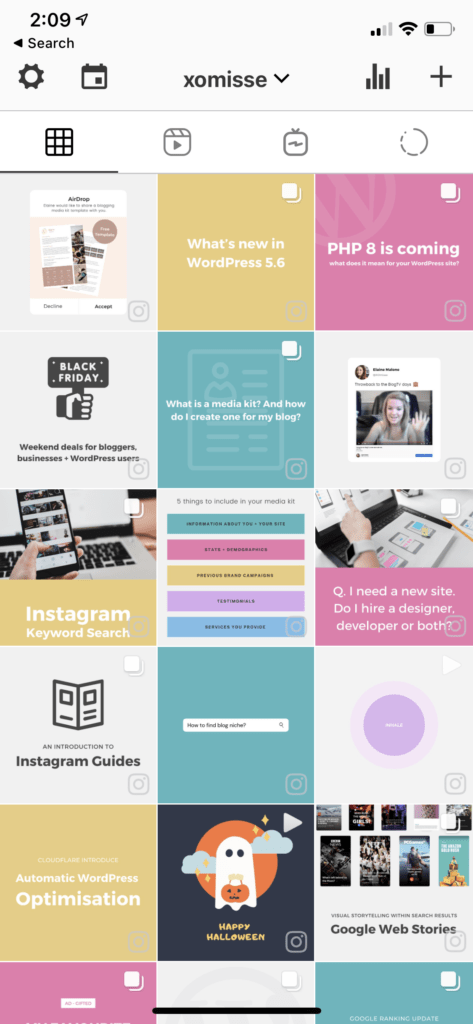
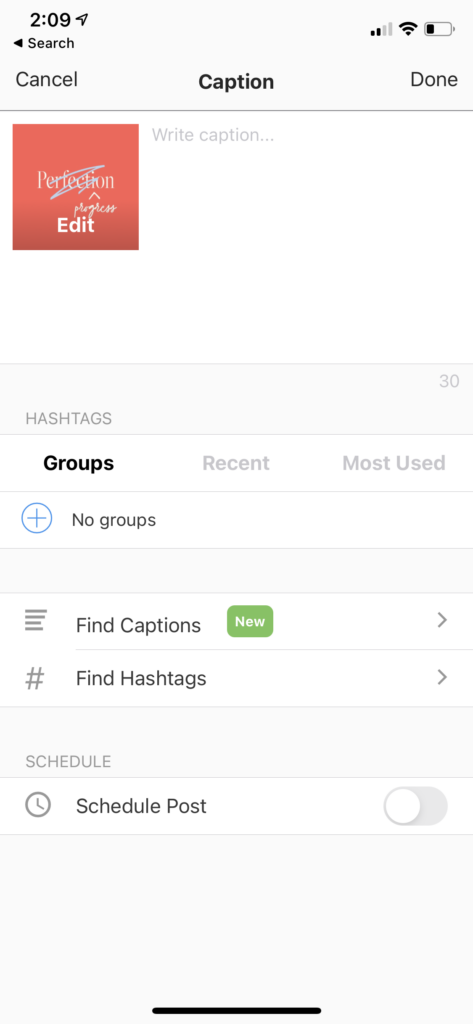
You can also access a photo editor which has a number of filters and presets, a curated list of hashtag suggestions, your top performing hashtags, caption templates if you’re stuck for what to write, analytics and more. One thing I really like is being able to test different cover images for Reels and IGTVs so you can preview what it will look like as part of your grid. I don’t like that in order to use Preview on your computer, you need to upgrade to the Premium plan.
Pricing: Free, paid plans are $7.99 and $14.99 per month with a discount if you pay yearly
12. Plann
Plann describes itself as an Instagram scheduler and social media suite. The free plan is limited to 30 posts per month and you can upload media from Google Photos in addition to Dropbox, Drive and Canva. They have a great content strategy feature, which lets you add themes to your grid or use their content prompts so you never run out of ideas to post.

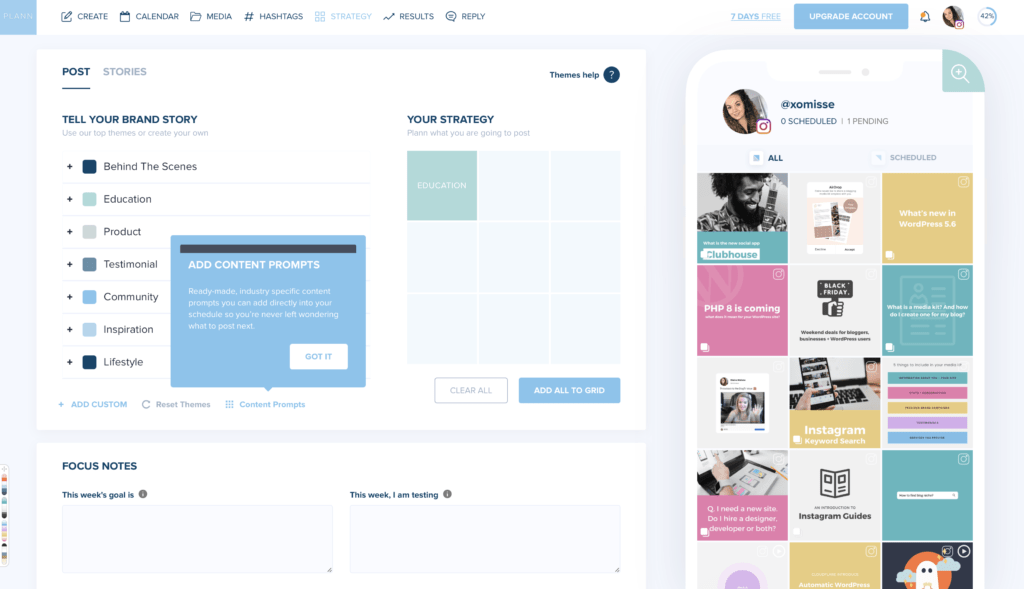
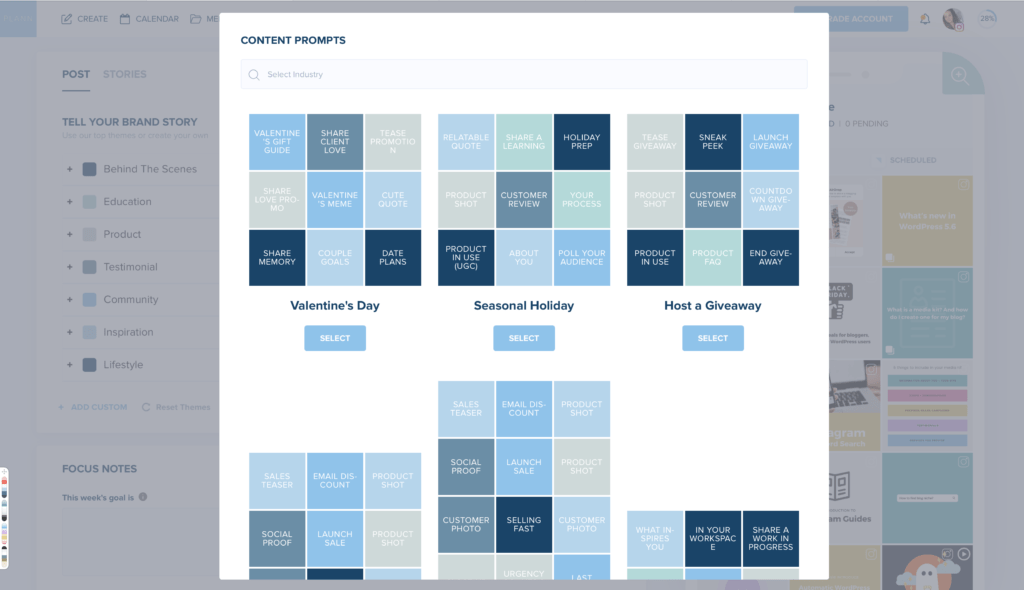
If you upgrade you can get access to unlimited posts, a stock image library, image editing tools, advanced Instagram analytics, hashtag sets and more.
Pricing: Free, paid plans range from $9-129 per month with a discount if you pay yearly
13. RecurPost
RecurPost is a social media planner with repeating schedules, allowing you to automatically publish content at the best possible times. You can set up a schedule for recurring posts or schedule a one-off update.
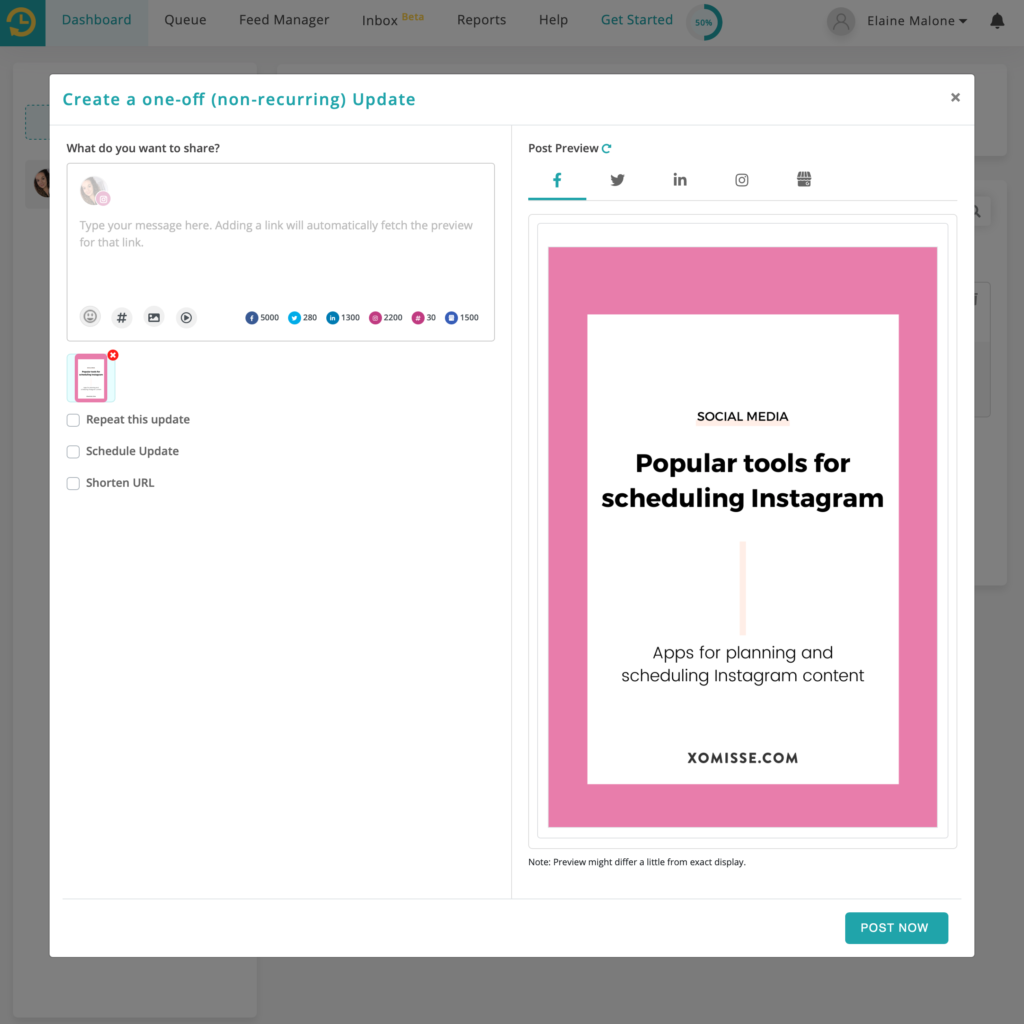
They’ve recently added a number of features – such as posting images and videos directly to your Instagram grid, support for video on Google My Business. You also have access to a content calendar and analytics, and can bulk upload content for scheduling.
Pricing: Paid plans range from $25-100 per month with a discount if you pay yearly, with a 14 day trial available.
14. UNUM
Unum allows you to plan, visualise and schedule Instagram content. They have 200+ presets and overlays to choose from so you can keep your post edits cohesive. As well as an image and video editor and text tool for fine-tuning. You also have access to over 1 million stock photos and Story templates.
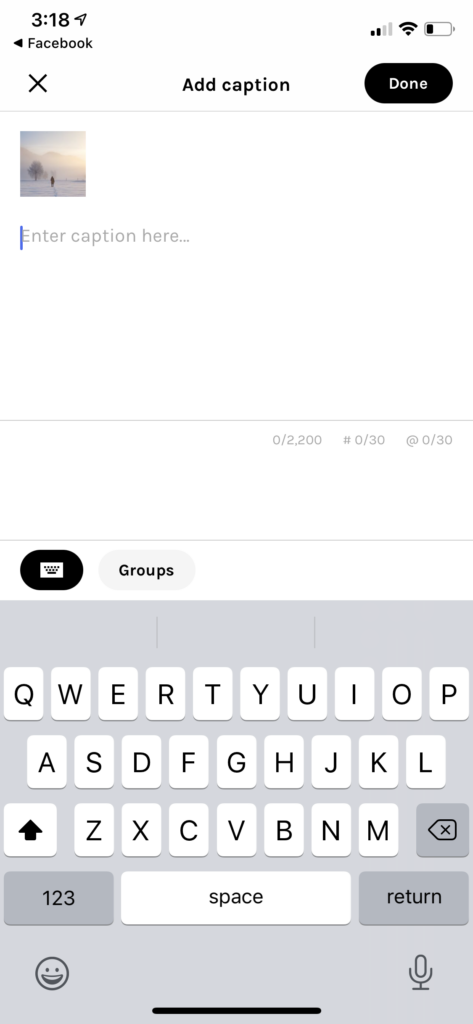
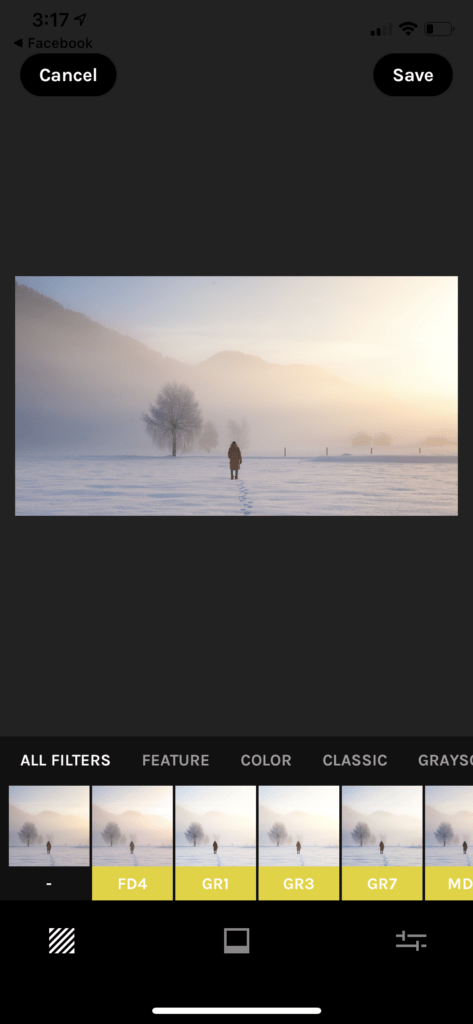
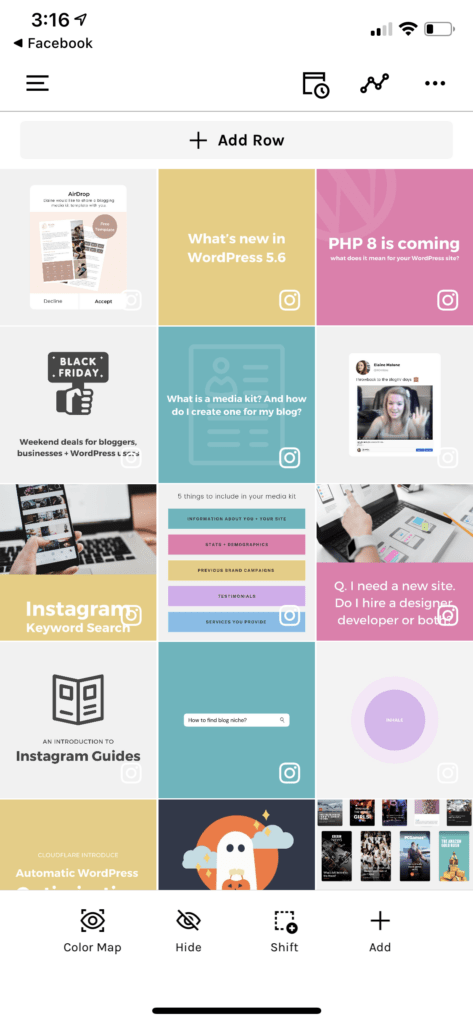
Pricing: Free, the paid plan is $4.99 per month yearly, with a 14 day trial available.
15. HubSpot
HubSpot is a powerful all-in-one business management tool. Use it for social media marketing, SEO, email marketing, sales CRM and more.
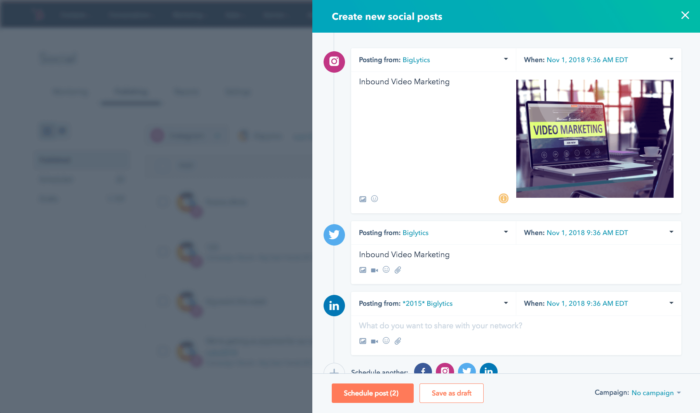
Conclusion
Scheduling your Instagram posts will make a difference to your workflow. Experiment with different tools and see what works best for you.
