As I mentioned in my previous post, it is extremely important to back up your entire blog in case something happens. So now that you’ve all (hopefully) created a backup, how do you restore your blog if anything happens.
Backing up and restoring your blogger blog is easy. Simply download the XML files, keep them in a safe place and if you ever need to simply restore/upload them to Blogger again.
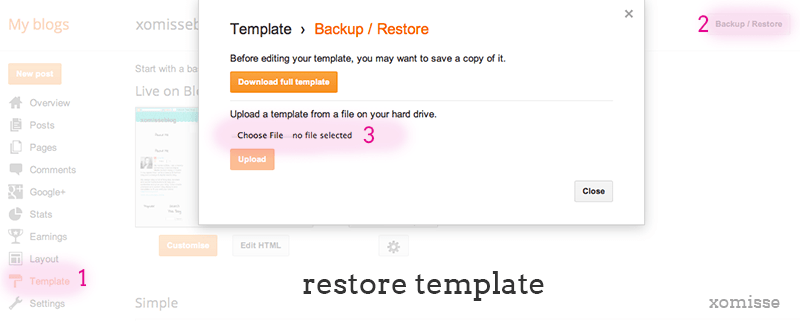
Restore your Blogger Template
Go to Template and in the right hand corner click on the Backup/Restore button. Choose your Template XML file and simply upload it. You will probably have to add the header and widgets manually yourself. Learn how to create a backup of your blog design here.
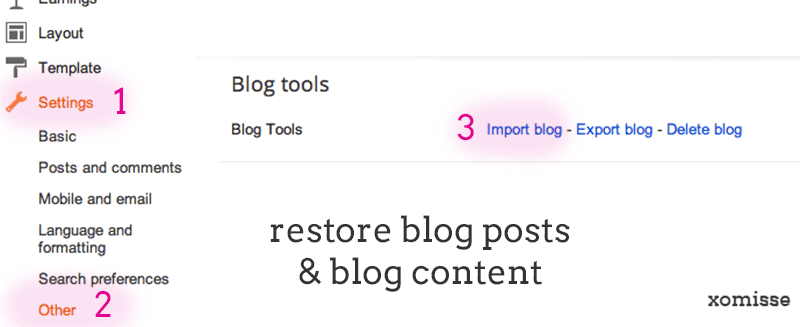
Restore your blog posts and content on Blogger
Go to Settings > Other and click Import Blog. Choose the XML Content file that you previously downloaded, enter the captcha, select if you want to publish the posts and click Import Blog. Learn how to create a backup of your blog posts here.
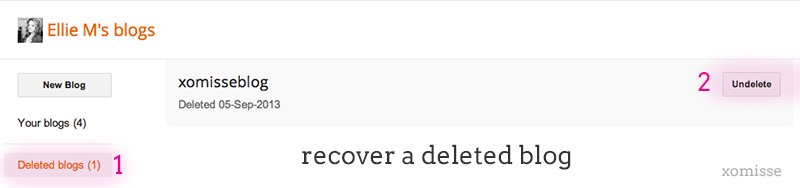
Restore your blogger blog if it has been deleted
If you accidentally deleted your blog or changed your mind, you can restore your entire blog within 90 days. Go to your Blogger Dashboard, on the left you will see a button for deleted blogs.
Simply click this and click “undelete” for the blog you want to restore. If Google have deleted your blog, you can submit a restore request from the Blogger Dashboard. This normally takes a couple of days.
Backup your entire blog
Learn how to backup your entire blog on WordPress and Blogger including images, posts, pages and the template here.
3 responses to “How to restore your Blogger blog, template and posts from a backup”
This is so useful!
thank you for sharing
its really helpful and sounds like every blogger needs to read this before starting blogging
Thanks to share this information .. I am using this tips in my blogger blog…very useful article in this post..So really thanks …