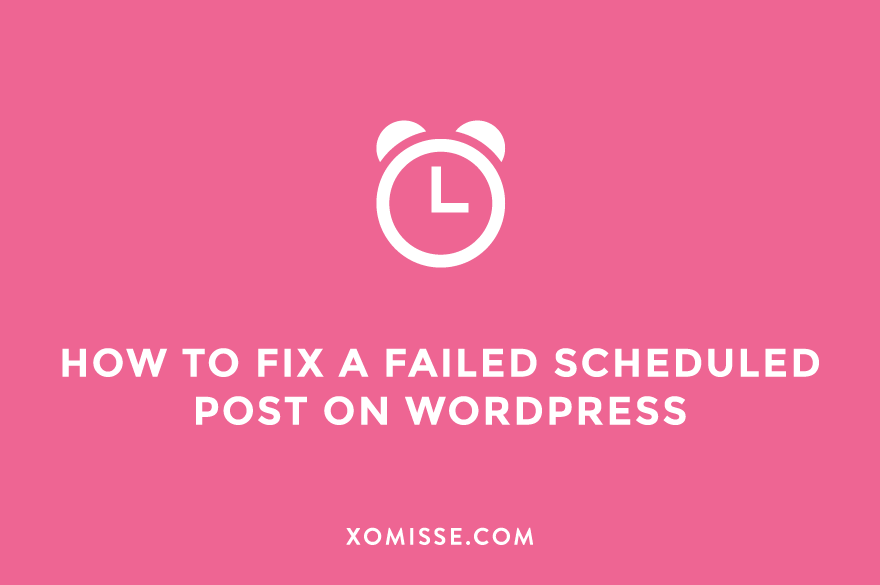You spend a lot of time creating a post, set the date and click schedule. Easy, right? Well, no! If you regularly schedule content on WordPress you know the frustration of a missed schedule error, which stops your post from publishing correctly.
I’m going to share a quick solution with you to prevent this from happening in the future.
Why does the WordPress missed schedule error happen?
Scheduling posts on WordPress is made possible by cron jobs, a task or event that is set to run at a specified interval. This happens regularly, automatically and without human intervention.
The problem is that WordPress uses WP Cron, which is essentially a faux cron job. This is the reason why, on occasion, it doesn’t run as expected.
Tom McFarlin explains that if nobody visits your site around the time your post is scheduled to go live, the event won’t be triggered. This prevents your scheduled post from being publish.
When it comes to WordPress, you can schedule an event to happen at a certain interval, but it doesn’t operate like a classical cron job. Instead, the event is set and scheduled and written to the database.
Tom McFarlin
The next time a user hits the site, the WordPress cron system will look to see if an event is scheduled and, if so, will then fire the event. Notice the problem?
Someone has to visit the site before the event actually kicks off. So if you’ve scheduled something to happen hourly, but no one has visited your site in the last hour, then the event will never kick off.
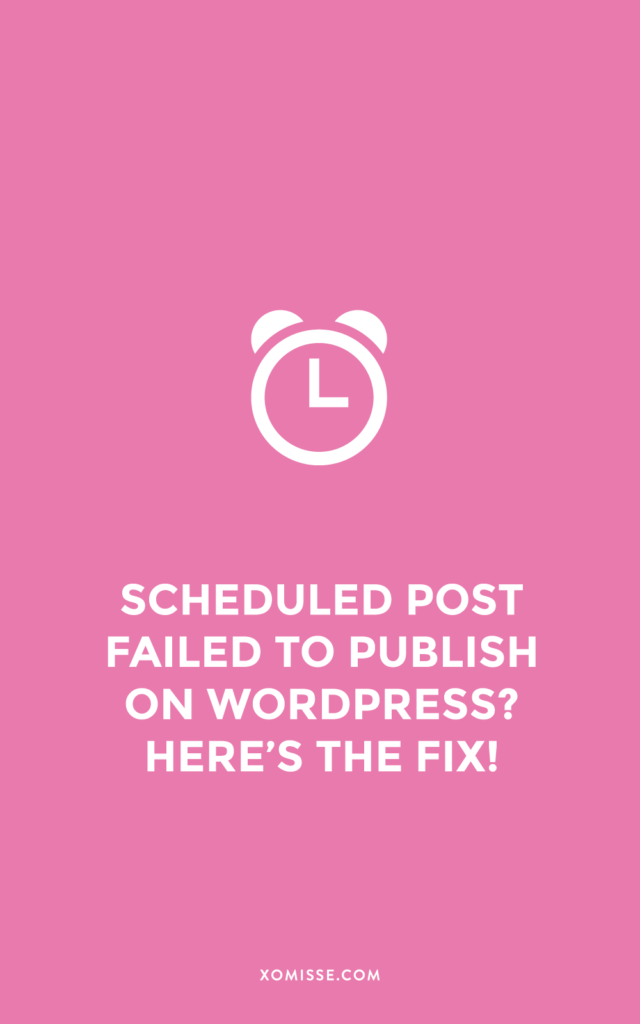
How to fix the missed schedule error on WordPress?
The easiest method to resolve this is to install a plugin that will re-trigger event once someone visits your site.
There are a number of plugins available through the directory such as Scheduled Post Trigger and WP Scheduled Posts.
WP Missed Schedule is also available to download from GitHub, which you would then need to upload to your site.
If you don’t want to install a plugin or need to get more technical, there are other solutions.
You can check your wp-config.php file to ensure that WP Cron is not disabled or confirm with your hosting provider that the server settings aren’t blocking the default WP Cron method.
A more permanent solution is to manage cron jobs on your server through your hosting provider’s cpanel.

On your WordPress dashboard, go to Tools > Health Check > Status and look for a notification about a late scheduled event. This may give you insight into a particular issue on your site.
Conclusion
The ability to schedule posts is an important feature of WordPress, and one that we rely on when managing our content calendars. It can be frustrating when you’ve worked hard on a post only to later realise that it didn’t publish when you wanted it to. By using a plugin like Scheduled Post Trigger or WP Scheduled Posts, you can rest assured that your blog posts get published as planned. I hope this post has helped!

Get your free SEO checklist
Broken down into on-page and technical SEO lists, to help you increase traffic to your website.