Over the past year I’ve seen a lot of complaints about the Blogger Dashboard Reading List including newly published posts not appearing, the feed not updating, thumbnails not showing up, etc. I’ve researched this problem with posts or image thumbnails not appearing in the Blogger Dashboard for a couple of weeks now. This seems to be a pretty common problem with no real solution. I had a look at a couple of blogs, tested out some solutions and the only similarity I found in those I tried is a problem with the users RSS Feed. Today’s post is a collection of things I learned from researching and testing this problem, it will guide you through making sure you have a valid RSS Feed and hopefully we can solve this Blogger Dashboard problem.
What is RSS?
RSS (Really Simple Syndication) is a way of subscribing to a websites feed. Every blog and website already has an feed including Blogs, Websites, Twitter, Youtube, etc. It can be read by the majority of websites, browsers and programs such as Bloglovin, Feedly, Podcast App, etc. This is how they show newest posts.
How to Set up Feedburner
If you have a blog, you already have an RSS Feed. Most people choose to redirect theirs to Feedburner in order to get stats and use other features such as email subscriptions.
1. Login and you will see “Burn a Feed Right This Instant”, enter your feed which on Blogger should look something like http://BLOGURL.COM/feeds/posts/default or http://BLOGURL.COM/feeds/posts/default?alt=rss.
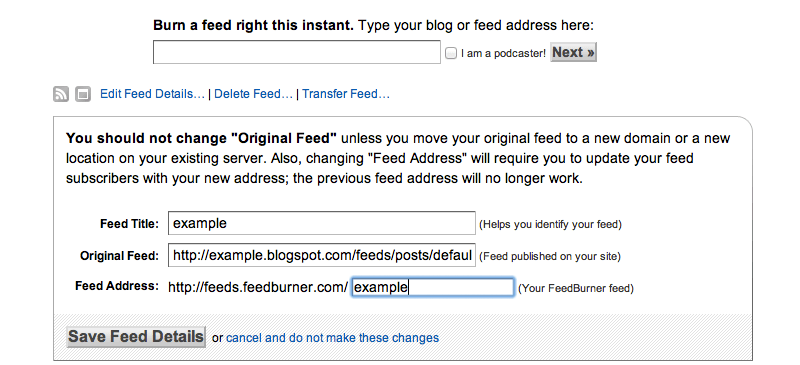
2. Going through the steps you will be asked if you want to activiate additional features.
3. Once submitted, click “Edit Feed Details”, copy your new feedburner feed address http://feeds.feedburner.com/XXXXX.
4. To redirect your Blogger Feed to your Feedburner Feed login into Blogger, go to Settings > Other > Site Feed > Post Feed Redirect URL and paste the new Feedburner address.
Making sure your RSS FEED is valid + is redirecting Correctly
If your feed in Feedburner is configured incorrectly, your posts and images may not appear in Blogger Dashboard Reading List, your RSS Feed and Bloglovin.
If you change your URL or buy a custom domain, you will need to update the “original feed” in Feedburner from the old address to the original feed address of your new URL. If you change your URL you should set up a new blog using your old URL. On the old blog, go to Settings > Other > Site Feed and enter your new RSS Feed address. Your new blogs RSS Feed will look something like http://NEWURL.blogspot.com/feeds/posts/default or if you have a custom domain like http://CUSTOMDOMAIN.com/feeds/posts/default.
For more details on these steps, see
– Steps to take before changing your URL
– How to change blog address on Blogger – from .blogspot.com to a new .blogspot.com
– How to change blog address on Blogger – from .blogspot.com to a custom domain
Unless you need to redirect an old RSS Feed to a new RSS Feed or a Blogger feed to a Feedburner Feed, then the Post Feed Redirect URL should be empty! Otherwise, it can cause problems. So if you are using Bloggers default RSS Feed, go to Settings > Other > Site Feed on Blogger and make sure the Post Feed Redirect URL field is empty.
Check your Settings
If your blog feed is being updated but the images aren’t, it could be to do with your settings. Login to Blogger, go to Settings > Other > Site Feed > Allow Blog Feed > Custom and set each feed to Full. Also if you use Feedburner, login, select your feed and go to Optimize > Summary Burner and make sure it is deactivated.
Delay is Normal
Typically, a delay between when you publish a post and when the post appears on the Blogger Dashboard is normal, especially if you have changed from blogspot.com to a custom domain.
Feed Limit
Feedburner will not accept feeds that are larger than 512K. It is very rare that a feed is larger than this but sometimes it can happen (especially if you are pasting content from MS Word) so it’s worth checking. If the original feed exceeds the limit, Feedburner will not update the “burner” version therefore your readers will not get updated. Feedburner should warn you if this happens. If you use Blogger, you can reduce your feed size using these steps
1. Sign into Feedburner, click on your main feed and then click “edit feed details”.
2. In the Original Feed Address field, change the address which may look something like http://BLOGURL.blogspot.com/feeds/posts/default to the following
http://BLOGURL.blogspot.com/feeds/posts/default?max-results=53. The max results set the number of posts you want to have appear in your Feedburner Feed, you can use any number between 1-500, so it will depend on your feed size. Save the new feed details. To check your feed size enter your feed address into web sniffer, click submit. If you scroll down next to content you will see the size of your Feed.
Bloglovin not updating or showing images
If your blog posts or images aren’t showing up on Bloglovin’, it could also be a problem with your RSS Feed. Bloglovin uses your blogs original feed to pull posts and update. Check out my post on Frequently Asked Bloglovin Questions to fix this.
Update: Oct 31 2013
Some users seems to be having problems with their blogs RSS Feed the last few days saying that it’s been much slower to update with newly published posts. It’s a Feed issue with Blogger and Feedburner and will hopefully be fixed soon. Until then all we can do is be patient, your feeds will update after a few hours. You can try pinging the post on Feedburner to tell it to update straight away or on pingomatic to all common services.
69 responses to “Fix missing posts and thumbnails in Blogger dashboard reading list”
Hey I am still facing problem for my news feed to be updated on my dashboard 🙁
I need some more details, what is your feed url? Are you using Bloggers Feed or Feedburner? Is the problem on Bloglovin or Blogger Dashboard? Are other users reporting a problem with not seeing your posts?
Im having a problem with my blog feed updating in blogger and bloglovin. My blog feed seems to be working but I think there may be something wrong with my blog url or something.
http://www.sweetstylebeauty.com
http://feeds.feedburner.com/sweetstylebeautyukbeautyblog
I just have NO idea what to do!
thank you 🙂 x
Hello Roxanne, I’ve checked your feeds and they all seem to be updating fine. Why do you think you are having a problem? Has someone mentioned an issue?
Hi Ellie, I just came across you whilst doing a search for non-updating feeds. 🙂
I just put up a new post about 55 minutes ago but it’s not appearing in the Blogger dashboard (or the feed itself). I know there’s typically a delay but it’s never been quite this long before.
How long should I wait before trying to see if there is a problem? When I Google my blog the index is perfectly up to date…not sure if that has anything to do with the feed.
Thanks!
Hello Valerie, the delay can range from a few minutes to a few hours – especially when you have a custom domain. Just checked your feeds and Bloglovin, both are updated with your newest posts.
Thanks for the reply, Ellie, and for checking things out. 🙂
I had to resync my feed yesterday (I’m not even sure what that does but it seemed to work). When I ran feedmedic it showed several “400: recursive feed redirection errors,” and one “500: URL not found” error…I have no idea what either one means, as far as I know my site hadn’t been down.
I wonder if feedburner is having issues lately, there’s a small handful of threads about it on the Blogger forums.
I reckon so, I’ve seen a huge increase on the views on this post the last couple of days. I’ve updated the post with a temporary solution until it gets sorted.
Hi – Blogger isn’t showing all my published posts. Currently, there are 15 published but only 13 viewable on the blog. All posts are ‘published’ not ‘drafts’, caches are cleared, safari/firefox/IE refreshed, etc. Thanks.
Very strange. What happens if you revert to draft and republish them? Can you email me a screenshot of your posts in the dashboard.
the same problem.
And them the display post in blogger is 6.
I have 6 posts in blogger and in page 1, one post is display.
In page two , two posts are displayed and in page 3 one post is display.
These all posts should be in one page. Why?
pls help me
and there are 5 posts and one posts is missing
I seem to be having trouble with new posts not showing up in Bloggers Dashboard or any other reader for that matter (feedly, bloglovin, etc). This problem just started on todays post actually, I had no problem getting yesterdays post to show up. I haven’t change anything on the blog since yesterday so I an not too sure what is going on, maybe you will have some idea.
http://littleladylittlecity.blogspot.com/
http://feeds.feedburner.com/LittleLadyLittleCity
Thanks!
Hi Amanda, the delay can range from a few minutes to a few hours. Just checked your feeds and Bloglovin there and both are updated with your newest post 🙂
not sure if this is related but everytime i try to add a new blog its automatically gets added to my archived blog list and doesn’t show in my normal blog feed. Is there a setting i am missing to get this to go straight into a readable state? and i can’t see any options to move it from my archived blogs to my normal page?
Any ideas would be welcomed
Hello, sorry I’m not quite sure what you mean. When you publish a new post it shows up on your home page (http://diaryofourlittleman.blogspot.co.uk). Your archived list for 2013 is http://diaryofourlittleman.blogspot.co.uk/search?updated-min=2013-01-01T00:00:00-08:00&updated-max=2014-01-01T00:00:00-08:00&max-results=6. For it to show in Bloggers Dashboard under Reading List, you have to be following your blog. Is this what you meant?
Hello! I’m glad I found you! My latest post, today Nov. 5, hasn’t show up in Blogger’s reading list nor does it show on Feedly. It was posted almost 20 hours ago. I didn’t change any settings, I have pinged it (with success or so Feedburner says), Feedburner also says that my feed is valid as is my original feed though some “improvements” could be made but it the recommendations made are completely incomprehensible! The content of my post isn’t any heavier than usual, probably even less. It is now 30 mins since I’ve pinged it and still it doesn’t appear on the reading list or Feedly. All the blogs I follow seem to be updating just fine. Help! Thank you!
http://versaillesdailyphoto.blogspot.fr/
Hello! Feedburner were having a delay in updating blog feeds, not sure if the issue has resolved itself but it sounds like everything else was working fine for you. Did your post show up on the feed in the end? How have posts been since? I don’t want to advice you on anything until Feedburner fixes their problem.
Hi!
I purchased a new domain last year and have had problems with my posts not showing up on my blogger list (my stats are suffering from it). I’ve tried editing my feedburner info, but it is still not working. I’ve tried the other things you’ve suggested as well, maybe I didn’t do it right who knows, but I’m hopeful that you can help me.
http://www.alyssadawsonblog.com/feeds/posts/default
http://www.alyssadawsonblog.com/
Thank you so much!
Alyssa
Have you set up a Feedburner feed? I’ve checked your feed and bloglovin and they are both updating fine.
I went to feedburner.com and saw that I already had one set up. Do I need to set a different one up?
My bloglovin feed is good, I’m more interested in why my posts aren’t showing up on my blogger reading list.
Thanks again for your help.
You need to change the details so it’s related to your custom URL and then use the redirect in blogger as shown above. Bloglovin and Blogger Reading List use the same feed to collect posts. I checked and your posts are appearing on my blogger reading list so the issue is because of your custom domain. Check the instructions under “making sure your rss feed is valid” this will help you 🙂 x
Thanks again for your help. I guess I didn’t really tell the specific problem I’m having.
When I post on my blog the post doesn’t show up in the blogger reading list for about 24 hours. The time range differs sometimes, but I’m not sure how to fix that.
My rss fees is valid and I’ve checked everything with what you are saying. It’s just annoying because I want it to post on the reading list soon after, not 24 hours after haha!
Ah! Okay, that’s normal. There’s nothing you can really do about it and it tends to be slower for custom domains. It’s a combination of Blogger, your domain host, the feed and how busy all of their servers are.
Hi,
My bloglovin account won’t update my new posts and when I click the link to my blog it comes up blank. I have noticed that the link on bloglovin doesn’t include the .com at the end but I’m not sure how to fix this.
Any ideas? Thanks
heatherslane.blogspot.com
Hello lovely, it appears to be updating fine and does have your full blog address – http://www.bloglovin.com/en/blog/11336373
Hello!
I just found this article – and I would love to ask you a question!
My blog’s RSS feed has images and it is a valid RSS feed. But, my Bloglovin has sporadic issues with images. Sometimes they show, sometimes the don’t. At best, the images shoes over 4-5 hours late, and then disappears later. Images that used to show – don’t show anymore. It is very exasperating. I know my readers are not seeing images the majority of the time. I will be happy to tell you what plugins I am using.
I did contact Bloglovin, and they said the issue was on my end – and that nothing really looked wrong.
My blog: http://www.moderncommonplacebook.com
My feed: http://www.moderncommonplacebook.com/feed/
My bloglovin: https://www.bloglovin.com/blog/6657497
I would appreciate any help!
Thanks!
Ginny
moderncommonplacebook@gmail.com
Hello! I have this problem too sometimes on WordPress when I publish posts are are quite text and image heavy. Make sure you’ve set your reading settings to full feed. Do you set a featured image for each post? If you use an image that is stored externally does it work then? Double check the size and file format you’re using – I notice your images that are about 500px are loading but those at 300px aren’t. Double check permissions on your image folder in FTP, when I altered my permissions I started having trouble with images disappearing. Wish I had a definite answer for you but I hope this helps!
Hello again, Ellie!
Thanks for helping all of us through the kinks of feedburner. 🙂 It seems to be running a little bit faster lately.
On a lark I decided to take a peek at my Feedburner dashboard (something I never paid attention to until a few weeks ago). Last Tuesday there was one java.net.UnknownHostException error, according to FeedMedic – along with the seemingly usual recursive redirection errors.
The latest check shows everything is clear but I’m concerned about the ‘unknownhostexception’ error. I was on my blog on Tuesday and I don’t recall having any issues (and I haven’t changed my settings around for more than a year). Do you think it could be Feedburner acting quirky again? If there was a serious hosting issue, I assume that it wouldn’t have fixed itself and I’d still be running into problems…today’s post went up in a matter of minutes.
Thanks again! xo
It could of been Feedburner or your hosting site could of been down or busy when Feedburner went to crawl your site for updates. In that case, Feedburner or your host would of solved the problem. It’s showing clear now so I’d say that’s all it was 🙂
Hi Ellie,
I Have been having problems with my feedburner. My posts does not get updated on blogger dashboard immediately…but it does after a maybe 12-15 hours. I do resync feedburner but again it showed several “400: recursive feed redirection errors,” and one “500: URL not found” error…I have no idea what either one means, as far as I know my site hadn’t been down.
My stats are really affected with it…also sometimes, it shows as there are 1200 readers and now it is showing as 800. I would be very grateful if you could just look into this and do the needful. Thank you Ellie, have a lovely day 🙂
Hello. A delay is very normal, especially with a custom domain. The error could be either your site or Feedburner being down at the time of it crawling, it could also be that your site feed was too large and it timed out. Your feed is working properly now so I wouldn’t worry about it unless it is happens on a regular basis. Just to be safe though, double check the settings. Your original feed should be the feed from Blogger as shown above. You should have Feedburners Feed in Bloggers Redirect as shown above also. The subscriber count is based on how many times your feed has been viewed within 24hours so the number will fluctuate. You can read more about that here.
Hi there,
Thank you so much for this article. I’ve gone through the steps, but am still having trouble with my newly published posts showing up in Blogger dashboard. For the past month, each one takes at least 3-4 hours to show up. I’ve checked my RSS Feed and it seems to be updating and working fine. Just Blogger’s dashboard where it’s not showing up. Can you help me with this any further? Thank you!
Katie
It is normal for there to be a delay, especially with custom domains. There’s numerous things that happen when you publish a new post and the delay will depend on the how busy the servers are at blogger, your host and feedburner.
Hi Ellie,
I have a question that is about this post but also a little more. I did your tutorial to create a sitemap and when I search for my site with the code you provided, site:www.abookloversretreat.blogspot.com, it says:
“Your search – site:www.abookloversretreat.blogspot.com – did not match any documents.”
The question I have is, well there are two actually, is:
1. Why is my search not finding my blog feed?
2. I recently set my rss feed up with MailChimp and in doing so I had to torn off my Feedburner feed because everyone was getting double emails. I want the customization with emails that go out but I would like to know if this is effecting my site on search engines and, if so, is there a way to keep the mailchimp rss and still turn on my feed for search engines without sending out duplicate emails to my readers?
I know this is a lot to dump on you but I am at a loss with this kind of thing and any help you can give me would be greatly appreciated.
Wanda
Hello, search without the www. before hand so
site:abookloversretreat.blogspot.com, then you’ll see results 🙂 it just depends on how your domain and site map are set up. It won’t affect your site, you can set up your RSS Feed with any service. You can also turn off email updates in Feedburner settings if you wanted but MailChimp is fine to use for both purposesThanks Ellie! That worked. I thank you so much. 90% of the customization on my blog is from your tutorials. I couldn’t have done it without you!
Hi, I’m sorry I’m a little slow with all this and really don’t understand. When I post a blog post it’s not showing up in my friend’s blogs lists. Is this the same thing you’re talking about that I need to set up a feedburner? Thanks!
Hello, yes that’s what this post is about. You don’t necessarily need to set up a Feedburner but it helps when trying to figure out whats wrong with your feed. Usually posts not appearing on the reading list is a problem with the feed.
I no you posted this post up awhile ago but Im having problems with my blog. I am on blogger and my last few posts over the last week have not been showing up in my updates sidebar?
Hello Shauna, what gadget are they not showing up in?
I am a tech newbie and am SO confused. I changed my blog name and URL on blogger but none of my new posts were showing up on my follower’s “reading list”. I got super frustrated and changed it back but I’m not happy with leaving it. Any tips? I don’t want my followers to not be able to see new content in the reading list because no traffic = a waste of time! =(
Hello Karen. Unfortunately there isn’t much you can do but take a look at this post for advice 🙂
#1 Log In – It says I have several feeds and need to choose one. How do I know which one to choose? Thx. My blog posts do not appear at all and my readers do not know when I have posted.
Hello, that’s not really something I can help with from here. It’s whatever feed is associated with your blog, does one feed have more subscribers than others?
Thank you for your response…does this help? These are the choices:
The Dusty Cellar: A Suburban Girl’s Roamography Blog – Atom: http://thedustycellar.blogspot.com/feeds/posts/default
The Dusty Cellar: A Suburban Girl’s Roamography Blog – RSS: http://thedustycellar.blogspot.com/feeds/posts/default?alt=rss
The Dusty Cellar: A Suburban Girl’s Roamography Blog – Atom: http://thedustycellar.blogspot.com/feeds/4510126162746786809/comments/default
The first two are the same feed just different feed types, you can choose either as they both go to http://feeds.feedburner.com/blogspot/kbCrU. The last is your comment feed.
Nothing seemed to work so I just removed the feedburner forward link and all my posts posted to the reader. Go figure. Thanks for the help.
If you wanted a Feedburner feed instead in the future, I’d recommend setting up a new one then 🙂
I don’t know about all that RSS and feed whatever stuff, but I was having issues with my thumbnails not showing up on my Popular Post widget because I was using the remove format button to remove spaces between my pictures when I aligned them to the left. I have since deleted and replaced the first picture of some of my blog posts and it has resolved the issue. BUTTTTT, now there is a space between my first picture and my first paragraph… Very irritating! Hope this helps!
Hello. These issues are unrelated. The popular post widget only takes thumbnails from the post if images are uploaded via Blogger which I notice your first image is whereas your other images in the post don’t seem to be. I have a tutorial on removing spaces from between images here that may help you.
Hi
I’ve found your post to try and help me about fixing my RSS feed. Everything used to work fine on bloglovin now all of a sudden, the feed isn’t being picked up. I don’t use feedburner or anything like that and I haven’t change anything since joining bloglovin.
Any advice at all would be massively appreciated.
Kind regards
Toni
honeypotblogs.blogspot.co.uk
Hello, your bloglovin feed seems to working now. It can take some time for Bloglovin to get the latest posts 🙂
Help! My blog feed has not updated since last August. I think it happened when I tried to reset my post feed to “until jump break” possibly. I don’t have a clue what my rss feed SHOULD be…can you help, please? If you need more info, just let me know what.
Thanks so much!
-Revi
http://www.revisionarylife.blogspot.com
Apologies, your comment was marked as spam. Your RSS feed is redirecting to your blog home page. Go to Post Feed Redirect URL section in Settings and make sure that it’s blank!
SUCCESS! Ellie, you have made my day! I feel revived – literally. Thank you so much.
-Revi
Hi Ellie, I am having trouble viewing my latest blog post on bloglovin. It has been over 12 hours since I posted the latest blog post, but it has not showed up on bloglovin at all. I have tried reverting to draft and republishing the post, but did not have success. I do not use a feedburner and my URL redirect section is blank. Please help.
Hello, it’s been updated 🙂
Thank you Ellie. I actually have a different problem now. It seems that my blog has disappeared from bloglovin unless I go to it through the link on my profile. When I try to enter my blog ‘ s name in the search bar on the top right, nothing comes up. I was able to search for it for a few hours after claiming my blog, but now it’s not there. Bloglovin asks for me to then add my blog by entering the url. I am able to find my blog via this but when I look it up through the search bar again then I’m back to square one. I’m not sure if this made sense. Are you able to search for my blog on bloglovin? Thank you
Most blogs can’t be found via the name. Bloglovin’ even say it on the site to search via URL. When you search for “http://romanceandpearls.blogspot.com” it comes up 🙂
Hi Ellie,
What a useful post, thanks so much! I’m having issues with my feed on a newly redesigned site.
My old blog used to pull images into Bloglovin’ just fine. But as soon as the redesign happened – my header image isn’t pulling (images posted in the body of the post are just fine).
The way my designer has setup the back-end is that she created a special option for me to choose from different header image options (like a slider, video or single image) and then I add the image via clickable button. So basically that image isn’t technically added in the body of the email. Does that make sense?
I’m at a loss, but really, really want my main image to appear. Help! 🙂
Here’s my feed: http://thegirlwhoknows.com/feed/
Thank you so much!
~Stephanie
Hello Stephanie. I’m sorry, I’m not quite sure what you mean by Header images. Bloglovin is a feed reader, it takes your blog posts from your RSS Feed, your RSS Feed only includes the body content of each post so only the text and images in your blog post content will appear on it.
Hi
I’m mystified – my RSS feed is all set up but my posts are still missing. Do you have any suggestions pls?!
Thanks
https://www.bloglovin.com/people/theobservationalist-12953093
Hello! That link is your profile page, your posts are showing on the blog page here 🙂
Thanks for responding. Sounds like it’s working now!
I have a privately hosted blog but am having some trouble seeing any photos on my bloglovin’ page. I read your fantastic advice and it seems to have worked for wordpress users. When my RSS feed loads to bloglovin’, photos are not attached to my posts (or at least we can not see them). I have assured that my RSS feed is validated and I have claimed my blog. Each article (on my blog website) has its own individual photo. I would like for each article’s photo (on bloglovin’) to be seen as well.
Hello. If your settings are correct and your RSS feed contains images but Bloglovin isn’t able to pick them up (on new posts only) then I’d recommend emailing Bloglovin’, they’ll be able to give you more details about your feed.
Hello! Thanks so much for this useful post! But still I’m having a problem with my blog: my thumbnails not showing up on dashboard reading list . 🙁 I’ve set each feed to Full and Summary Burner is deactivated. I just have no idea what to do! Thank you!
I am suddenly having this problem: when I click on a blog post in my Bloglovin’ feed, I am not taken to the blog site anymore. It churns and churns and finally says, “Can’t reach this page…” Why is this happening after years of using Bloglovin’ and how do I fix it?
Hi Cheryl, is this your blog post or someone else? I’ve just tested yours and it’s working okay?