Do you draft your blog posts in Word or Google Docs and then copy them over to your blog? If so, do your blog posts have a different text style? Have you had any coding/layout issues on your blog?
This post is just briefly to explain why you should avoid using programs like MS Word and Google Docs to draft your blog posts. Numerous times someone will come to me with a problem on their blog and this will be the cause whether it be odd text styles, weird HTML in posts, the sidebar appearing below posts or other strange things happening to the layout.
Why you shouldn’t copy and paste from Word to your blog
When you write in Word (Google Docs or a similar program), a lot of formatting code is added to your text that you don’t see. When you copy the text over to WordPress, Blogger or another platform this formatting gets copied over too and can cause a whole load of problems on your site from messing up the look of your blog, to moving around your layout and even causing your blog to not load!
This can also happen when you copy text from emails, another blog or website or other word processor applications. Even if you just write in Word without changing the font or formatting at all, it will still copy over code as shown in the examples below.
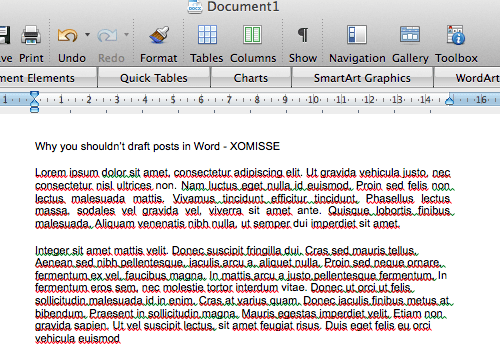
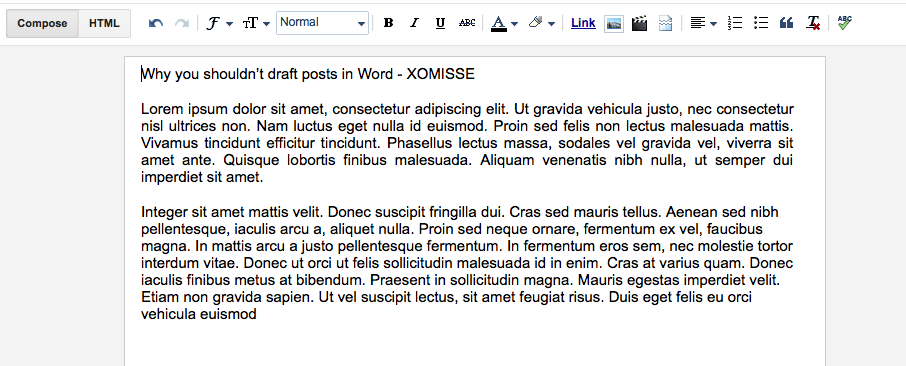
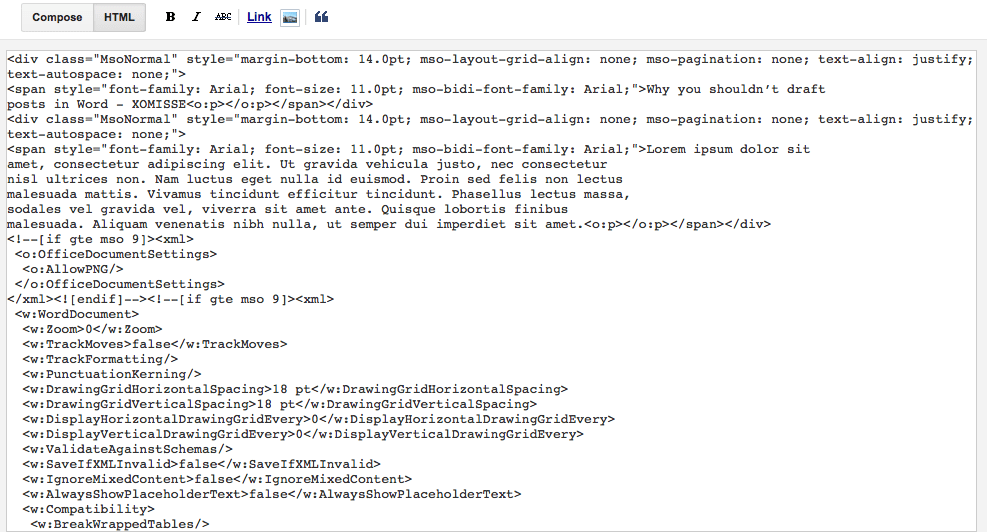
How to avoid excess formatting?
The safest way is to write your blog posts in a Text Editor (such as NotePad for windows and TextEdit for Mac). If you do use Word, you could paste it into the Text Editor first, which should remove the formatting, and copy it from there.
If you really need to use Word or Google Docs you can take advantage of the “remove formatting” button in your post editor toolbar. This doesn’t always delete all formatting so you may have to manually remove what is remaining but it should remove the majority of it.
Another thing you can do is paste the text from Word into a new post on Blogger/WordPress in HTML/Text mode instead of Compose/Visual mode. This should copy just the text and no formatting. You can then switch back to Compose/Visual mode and continue your post.
15 responses to “Why you shouldn’t draft blog posts using programs like Microsoft Word and Google Docs”
I actually use MS word to write posts. But I paste special into the html editor of blogger. And I code the post in MS word too (bold, heading tags, etc); although I do it in the html editor sometimes.
I do my posts the exact same way (although I don’t use Word) but that’s awesome, loads of bloggers hate writing posts in HTML but I love it.
Well said Elaine.. i learnt this thing just a couple of days back after messing up a lot on my blog.. Later i realised Notepad is the best for writing blog posts… this post helps a lot of fellow bloggers…
I use notepad. Been using that for about 12 years now. I live by it. I even code in it too and transfer it over. I have it pinned on my taskbar (I have windows 8 but I am DYING for a Mac)
So simple but so easy to use for everything isn’t it. I’m actually a huge fan of coding in really simple text editors too, I have Dreamweaver but hardly ever use it!
To code I love to use Notepad++, so much better than Notepad IMO,
Wow, really helpful! I had no idea about the hidden coding on Word. I’m a bit of a noob. But I tend to just use blogger to type everything up and then save the draft through it 🙂
Most people don’t, I only noticed it when someone asked me why their blog posts looked a certain way.
I have recently found this out the hard way so thanks for the post haha really relevant right now! Abi 🙂
Awh no, it’s such a nuisance to fix too.
I use either Text Edit or my Google Drive. I only like Google Drive because it saves online and I can write from any device. But that’s mainly for blog ideas/brainstorming. I use Text Edit for blog post writing.
StephanieLists.com
Tools that sync to all devices are my favourite! haha Have you tried Evernote for brainstorming? Have a post on it coming up soon 🙂
You know what i find that works is pasting it in the text editor section instead of the visual editor. I’ve had to clean up many a blog post for clients and found this is the best way to clean up badly formatted text fast! 🙂
Yes, that’s what I tend to do on my personal blog if someones written a guest post in Word. I never use visual/compose, I write all of my posts in text editor/HTML mode. I know a lot of bloggers hate using that though!
Oh my god, you saved me, my blog really looks messy when it comes to copy-pasting my post from pages