Occasionally with blogging you’ll feel you want a change, with this you’ll do a lot of editing – publishing new updated posts, deleting old or previous posts, moving them, renaming name, etc. This all leads to broken links and pages/posts that don’t exist. On Blogger you can set up custom redirects to keep the traffic flowing and avoid visitors seeing a 404 error “not found” page when looking for something. Bloggers Custom Redirects only supports redirection within the same blog URL, so this isn’t suitable if you’ve changed your blog domain name.
Redirect an old URL to a new/altered URL
1. On Blogger, go to Settings > Search Preferences > Errors and Redirections > Custom Redirects and click the Edit text. The From and To field will have http://www.yourblogname.blogspot.com or http://www.yourblogname.com already there, allowing you to add to the end.
2. In the From field add in the rest of the URL of the page or post like /myoldblogpost.html. Altogether then this will become the full URL.
3. Similarly, type in the address of your new redirected URL in the To field, minis the http://www.yourblogname.blogspot.com or http://www.yourblogname.com part.

4. Blogger lets you choose from two types of redirects. By ticking the box beside Permanent you are setting up a 301 redirect. Use this when you’ve deleted or changed the post/page URL and want to permanently redirect the visitor. Any traffic or SEO work will be passed on to the new URL. Leave the box untucked if wanting a temporary redirect, useful if you are editing the post/page but it is linked in your navigation or on your blog somewhere. It takes visitors to the new URL so they aren’t seeing a missing page or a “coming soon” page.
5. Click save and then save changes. Now if a visitor goes to your old/deleted post or page, they will be redirect to the new URL.
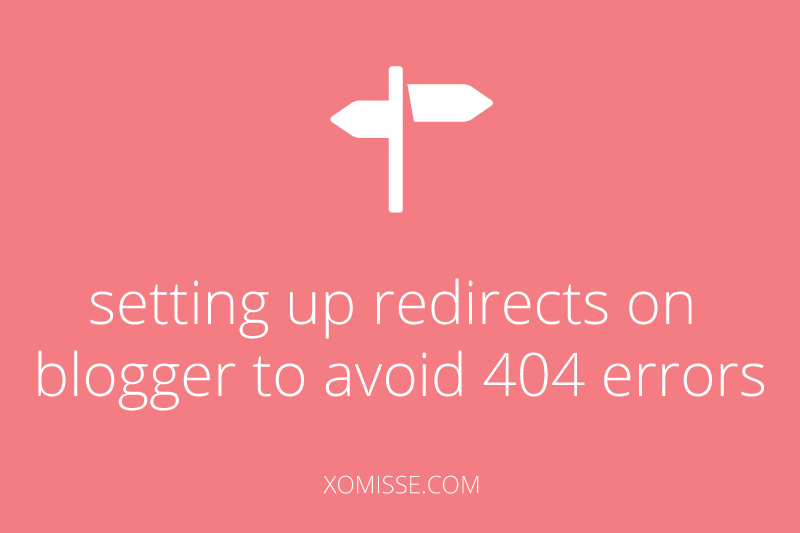
One response to “Using custom redirects on Blogger”
What great timing! I changed a page name and was about to go back and edit all my old posts that pointed to the old page. I’m so glad I saw this first, saved me heaps of time!!!