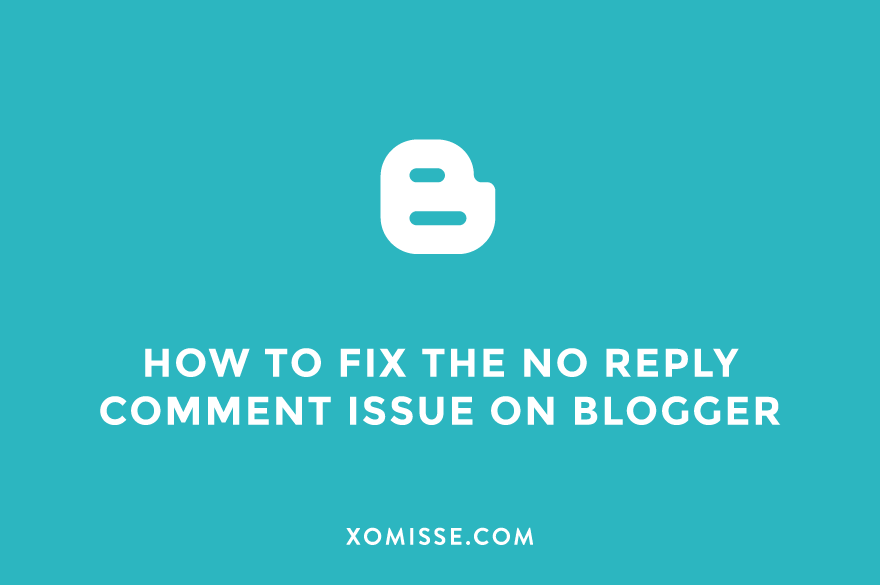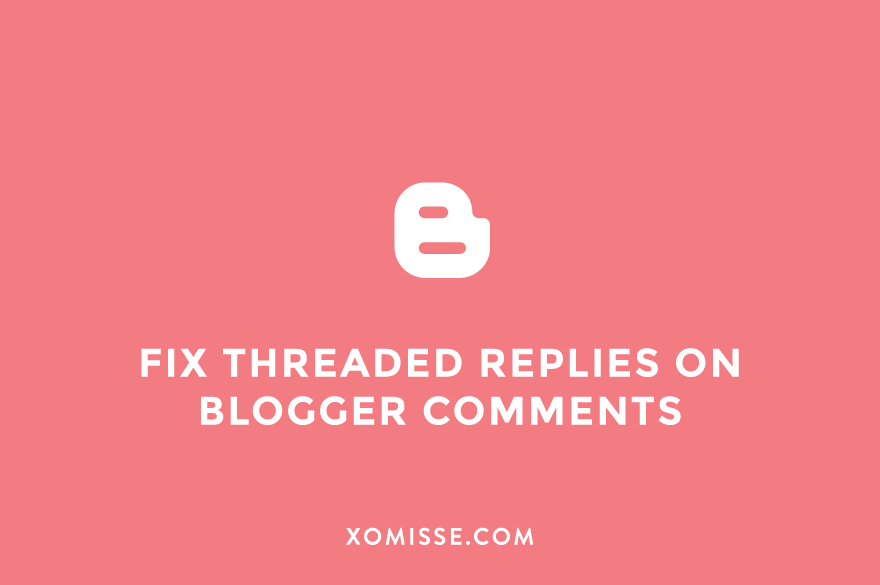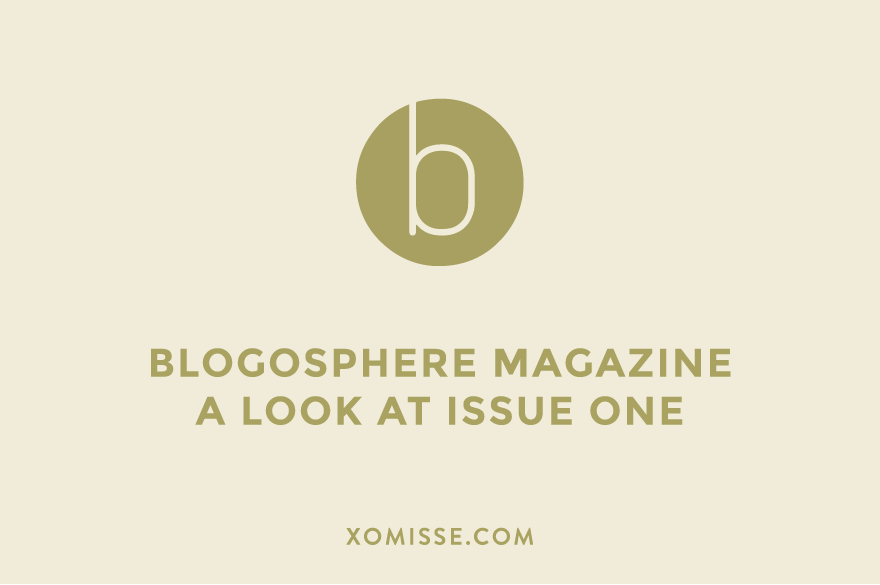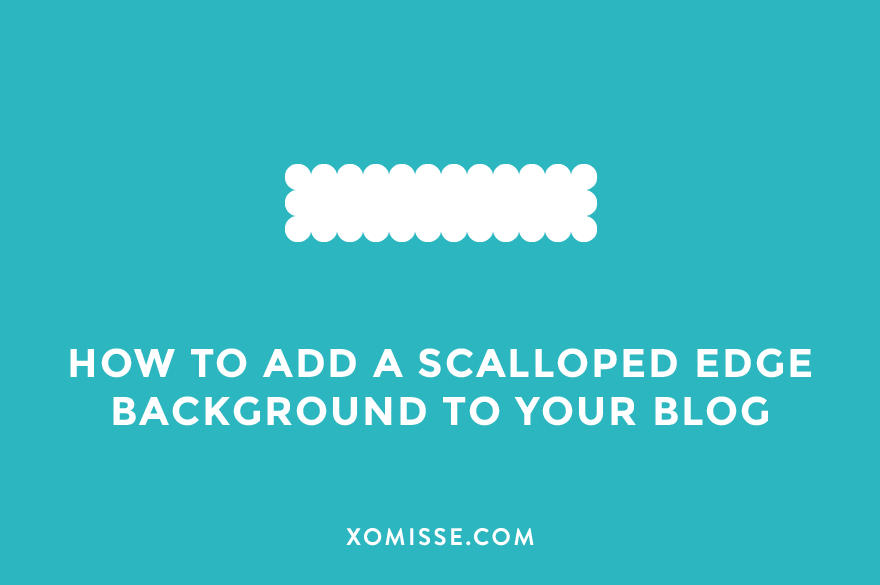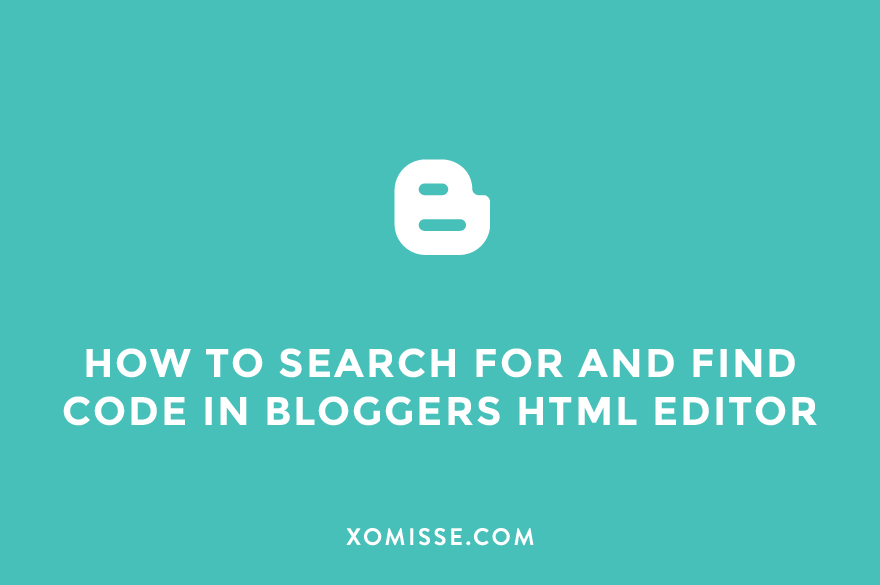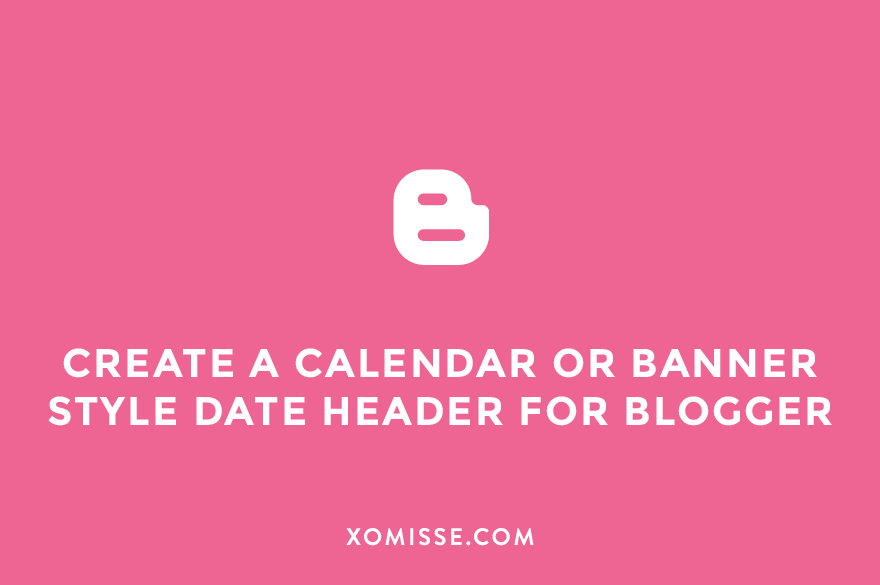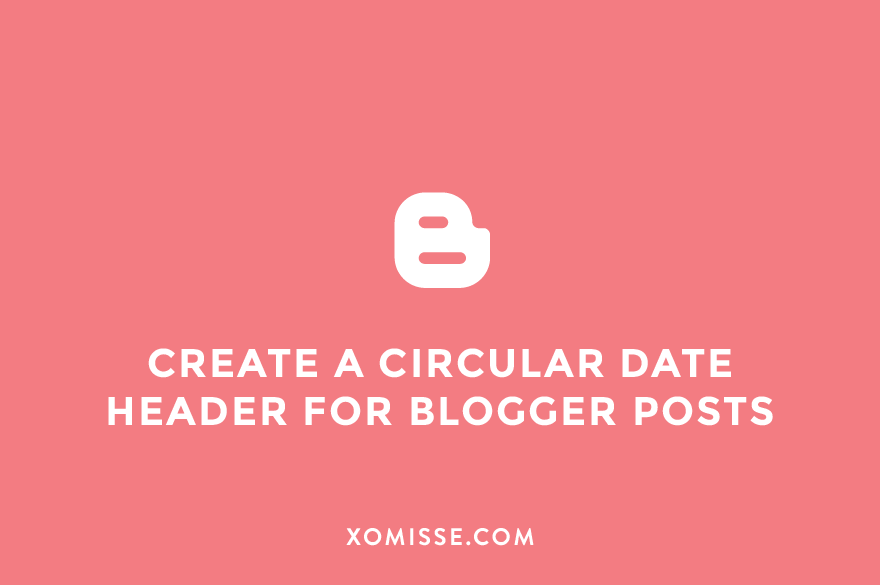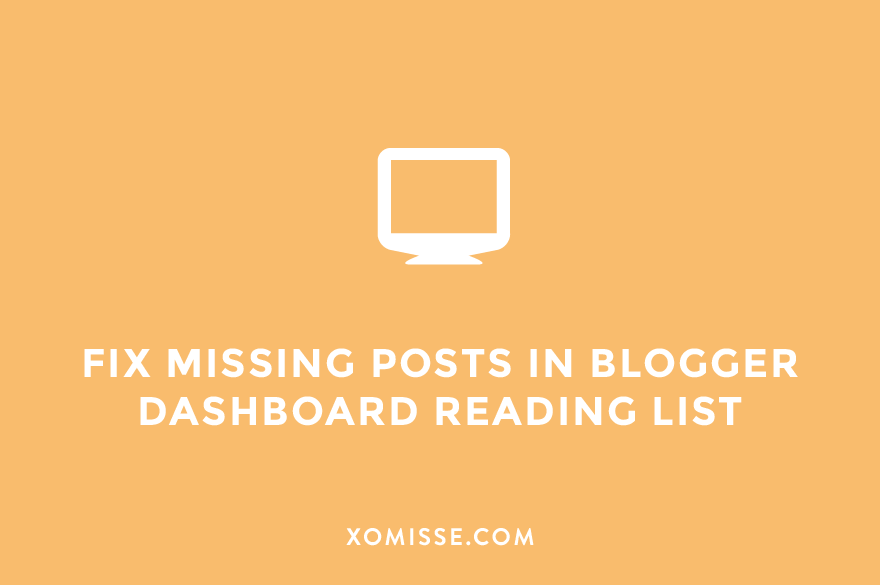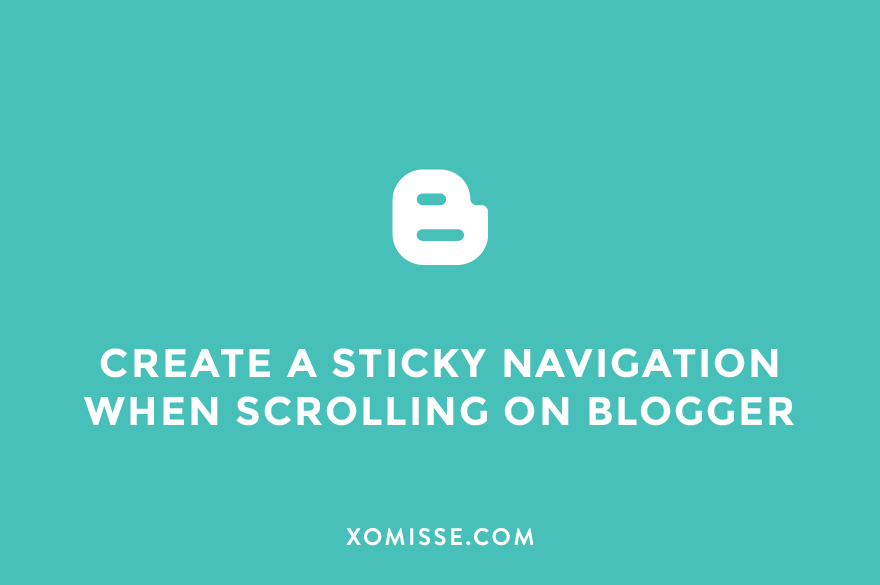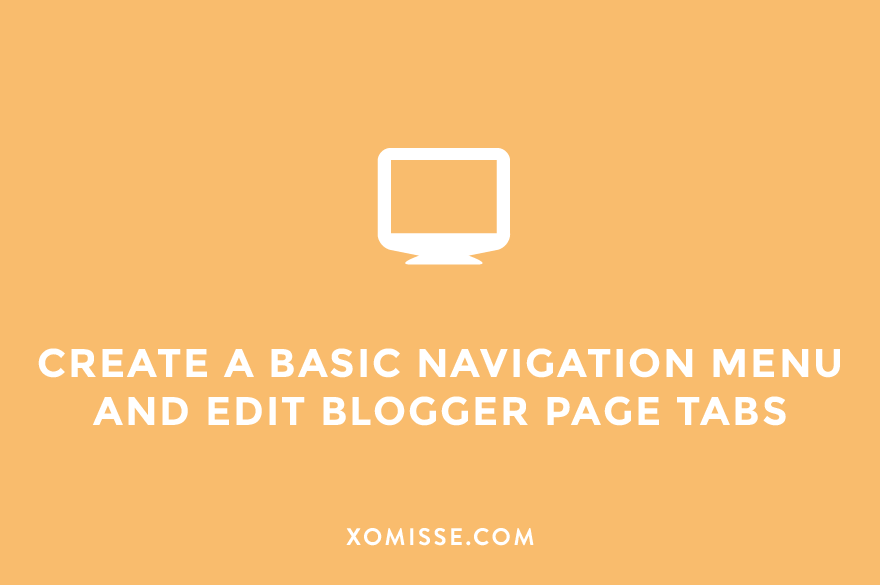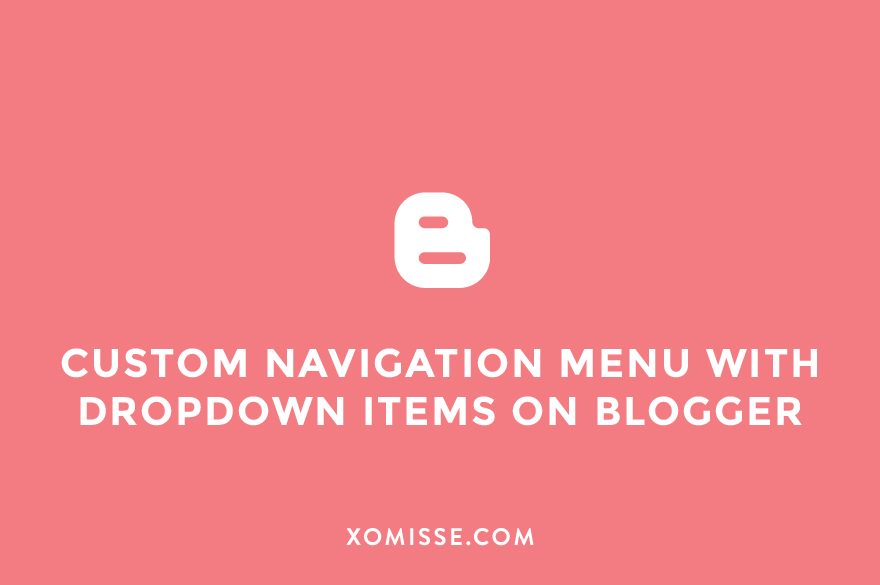Category: Miscellaneous
Some personal updates, opinion pieces and miscellaneous content

How to fix no reply blogger comments
I received a couple of emails lately from bloggers asking why they appear to be a no reply blogger – this simply means that your email address is protected and…

How to move and remove the header gadget on your blog
On Blogger, the header element is locked by default in the Layout Gadget area. This can cause problems when you are re-designing your blog, especially if you want to put…

Add a drop down menu that can be styled with template designer on Blogger
Todays tutorial is a simple CSS styled drop-down menu for Blogger. I have a previous tutorial here for the exact dropdown menu used on misseblog (demo). The problem is, because…

How to fix threaded comments and the reply button on Blogger comments
A few people have emailed me about having issues with replying to comments on their blog, after resolving their issues with the reply button I realised that maybe a lot…

Introducing Blogosphere magazine issue 1 – an editorial by bloggers for bloggers
I can finally announce something I’m very excited to be involved in – Blogosphere Magazine! Blogosphere Magazine is a new print magazine featuring the very best from the blogging and…

Add custom share links and icons to your blog
Sharing your blog via social media is a great way of boosting your readership and traffic so it’s important to make it easy to share your blog posts. This tutorial…

How to add a scalloped edge background to your blog
I’ve received quite a few questions about adding a scalloped edge to your blog since uploading this premade template to the shop. Todays tutorial will take you through how to…

How to add hover over effects for social media icons, menus and more – Basics of HTML #3
Many blogs and websites, including my own, feature “hover over” effects on images where the image changes somehow when the mouse hovers over it. “Hover over” can also be referred…

How to search for and find code in Bloggers HTML Editor
I get many comments and emails from readers saying that they are not able to find a certain code in the new HTML editor. The code is present in all…

Create a calendar or banner style date header for blogger posts
In my last post, I showed you how to create a circular date header for blogger posts that floats to the side. Todays post will take it a little further,…

How to create a circular date header for Blogger posts
Todays post will show you how to create a circular date header for blogger posts such as the one in the image below. This can be a really cool addition…

Fix missing posts and thumbnails in Blogger dashboard reading list
Over the past year I’ve seen a lot of complaints about the Blogger Dashboard Reading List including newly published posts not appearing, the feed not updating, thumbnails not showing up,…

Create a sticky or fixed navigation when scrolling on Blogger
Many popular sites these days are starting to add a fixed or sticky navigation to help visitors find their way around the site. It means that the reader doesn’t have…

Create a basic navigation menu and edit page tabs on Blogger
Many blogs these days consist of two or more topics, your home feed can be a mix of several different things. To make it easier for readers to find what…

Create a horizontal navigation menu using images on Blogger
A navigation menu is one of the most important things for any website or blog. Think of all the different areas on your blog – all the posts, pages and…

Create a custom navigation menu with dropdown items on Blogger
I’ve been getting a lot of questions this week regarding navigation so the next few posts will focus on different navigations and menus you can create for your blog. Navigation…

Automatically add rounded corners to your blog images
Today’s tutorial will show you how to add rounded corners to your blog images, you can choose to add a small radius or make the image appear circular. This can…

Add social media links beneath each blog post
Todays tutorial will show you how to add social media links beneath each blog post on blogger. Add the links in button or text form. This is a handy way…