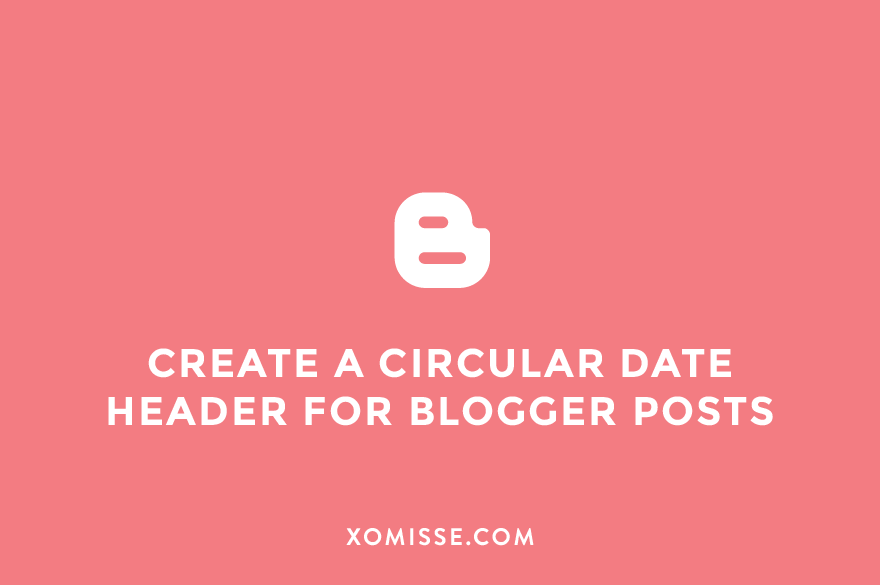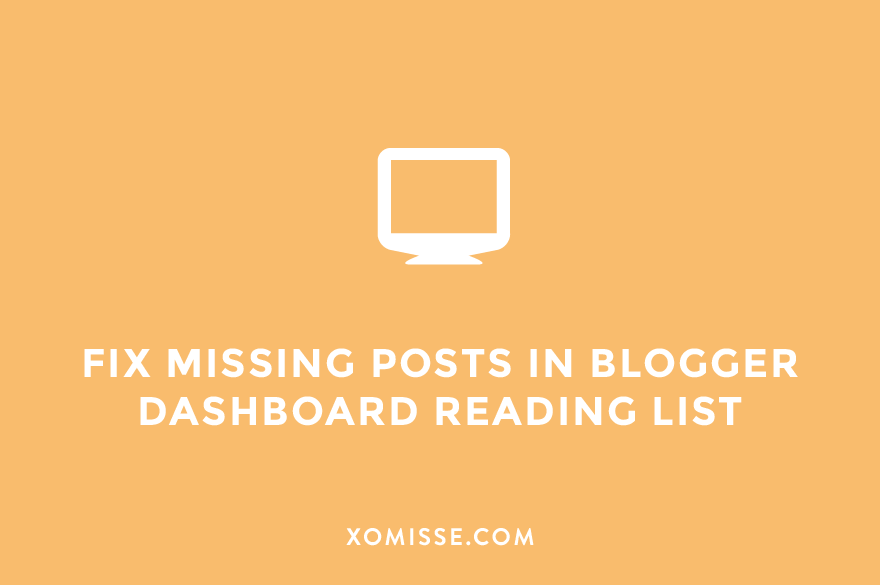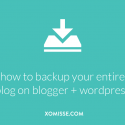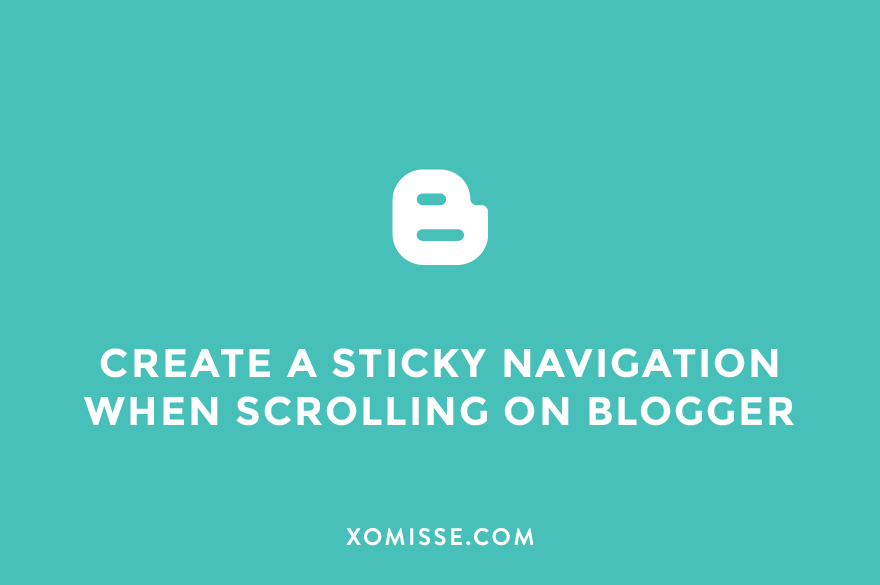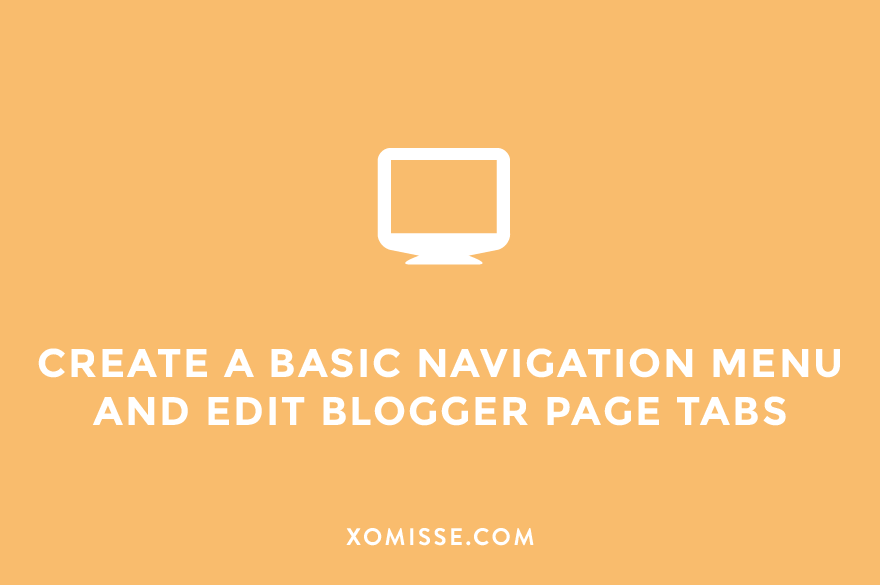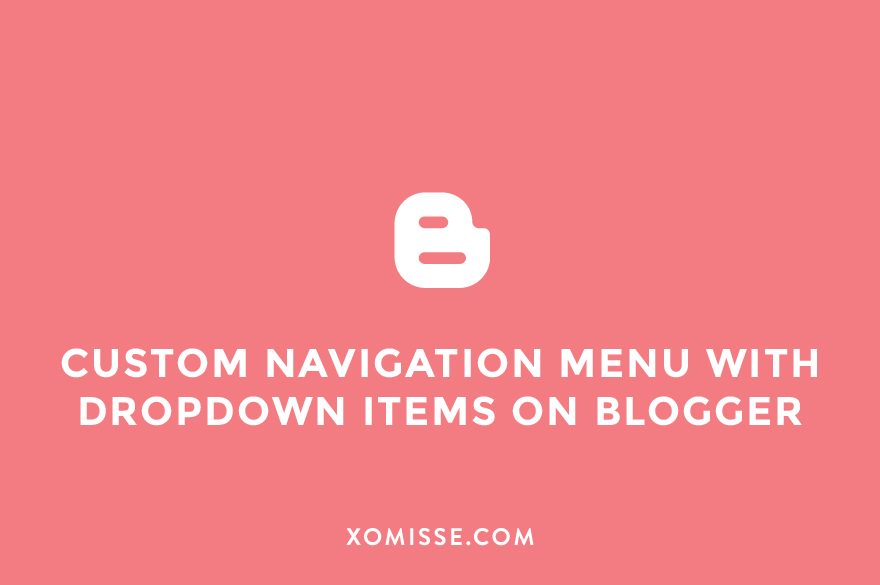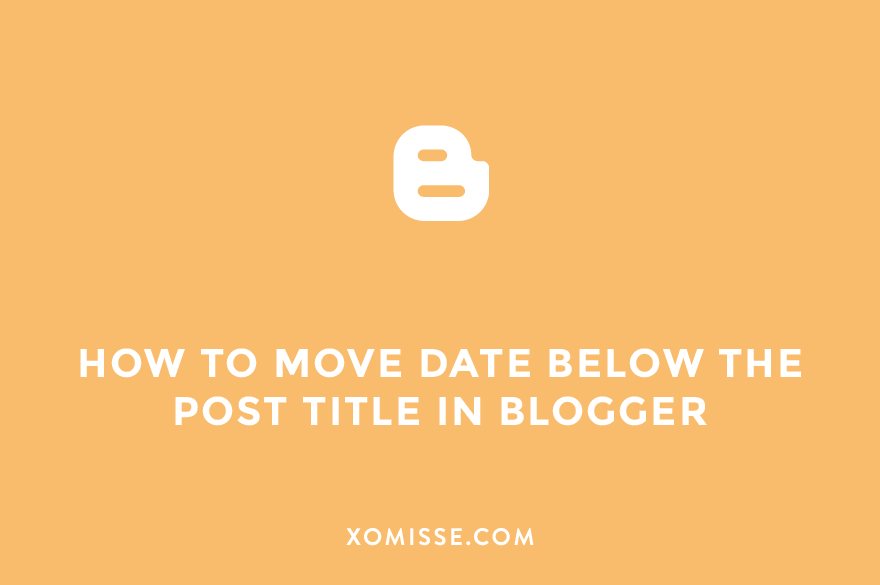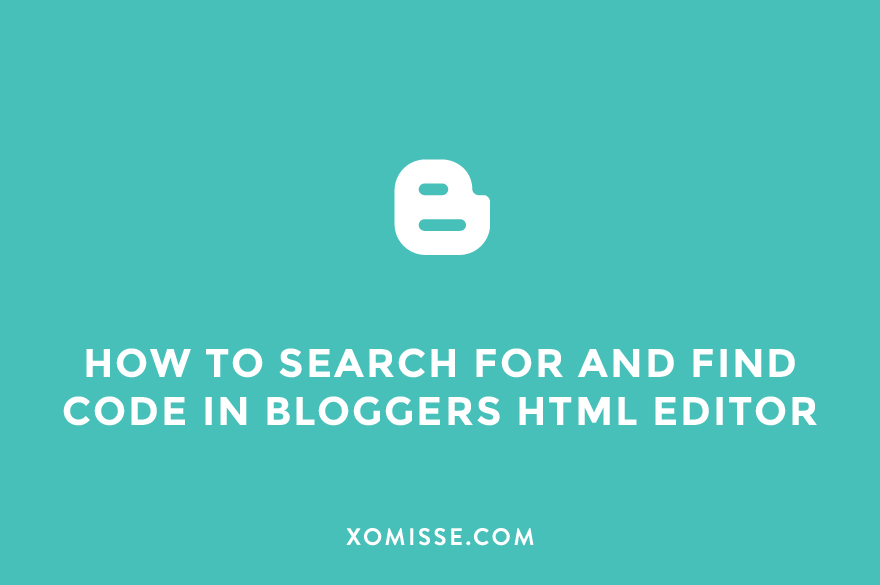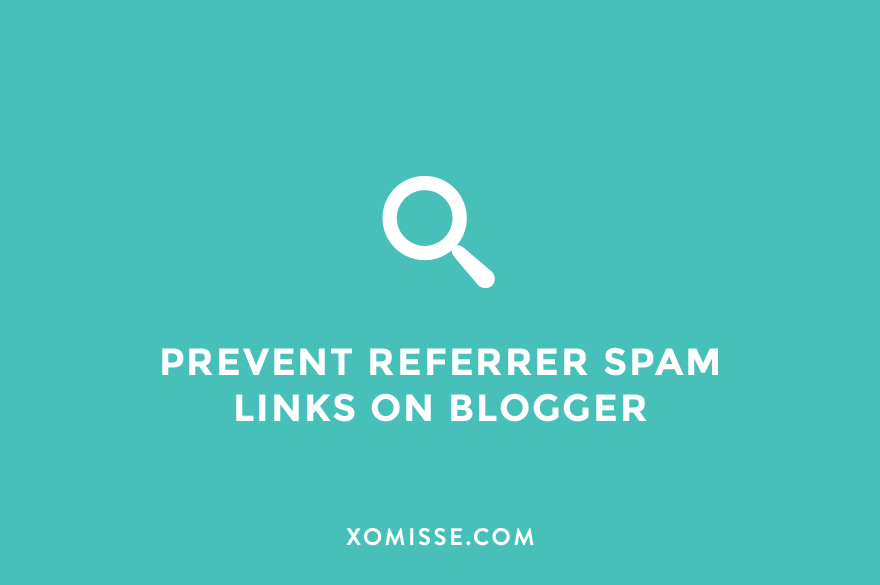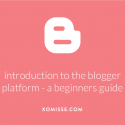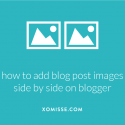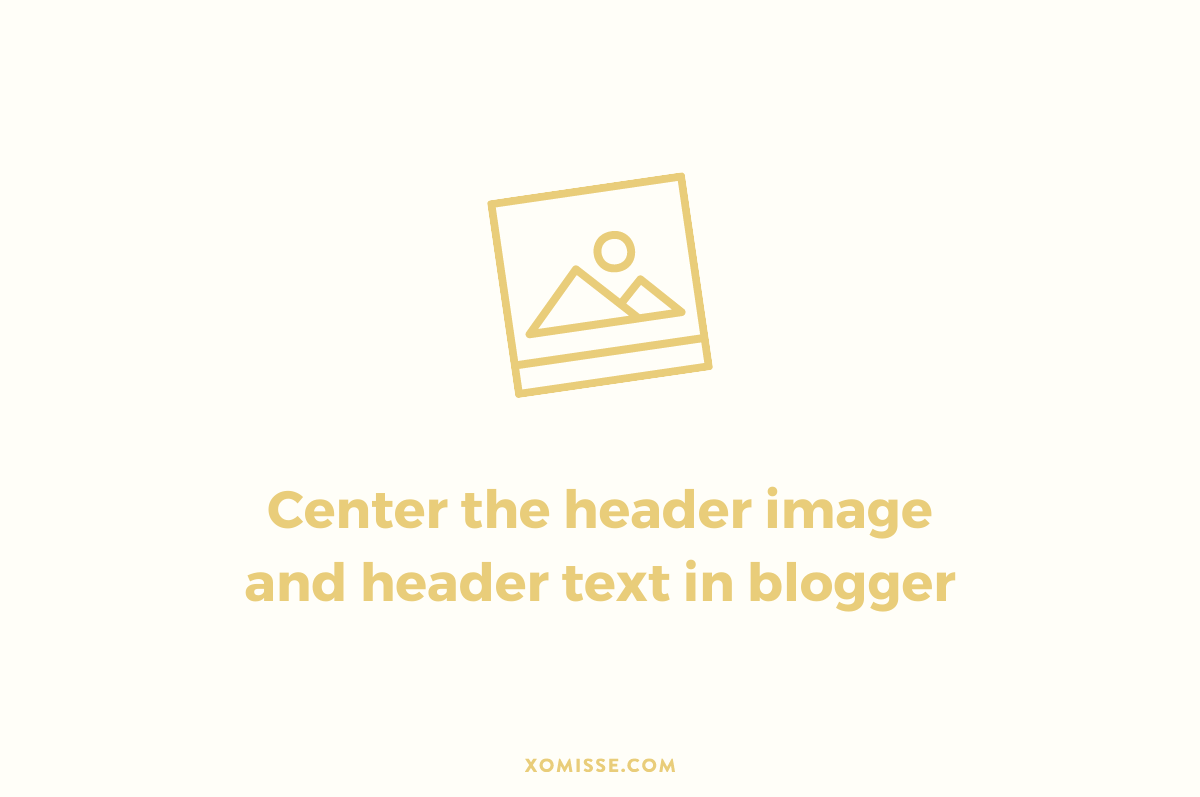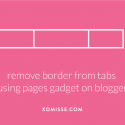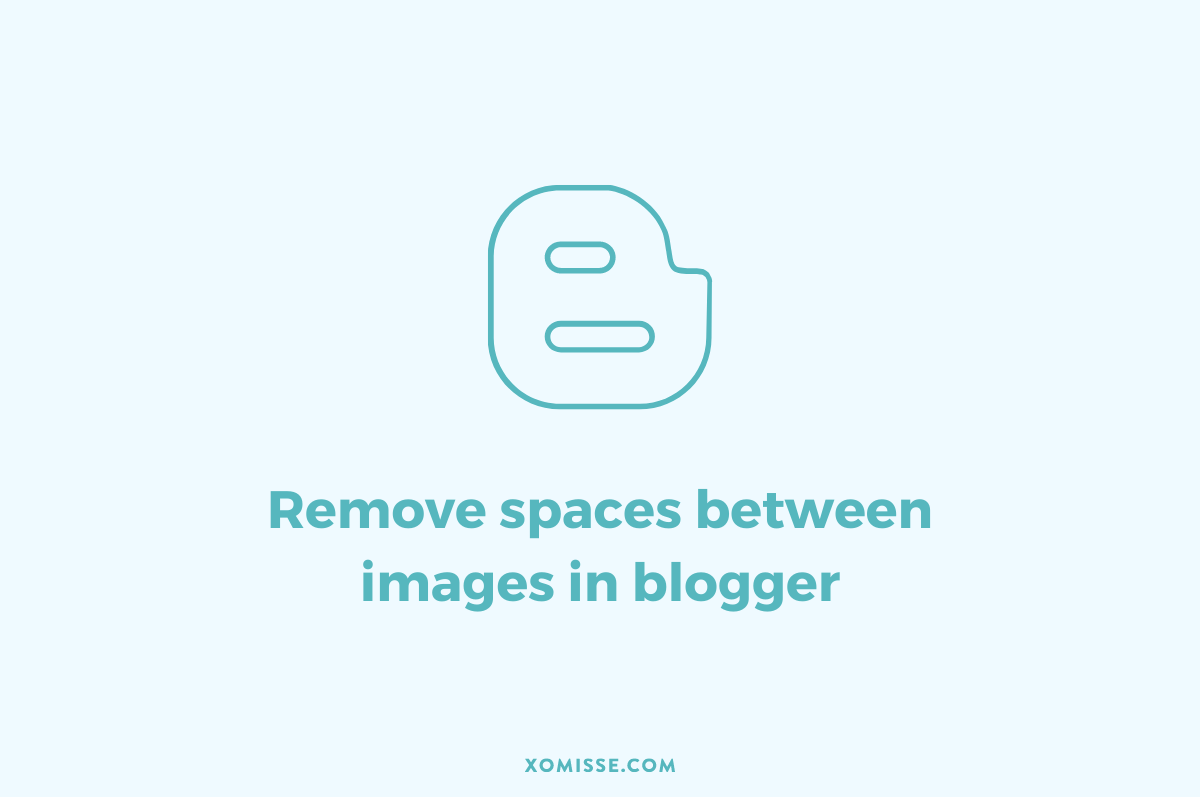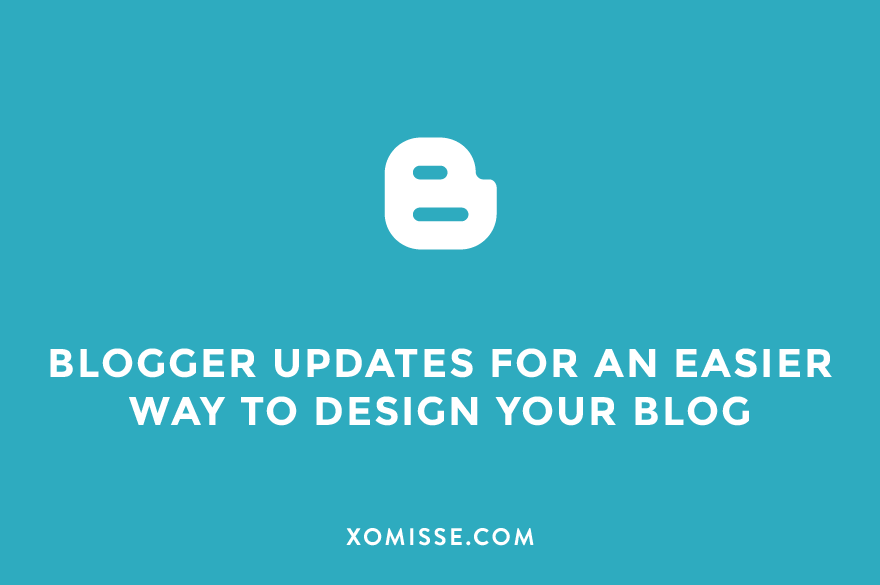How to create a circular date header for Blogger posts
Todays post will show you how to create a circular date header for blogger posts such as the one in the image below. This can be a really cool addition to your blog and something that can be customised to suit your layout and design. As this post was highly requested and codes vary depending…

Fix missing posts and thumbnails in Blogger dashboard reading list
Over the past year I’ve seen a lot of complaints about the Blogger Dashboard Reading List including newly published posts not appearing, the feed not updating, thumbnails not showing up, etc. I’ve researched this problem with posts or image thumbnails not appearing in the Blogger Dashboard for a couple of weeks now. This seems to…

How to restore your Blogger blog, template and posts from a backup
As I mentioned in my previous post, it is extremely important to back up your entire blog in case something happens. So now that you’ve all (hopefully) created a backup, how do you restore your blog if anything happens. Backing up and restoring your blogger blog is easy. Simply download the XML files, keep them…

How to backup your entire WordPress or Blogger/Blogspot blog
We all know how many hours go into creating the “perfect” blog. We also know how annoying and frustrating it can be when something crashes, fails to save or gets deleted. Imagine if one day poof your blog was gone – hacked, deleted or corrupted! It is so important to backup your blog on a…

Create a sticky or fixed navigation when scrolling on Blogger
Many popular sites these days are starting to add a fixed or sticky navigation to help visitors find their way around the site. It means that the reader doesn’t have to scroll back to the top of the page to choose a different page or topic. Instead they have access to the main navigation at…

Create a basic navigation menu and edit page tabs on Blogger
Many blogs these days consist of two or more topics, your home feed can be a mix of several different things. To make it easier for readers to find what they are looking for, it’s important to have a navigation system. Todays post will show you how to create a basic navigation bar to separate…

Create a horizontal navigation menu using images on Blogger
A navigation menu is one of the most important things for any website or blog. Think of all the different areas on your blog – all the posts, pages and topics. You want your readers to easily find their way around and to be able to find what it is they are looking for. A…

Create a custom navigation menu with dropdown items on Blogger
I’ve been getting a lot of questions this week regarding navigation so the next few posts will focus on different navigations and menus you can create for your blog. Navigation is one of the most important elements to consider when designing your blog. Todays tutorial will show you how to create a drop down navigation…

Automatically add rounded corners to your blog images
Todays tutorial will show you how to add rounded corners to your blog images, you can choose to add a small radius or make the image appear circular. This can be a really cool effect for your blog, you can use the code below to add this to any image on your blog. Log into…

Add social media links beneath each blog post
Todays tutorial will show you how to add social media links beneath each blog post on blogger. Add the links in button or text form. This is a handy way of letting your readers know how to contact you, without them having to search around for ways to follow. How to add social media icons…

How to add a Google font or custom font to your Blogger or WordPress blog
Todays post will discuss adding custom fonts to your blog on WordPress and Blogger using Font Directories or Google Web Fonts. Blogger has improved the font collection available in Template Designer, but choices are still limited. One of the best and easiest ways to add a custom font to your blog is using Google Web…

How to add a signature to Blogger posts
I previously wrote a post about adding a signature to your WordPress blog so I thought I would do a tutorial for those of you on blogger. As always with Blogger, coding usually depends on the template you are using so I have two methods below on how to automatically add a signature to the…

How to move date below the post title in Blogger
This tutorial will show you how to move the date below the post title on your Blogger blog. This has been made a lot easier since the Blogger 2013 Update. A lot of people prefer the date beneath the title of the post, here are two ways how to do it (with some styling fixes…

How to edit CSS and tweak your blog design on Blogger
Since Blogger updated its HTML page, I’ve been getting a lot of questions about where to find the b:skin tags, so I thought I’d do this really quick post explaining the CSS section of your Blogger Template. I’ve written a post all about the Blogger update and new features if you want to read that…

Adding Google Analytics to Blogger or WordPress
Todays post will show you how to instal Google Analytics. It’s a really important part of blogging which is often overlooked, but even if you aren’t interested in stats or monetising your site I recommend setting up Google Analytics asap to start collecting data right away. I especially love the Real-Time Feature that lets you…

Prevent referrer spam & links on Blogger
I’ve seen a lot of complaints online recently about inappropriate spam sites that are showing up as linking to your blog, these are known as referrer spam. These type of sites have been around for years and are hard to completely get rid of. Google do delete them but more and more are created daily…

How to add social media buttons to your blog using images with hover effect
Todays tutorial is all about how to add social media buttons to your blog, both on Blogger and WordPress. Social Media Buttons are a great way of adding links to your favourite social networking sites without cluttering it up your blog with a load of text links. Personally, I love social media icons – they…

An Overview of WordPress, Blogger and Other Blogging Platforms
Another big decision is choosing where you want to blog. There’s so many blogging platforms to choose from and it can be a little annoying to switch over once you’ve started – but it can be done. There are so many options and really it depends on you, your preference, your blog topic and what…

Beginners guide to the Blogger platform
My recent post was about choosing a blogging platform – WordPress vs Blogger, now that you’ve decided to start a blog on Blogger.com, it’s time to learn a little bit more about it. This guide will give you a quick insight into setting up a blog, finding your way around the dashboard, writing your first…

How to add and align multiple images side by side vertically
Todays tutorial will show you two ways of adding vertical images side by side and making them align correctly with a horizontal image. I go through how to do this on Blogger, but you can also do it on WordPress using the same code. An example of the layout is shown below also. This is…

How to center the header image and header text in blogger
By default, Blogger aligns your header image to the left. The majority of bloggers like to have their banner centred so here are a couple of ways to alter you blog header image so that it sits in the middle of your blog. This is really quick and easy to do but it can make…

How to remove borders from page tabs gagdet on blogger
Todays post is a quick and easy one, how to remove borders from page tabs in blogger. You can usually do this in the template designer but sometimes that has restrictions so I’ve also written about how to remove borders for tabs in HTML. You may need to have a look around yourself for similar…

Remove spaces between images in blogger
Todays tutorial is a very common question in the blogger community – How to remove the white space between images in blogger. This is a long post because I cover multiple possibilities, but don’t be turned off trying. It really is quite easy to do once you follow the steps correctly. The code below should…

Blogger updates for an easier way to design your blog
Editing your blog is about to get a hell of a lot easier. Blogger has updated the Template HTML Editor – which I am delighted about! This post will give you an overview of the changes and discuss a little bit about the update. This makes me very happy and you should be too. This…
Tag: Blogspot
Using Google’s blogging platform Blogger/Blogspot? Here you’ll find a number of posts on how to setup your blog, edit your theme and grow traffic to your site